| Skip Navigation Links | |
| Exit Print View | |
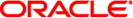
|
STREAMS Programming Guide |
Part I Application Programming Interface
2. STREAMS Application-Level Components
3. STREAMS Application-Level Mechanisms
Message Queueing and Priorities
Controlling Data Flow and Priorities
Accessing the Service Provider
Sending Data to the Service Provider
Stream as a Controlling Terminal
Allocation and Deallocation of Streams
Accessing the Controlling Terminal
4. Application Access to the STREAMS Driver and Module Interfaces
7. STREAMS Framework - Kernel Level
8. STREAMS Kernel-Level Mechanisms
11. Configuring STREAMS Drivers and Modules
14. Debugging STREAMS-based Applications
B. Kernel Utility Interface Summary
Messages are the communication medium between the user application process and the various components of the stream. This chapter describes the path they travel and the changes that occur to them. Chapter 8, STREAMS Kernel-Level Mechanisms covers the underlying mechanics of the kernel.
The put(9E) and srv(9E) interfaces process messages as they pass through the queue. Messages are generally processed by type, resulting in a modified message, one or more new messages, or no message at all. The message usually continues in the same direction it was passing through the queue, but can be sent in either direction. A put(9E) procedure can place messages on its queue as they arrive, for later processing by the srv(9E) procedure. For a more detailed explanation of put(9E) and srv(9E), see Chapter 8, STREAMS Kernel-Level Mechanisms.
Some kernel operations are explained here to show you how to manipulate the driver or module appropriately.
STREAMS messages differ according to their intended purpose and their queueing priority. The contents of certain message types can be transferred between a process and a stream using system calls. Appendix A, Message Types describes message types in detail.
The stream head responds to a message by altering the processing associated with certain system calls. Six stream head characteristics can be modified. Four characteristics correspond to fields contained in queue (packet sizes — minimum and maximum, and watermarks — high and low). Packet sizes are discussed in this chapter. Watermarks are discussed in Flush Handling in Chapter 4, Application Access to the STREAMS Driver and Module Interfaces.
The read options (so_readopt) specify two sets of three modes that can be set by the I_SRDOPT ioctl(2) (see streamio(7I)). Byte-stream mode approximately models pipe data transfer. Message nondiscard mode is similar to a TTY in canonical mode.
The first set of bits, RMODEMASK, deals with data and message boundaries, as shown in Table 3-1.
Table 3-1 Data and Message Boundaries
|
The read(2) call finishes when the byte count is satisfied, the stream head read queue becomes empty, or a zero length message is encountered. A zero length message is put back in the queue. A subsequent read returns 0 bytes.
The read(2) call finishes when the byte count is satisfied or a message boundary is found, whichever comes first. Any data remaining in the message is put back on the stream head read queue.
The read(2) call finishes when the byte count is satisfied or a message boundary is found. Any data remaining in the message is discarded up to the message boundary.
The second set of bits, RPROTMASK, specifies the treatment of protocol messages by the read(2) system call as shown in Table 3-2.
Table 3-2 How read(2) Treats Protocol Messages
|
The read(2) call fails with EBADMSG if an M_PROTO or M_PCPROTO message is at the front of the stream head read queue. This is the default operation protocol.
The read(2) call discards any M_PROTO or M_PCPROTO blocks in a message, delivering the M_DATA blocks to the user.
The read(2) call converts the M_PROTO and M_PCPROTO message blocks to M_DATA blocks, treating the entire message as data.
The write(2) mode is set using the value of the argument arg. Legal bit settings for arg are: SNDZERO—Send a zero-length message downstream when the write of 0 bytes occurs. To avoid sending a zero-length message when a write of 0 bytes occurs, this bit must not be set in arg. On failure, errno can be set to EINVAL—arg is above the legal value.