| Skip Navigation Links | |
| Exit Print View | |
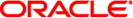
|
STREAMS Programming Guide |
Part I Application Programming Interface
2. STREAMS Application-Level Components
3. STREAMS Application-Level Mechanisms
4. Application Access to the STREAMS Driver and Module Interfaces
7. STREAMS Framework - Kernel Level
8. STREAMS Kernel-Level Mechanisms
11. Configuring STREAMS Drivers and Modules
14. Debugging STREAMS-based Applications
B. Kernel Utility Interface Summary
The autopush(1M) facility configures the list of modules for a STREAMS device. It automatically pushes a prespecified list (/etc/iu.ap) of modules onto the stream when the STREAMS device is opened and the device is not already open.
The STREAMS Administrative Driver (SAD) (see the sad(7D) man page) provides an interface to the autopush mechanism. System administrators can open the SAD driver and set or get autopush information on other drivers. The SAD driver caches the list of modules to push for each driver. When the driver is opened the stream head checks the SAD's cache to determine if the device is configured to have modules pushed automatically. If an entry is found, the modules are pushed. If the device has been opened but not closed, another open does not cause the list of the prespecified modules to be pushed again.
Three options configure the module list:
Configure for each minor device (that is, a specific major and minor device number)
Configure for a range of minor devices within a major device
Configure for all minor devices within a major device
In addition, when configuring the module list, an optional anchor can be placed within the module list. See STREAMS Anchors for more information.
When the module list is cleared, a range of minor devices has to be cleared as a range and not in parts.
The SAD driver is accessed through the /dev/sad/admin or /dev/sad/user node. After the device is initialized, a program can perform any autopush configuration. The program should open the SAD driver, read a configuration file to find out what modules need to be configured for which devices, format the information into strapush structures, and make the SAD_SAP ioctl(2) calls. See the sad(7D) man page for more information.
All autopush operations are performed through SAD_SAP ioctl(2) commands to set or get autopush information. Only the root user can set autopush information, but any user can get the autopush information for a device.
The SAD_SAP ioctl is a form of ioctl(fd, cmd, arg), where fd is the file descriptor of the SAD driver, cmd is either SAD_SAP (set autopush information) or SAD_GAP (get autopush information), and arg is a pointer to the structure strapush.
The strapush structure is shown in the following example:
Example 11-3 strapush Structure
/*
* maximum number of modules that can be pushed on a
* stream using the autopush feature should be no greater
* than nstrpush
*/
#define MAXAPUSH 8
/* autopush information common to user and kernel */
struct apcommon {
uint apc_cmd; /* command - see below */
major_t apc_major; /* major device number */
minor_t apc_minor; /* minor device number */
minor_t apc_lastminor; /* last minor dev # for range */
uint apc_npush; /* number of modules to push */
};
/* ap_cmd - various options of autopush */
#define SAP_CLEAR 0 /* remove configuration list */
#define SAP_ONE 1 /* configure one minor device */
#define SAP_RANGE 2 /* config range of minor devices */
#define SAP_ALL 3 /* configure all minor devices */
/* format of autopush ioctls */
struct strapush {
struct apcommon sap_common;
char sap_list[MAXAPUSH] [FMNAMESZ + 1]; /* module list */
};
#define sap_cmd sap_common.apc_cmd
#define sap_major sap_common.apc_major
#define sap_minor sap_common.apc_minor
#define sap_lastminor sap_common.apc_lastminor
#define sap_npush sap_common.apc_npush
A device is identified by its major device number, sap_major. The SAD_SAP ioctl(2) has the following options:
Configures a range of minor devices from sap_minor to sap_lastminor, inclusive
Clears the previous settings by removing the entry with the matching sap_major and sap_minor fields
The list of modules is specified as a list of module names in sap_list. MAXAPUSH defines the maximum number of modules to push automatically.
A user can query the current configuration status of a given major/minor device by issuing the SAD_GAP ioctl(2) with sap_major and sap_minor values of the device set. On successful return from this system call, the strapush structure is filled in with the corresponding information for the device. The maximum number of entries that the SAD driver can cache is determined by the tunable parameter NAUTOPUSH which is found in the SAD driver's master file.
The following is an example of an autopush configuration file in /etc/iu.ap:
# major minor lastminor modules
wc 0 0 ldterm ttcompat
zs 0 1 ldterm ttcompat
ptsl 0 15 ldterm ttcompat
The first line configures a single minor device whose major name is wc. Minor numbers start and end at 0, creating only one minor number. The modules automatically pushed are ldterm and ttcompat. The second line configures the zs driver whose minor device numbers are 0 and 1, and automatically pushes the same modules. The last line configures the ptsl driver whose minor device numbers are from 0 to 15, and automatically pushes the same modules.