| Skip Navigation Links | |
| Exit Print View | |
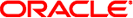
|
Solaris Smartcard Administration Guide |
To Create User Information on a Smart Card (Command Line)
Defining Authentication Properties on a Smart Card
Enabling Desktop Login With a Solaris Smartcard
To Enable Smartcard Usage (Command Line)
2. Getting Started With Solaris Smartcard
The following table lists the Solaris Smartcard packages added during a Solaris 10 installation.
Table 1-1 Solaris Smartcard Packages
|
To remove a package, use the standard pkgrm command. Reinstall the package by using the pkgadd command.
See Chapter 18, Managing Software by Using Package Commands (Tasks), in System Administration Guide: Basic Administration for information about using these commands.