| Skip Navigation Links | |
| Exit Print View | |
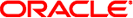
|
Solaris Smartcard Administration Guide |
To Create User Information on a Smart Card (Command Line)
Defining Authentication Properties on a Smart Card
Enabling Desktop Login With a Solaris Smartcard
To Enable Smartcard Usage (Command Line)
2. Getting Started With Solaris Smartcard
Secure desktop environments can be protected by requiring users to log in with a configured Solaris Smartcard. The following sequence explains what happens in the login process:
The dtlogin daemon prompts the user to insert a smart card and then to enter a personal identification number (PIN).
The pam_smartcard module compares the entered PIN with the PIN that is stored on the card.
If the typed PIN and the PIN stored on the card match, the user name and password are read from the card and used to authenticate the user. The authentication is based on the specified search order for passwd in /etc/nsswitch.conf.