| Skip Navigation Links | |
| Exit Print View | |
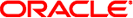
|
Solaris Smartcard Administration Guide |
2. Getting Started With Solaris Smartcard
3. Adding or Removing a Card Reader
Resolving Applet, ATR, or Configuration Problems
Resolving Applet Downloading Problems
To Resolve Configuration Problems
If a user cannot log in to a system, you might need to disable Solaris Smartcard or correct a setup problem.
You might need to disable Smartcard on a system in the following instances:
If a Smartcard setup problem does not allow a user to log in with a smart card
Do the following to disable Solaris Smartcard.
The following command provides the status of the service.
% svcs network/rpc/ocfserv
Note - Before you make any changes to Smartcard, you must make sure that the ocfserv daemon is enabled.
# svcadm enable network/rpc/ocfserv
# smartcard -c disable
After you have enabled Smartcard and logged off from a system, the CDE login screen displays the following prompt:
Please insert Smart Card
If you are unable to log in to a system by using a smart card because of Smartcard setup problems, try the following:
The following command provides the status of the service.
% svcs network/rpc/ocfserv
Note - Before you make any changes to Smartcard, you must make sure that the ocfserv daemon is enabled.
# svcadm enable network/rpc/ocfserv
# smartcard -c disable
After Smartcard is disabled, the CDE screen displays the following prompt:
Enter User Name