| Skip Navigation Links | |
| Exit Print View | |
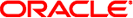
|
System Administration Guide: Oracle Solaris Containers-Resource Management and Oracle Solaris Zones |
| Skip Navigation Links | |
| Exit Print View | |
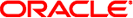
|
System Administration Guide: Oracle Solaris Containers-Resource Management and Oracle Solaris Zones |
1. Introduction to Solaris 10 Resource Management
2. Projects and Tasks (Overview)
3. Administering Projects and Tasks
4. Extended Accounting (Overview)
5. Administering Extended Accounting (Tasks)
6. Resource Controls (Overview)
7. Administering Resource Controls (Tasks)
8. Fair Share Scheduler (Overview)
9. Administering the Fair Share Scheduler (Tasks)
10. Physical Memory Control Using the Resource Capping Daemon (Overview)
11. Administering the Resource Capping Daemon (Tasks)
Administering the Resource Capping Daemon With rcapadm
How to Set the Memory Cap Enforcement Threshold
How to Set Operation Intervals
How to Enable Resource Capping
How to Disable Resource Capping
How to Specify a Temporary Resource Cap for a Zone
Producing Reports With rcapstat
Reporting Cap and Project Information
Monitoring the RSS of a Project
Determining the Working Set Size of a Project
Reporting Memory Utilization and the Memory Cap Enforcement Threshold
13. Creating and Administering Resource Pools (Tasks)
14. Resource Management Configuration Example
15. Resource Control Functionality in the Solaris Management Console
16. Introduction to Solaris Zones
17. Non-Global Zone Configuration (Overview)
18. Planning and Configuring Non-Global Zones (Tasks)
19. About Installing, Halting, Cloning, and Uninstalling Non-Global Zones (Overview)
20. Installing, Booting, Halting, Uninstalling, and Cloning Non-Global Zones (Tasks)
21. Non-Global Zone Login (Overview)
22. Logging In to Non-Global Zones (Tasks)
23. Moving and Migrating Non-Global Zones (Tasks)
24. Solaris 10 9/10: Migrating a Physical Solaris System Into a Zone (Tasks)
25. About Packages and Patches on a Solaris System With Zones Installed (Overview)
26. Adding and Removing Packages and Patches on a Solaris System With Zones Installed (Tasks)
27. Solaris Zones Administration (Overview)
28. Solaris Zones Administration (Tasks)
29. Upgrading a Solaris 10 System That Has Installed Non-Global Zones
30. Troubleshooting Miscellaneous Solaris Zones Problems
31. About Branded Zones and the Linux Branded Zone
32. Planning the lx Branded Zone Configuration (Overview)
33. Configuring the lx Branded Zone (Tasks)
34. About Installing, Booting, Halting, Cloning, and Uninstalling lx Branded Zones (Overview)
35. Installing, Booting, Halting, Uninstalling and Cloning lx Branded Zones (Tasks)
36. Logging In to lx Branded Zones (Tasks)
37. Moving and Migrating lx Branded Zones (Tasks)
38. Administering and Running Applications in lx Branded Zones (Tasks)
|