| Skip Navigation Links | |
| Exit Print View | |
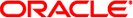
|
System Administration Guide: Basic Administration |
1. Oracle Solaris Management Tools (Road Map)
2. Working With the Solaris Management Console (Tasks)
3. Working With the Oracle Java Web Console (Tasks)
4. Managing User Accounts and Groups (Overview)
5. Managing User Accounts and Groups (Tasks)
6. Managing Client-Server Support (Overview)
7. Managing Diskless Clients (Tasks)
8. Introduction to Shutting Down and Booting a System
9. Shutting Down and Booting a System (Overview)
10. Shutting Down a System (Tasks)
11. Modifying Oracle Solaris Boot Behavior (Tasks)
12. Booting an Oracle Solaris System (Tasks)
13. Managing the Oracle Solaris Boot Archives (Tasks)
14. Troubleshooting Booting an Oracle Solaris System (Tasks)
15. x86: GRUB Based Booting (Reference)
16. x86: Booting a System That Does Not Implement GRUB (Tasks)
17. Working With the Oracle Solaris Auto Registration regadm Command (Tasks)
18. Managing Services (Overview)
20. Managing Software (Overview)
21. Managing Software With Oracle Solaris System Administration Tools (Tasks)
22. Managing Software by Using Oracle Solaris Package Commands (Tasks)
 User ID Numbers
User ID Numbers Oracle Java Web Console Security Considerations
Oracle Java Web Console Security Considerations Configuring the Oracle Java Web Console
Configuring the Oracle Java Web Console Adding OS Services
Adding OS Services SMF Service
SMF Service Service States
Service States Obtaining Information About Currently Registered Products
Obtaining Information About Currently Registered Products How to Change Oracle Java Web Console Properties
How to Change Oracle Java Web Console Properties Shell Environment
Shell Environment Configuring Auto Registration Properties
Configuring Auto Registration Properties x86: How to Modify Boot Behavior by Using the eeprom Command
x86: How to Modify Boot Behavior by Using the eeprom Command How to Configure HTTP Proxy and Port Settings
How to Configure HTTP Proxy and Port Settings Where User Account and Group Information Is Stored
Where User Account and Group Information Is Stored Fields in the shadow File
Fields in the shadow File Shell Environment
Shell Environment Shell Environment
Shell Environment Shell Environment
Shell Environment User and Site Initialization Files Examples
User and Site Initialization Files Examples System Shutdown Commands
System Shutdown Commands User Notification of System Down Time
User Notification of System Down Time Guidelines for Shutting Down a System
Guidelines for Shutting Down a System How to Shut Down a Server
How to Shut Down a Server Guidelines for Shutting Down a System
Guidelines for Shutting Down a System System Shutdown Commands
System Shutdown Commands What Is the Oracle Java Web Console?
What Is the Oracle Java Web Console? Using Site Initialization Files
Using Site Initialization Files Customizing a User's Work Environment
Customizing a User's Work Environment Oracle Java Web Console Management Commands
Oracle Java Web Console Management Commands SMF Command-Line Administrative Utilities
SMF Command-Line Administrative Utilities SMF Delegated Restarters
SMF Delegated Restarters Service Management Configuration Library Interfaces
Service Management Configuration Library Interfaces Managing Services (Overview)
Managing Services (Overview) Managing the Auto Registration SMF Service
Managing the Auto Registration SMF Service SMF Snapshots
SMF Snapshots Key Points for Adding Software Packages (pkgadd)
Key Points for Adding Software Packages (pkgadd) Overview of Software Packages
Overview of Software Packages Tools for Managing Software Packages
Tools for Managing Software Packages How to Add Software Packages to a Spool Directory (pkgadd)
How to Add Software Packages to a Spool Directory (pkgadd) How to Add Software Packages to a Spool Directory (pkgadd)
How to Add Software Packages to a Spool Directory (pkgadd) x86: Using the Device Configuration Assistant
x86: Using the Device Configuration Assistant What Is the Solaris Management Console?
What Is the Solaris Management Console? Solaris Management Console Tools
Solaris Management Console Tools Why Use the Solaris Management Console?
Why Use the Solaris Management Console? How to Start the Console as Superuser or as a Role
How to Start the Console as Superuser or as a Role Using the Solaris Management Tools With RBAC (Task Map)
Using the Solaris Management Tools With RBAC (Task Map) SPARC: Options That Support Booting From an Oracle Solaris ZFS Root File System
SPARC: Options That Support Booting From an Oracle Solaris ZFS Root File System Authenticating a User by Specifying Named Support Credentials
Authenticating a User by Specifying Named Support Credentials How to Add Software Packages to a Spool Directory (pkgadd)
How to Add Software Packages to a Spool Directory (pkgadd) UNIX Groups
UNIX Groups x86: Functional Components of GRUB
x86: Functional Components of GRUB Stand-Alone Systems
Stand-Alone Systems How to Use a Run Control Script to Stop or Start a Legacy Service
How to Use a Run Control Script to Stop or Start a Legacy Service Getting Started With the Oracle Java Web Console
Getting Started With the Oracle Java Web Console SPARC: How to Stop the System for Recovery Purposes
SPARC: How to Stop the System for Recovery Purposes Locale Variables
Locale Variables How Your Oracle Solaris 10 9/10 System Is Registered
How Your Oracle Solaris 10 9/10 System Is Registered How to Add Software Packages (pkgadd)
How to Add Software Packages (pkgadd) How to Add Software Packages (pkgadd)
How to Add Software Packages (pkgadd) Key Points for Adding Software Packages (pkgadd)
Key Points for Adding Software Packages (pkgadd) SPARC: How to Boot a System for Recovery Purposes
SPARC: How to Boot a System for Recovery Purposes How Your Oracle Solaris 10 9/10 System Is Registered
How Your Oracle Solaris 10 9/10 System Is Registered How Your Oracle Solaris 10 9/10 System Is Registered
How Your Oracle Solaris 10 9/10 System Is Registered SMF Master Restarter Daemon
SMF Master Restarter Daemon SMF Command-Line Administrative Utilities
SMF Command-Line Administrative Utilities SMF Command-Line Administrative Utilities
SMF Command-Line Administrative Utilities SMF Command-Line Administrative Utilities
SMF Command-Line Administrative Utilities SMF Command-Line Administrative Utilities
SMF Command-Line Administrative Utilities SPARC: How to Force a Crash Dump and Reboot of the System
SPARC: How to Force a Crash Dump and Reboot of the System User ID Numbers
User ID Numbers x86: System BIOS
x86: System BIOS User's Work Environment
User's Work Environment System Shutdown Commands
System Shutdown Commands Description of an Appliance
Description of an Appliance Diskless Clients
Diskless Clients Guidelines for Choosing System Types
Guidelines for Choosing System Types Overview of System Types
Overview of System Types Stand-Alone Systems
Stand-Alone Systems