| Skip Navigation Links | |
| Exit Print View | |
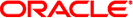
|
System Administration Guide: Devices and File Systems |
1. Managing Removable Media (Overview)
2. Managing Removable Media (Tasks)
3. Accessing Removable Media (Tasks)
4. Writing CDs and DVDs (Tasks)
5. Managing Devices (Overview/Tasks)
6. Dynamically Configuring Devices (Tasks)
7. Using USB Devices (Overview)
Managing USB Devices in the Oracle Solaris OS (Roadmap)
Using USB Mass Storage Devices (Task Map)
Using USB Mass Storage Devices
Using Non-Compliant USB Mass Storage Devices
How to Use a Non-Complaint USB Mass Storage Device
Hot-Plugging USB Mass Storage Devices
How to Add a USB Mass Storage Device Without vold Running
How to Remove a USB Mass Storage Device Without vold Running
Preparing to Use a USB Mass Storage Device With vold Running
How to Display USB Device Information
How to Create a File System on a USB Mass Storage Device
How to Create a File System on a USB Mass Storage Device Without vold Running
How to Mount or Unmount a USB Mass Storage Device Without vold Running
Troubleshooting Tips for USB Mass Storage Devices
Disabling Specific USB Drivers
How to Disable Specific USB Drivers
How to Remove Unused USB Device Links
Hot-Plugging Multiple USB Audio Devices
How to Identify Your System's Primary Audio Device
How to Change the Primary USB Audio Device
Troubleshooting USB Audio Device Problems
Key Points of Audio Device Ownership
Hot-Plugging USB Devices With the cfgadm Command (Task Map)
Hot-Plugging USB Devices With the cfgadm Command
How to Display USB Bus Information (cfgadm)
How to Unconfigure a USB Device
How to Logically Disconnect a USB Device
How to Logically Connect a USB Device
How to Logically Disconnect a USB Device Subtree
How to Change the Default Configuration of a Multi-Configuration USB Device
9. Using InfiniBand Devices (Overview/Tasks)
11. Administering Disks (Tasks)
12. SPARC: Adding a Disk (Tasks)
13. x86: Adding a Disk (Tasks)
14. Configuring Oracle Solaris iSCSI Targets and Initiators (Tasks)
15. The format Utility (Reference)
16. Managing File Systems (Overview)
17. Creating ZFS, UFS, TMPFS, and LOFS File Systems (Tasks)
18. Mounting and Unmounting File Systems (Tasks)
19. Using The CacheFS File System (Tasks)
20. Configuring Additional Swap Space (Tasks)
21. Checking UFS File System Consistency (Tasks)
22. UFS File System (Reference)
23. Backing Up and Restoring UFS File Systems (Overview)
24. Backing Up UFS Files and File Systems (Tasks)
25. Using UFS Snapshots (Tasks)
26. Restoring UFS Files and File Systems (Tasks)
27. UFS Backup and Restore Commands (Reference)
28. Copying UFS Files and File Systems (Tasks)
|