| Skip Navigation Links | |
| Exit Print View | |
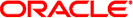
|
Oracle Solaris Trusted Extensions Administrator's Procedures |
1. Trusted Extensions Administration Concepts
2. Trusted Extensions Administration Tools
3. Getting Started as a Trusted Extensions Administrator (Tasks)
4. Security Requirements on a Trusted Extensions System (Overview)
5. Administering Security Requirements in Trusted Extensions (Tasks)
6. Users, Rights, and Roles in Trusted Extensions (Overview)
7. Managing Users, Rights, and Roles in Trusted Extensions (Tasks)
8. Remote Administration in Trusted Extensions (Tasks)
9. Trusted Extensions and LDAP (Overview)
10. Managing Zones in Trusted Extensions (Tasks)
11. Managing and Mounting Files in Trusted Extensions (Tasks)
12. Trusted Networking (Overview)
13. Managing Networks in Trusted Extensions (Tasks)
14. Multilevel Mail in Trusted Extensions (Overview)
15. Managing Labeled Printing (Tasks)
16. Devices in Trusted Extensions (Overview)
17. Managing Devices for Trusted Extensions (Tasks)
18. Trusted Extensions Auditing (Overview)
19. Software Management in Trusted Extensions (Tasks)
A. Quick Reference to Trusted Extensions Administration
 Trusted CDE Actions
Trusted CDE Actions Using a Naming Service in Trusted Extensions
Using a Naming Service in Trusted Extensions Network Configuration Databases in Trusted Extensions
Network Configuration Databases in Trusted Extensions Command Line Tools in Trusted Extensions
Command Line Tools in Trusted Extensions How to Revoke or Reclaim a Device in Trusted Extensions
How to Revoke or Reclaim a Device in Trusted Extensions How to Use Xvnc to Remotely Access a Trusted Extensions System
How to Use Xvnc to Remotely Access a Trusted Extensions System How to Log In to a Failsafe Session in Trusted Extensions
How to Log In to a Failsafe Session in Trusted Extensions How to Enter the Global Zone in Trusted Extensions
How to Enter the Global Zone in Trusted Extensions Evaluating Software for Security
Evaluating Software for Security Developer Responsibilities When Creating Trusted Programs
Developer Responsibilities When Creating Trusted Programs How to Assign Device Authorizations
How to Assign Device Authorizations Device Protection With Trusted Extensions Software
Device Protection With Trusted Extensions Software How to Prevent the File Manager From Displaying After Device Allocation
How to Prevent the File Manager From Displaying After Device Allocation How to Assign Device Authorizations
How to Assign Device Authorizations Administration Tools for Trusted Extensions
Administration Tools for Trusted Extensions Device Allocation Manager GUI
Device Allocation Manager GUI How to Add a Device_Clean Script in Trusted Extensions
How to Add a Device_Clean Script in Trusted Extensions Device-Clean Scripts
Device-Clean Scripts Trusted CDE Actions
Trusted CDE Actions Administration Tools for Trusted Extensions
Administration Tools for Trusted Extensions How to Configure a Device in Trusted Extensions
How to Configure a Device in Trusted Extensions Device Access Policies
Device Access Policies How to Add Site-Specific Authorizations to a Device in Trusted Extensions
How to Add Site-Specific Authorizations to a Device in Trusted Extensions How to Add a Device_Clean Script in Trusted Extensions
How to Add a Device_Clean Script in Trusted Extensions Managing Devices for Trusted Extensions (Tasks)
Managing Devices for Trusted Extensions (Tasks) How to Configure a Device in Trusted Extensions
How to Configure a Device in Trusted Extensions Device Protection With Trusted Extensions Software
Device Protection With Trusted Extensions Software How to Configure an Audio Player Program for Use in Trusted CDE
How to Configure an Audio Player Program for Use in Trusted CDE How to Configure a Device in Trusted Extensions
How to Configure a Device in Trusted Extensions How to Configure a Serial Line for Logins
How to Configure a Serial Line for Logins How to Create New Device Authorizations
How to Create New Device Authorizations Devices in Trusted Extensions (Overview)
Devices in Trusted Extensions (Overview) Device Access Policies
Device Access Policies How to Protect Nonallocatable Devices in Trusted Extensions
How to Protect Nonallocatable Devices in Trusted Extensions Device Allocation Manager
Device Allocation Manager How to Protect Nonallocatable Devices in Trusted Extensions
How to Protect Nonallocatable Devices in Trusted Extensions How to Revoke or Reclaim a Device in Trusted Extensions
How to Revoke or Reclaim a Device in Trusted Extensions Effects of Label Range on a Device
Effects of Label Range on a Device Device Access Policies
Device Access Policies How to Configure an Audio Player Program for Use in Trusted CDE
How to Configure an Audio Player Program for Use in Trusted CDE How to Revoke or Reclaim a Device in Trusted Extensions
How to Revoke or Reclaim a Device in Trusted Extensions Using Devices in Trusted Extensions (Task Map)
Using Devices in Trusted Extensions (Task Map) Trusted CDE Actions
Trusted CDE Actions Access to NFS Mounted Directories in Trusted Extensions
Access to NFS Mounted Directories in Trusted Extensions Administrative Interfaces in Trusted Extensions
Administrative Interfaces in Trusted Extensions Trusted Extensions and Auditing
Trusted Extensions and Auditing Differences Between Trusted Extensions and the Oracle Solaris OS
Differences Between Trusted Extensions and the Oracle Solaris OS Tighter Security Defaults in Trusted Extensions
Tighter Security Defaults in Trusted Extensions Oracle Solaris Interfaces Extended by Trusted Extensions
Oracle Solaris Interfaces Extended by Trusted Extensions Limited Options in Trusted Extensions
Limited Options in Trusted Extensions Zones in Trusted Extensions
Zones in Trusted Extensions How to Enable a User to Change the Security Level of Data
How to Enable a User to Change the Security Level of Data How to Share Directories From a Labeled Zone
How to Share Directories From a Labeled Zone How to Share Directories From a Labeled Zone
How to Share Directories From a Labeled Zone Trusted Extensions and Access Control
Trusted Extensions and Access Control Device Protection With Trusted Extensions Software
Device Protection With Trusted Extensions Software How to Display the Labels of Mounted Files
How to Display the Labels of Mounted Files How to Display Ready or Running Zones
How to Display Ready or Running Zones Network Security Attributes in Trusted Extensions
Network Security Attributes in Trusted Extensions Dominance Relationships Between Labels
Dominance Relationships Between Labels How to Create a Rights Profile for Convenient Authorizations
How to Create a Rights Profile for Convenient Authorizations How to Create a Rights Profile for Convenient Authorizations
How to Create a Rights Profile for Convenient Authorizations sel_config File
sel_config File How to Create a Rights Profile for Convenient Authorizations
How to Create a Rights Profile for Convenient Authorizations Command Line Tools in Trusted Extensions
Command Line Tools in Trusted Extensions .copy_files and .link_files Files
.copy_files and .link_files Files How to Configure Startup Files for Users in Trusted Extensions
How to Configure Startup Files for Users in Trusted Extensions Trusted Processes in the Window System
Trusted Processes in the Window System