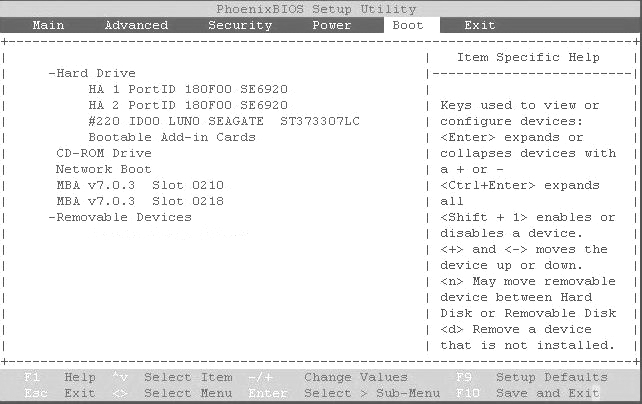| Skip Navigation Links | |
| Exit Print View | |
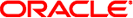
|
Oracle Solaris SAN Configuration and Multipathing Guide |
2. Fibre Channel Configuration Overview
3. Administering Multipathing Devices Through mpathadm Commands
4. Configuring Multipathing Software
7. Configuring IPFC SAN Devices
8. Solaris 10 10/08 x86/x64 Fibre Channel Operating System Booting Procedure
Post-Installation Patches for the Sun Solaris 10 10/08 OS
9. Persistent Binding for Tape Devices
A. Manual Configuration for Fabric-Connected Devices
Follow the instructions in the appropriate Sun HBA installation guide found at http://docs.sun.com/app/docs?q=StorageTek+Host+Bus+Adapter.
After installing the HBA, perform the following steps for an interactive network-based installation of the Solaris 10 10/08 x86/x64 OS.
For more information, refer to Solaris 10 Installation Guide: Basic Installations, 817-0544 at http://docs.sun.com/.
See Figure 8-1 for an example of one of several BIOS setup screens.
Note - The system BIOS setup screens are different for each system BIOS vendor.
Figure 8-1 System BIOS for Selecting Disk, CD-ROM, or Network Boot Device Priority
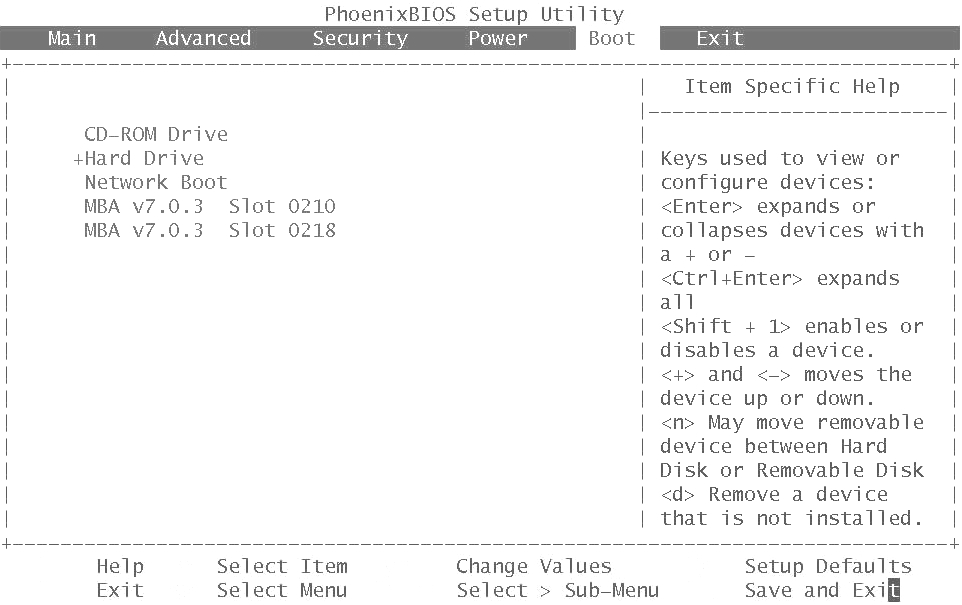
Figure 8-2 Selecting an FC-based Boot Disk During Disk Selection
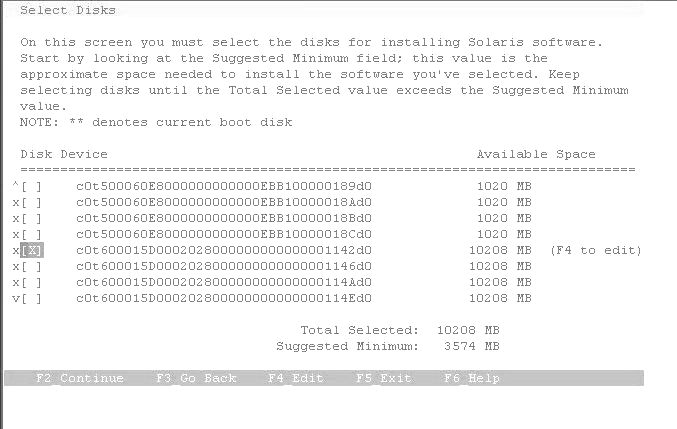
See Figure 8-3.
# luxadm display /dev/rdsk/c0t600015D0002028000000000000001142d0s2
DEVICE PROPERTIES for disk: /dev/rdsk/c0t600015D0002028000000000000001142d0s2
Vendor: SUN
Product ID: SE6920
Revision: 0202
Serial Num: 00500057
Unformatted capacity: 10240.000 MBytes
Read Cache: Enabled
Minimum prefetch: 0x0
Maximum prefetch: 0xffff
Device Type: Disk device
Path(s):
/dev/rdsk/c0t600015D0002028000000000000001142d0s2
/devices/scsi_vhci/disk@g600015d0002028000000000000001142:c,raw
Controller /dev/cfg/c4
Device Address 213600015d207200,0
Host controller port WWN 210100e08b206812
Class primary
State ONLINE
Controller /dev/cfg/c11
Device Address 213600015d207200,0
Host controller port WWN 210100e08b30a2f2
Class primary
State ONLINEFigure 8-3 luxadm display Command and Output
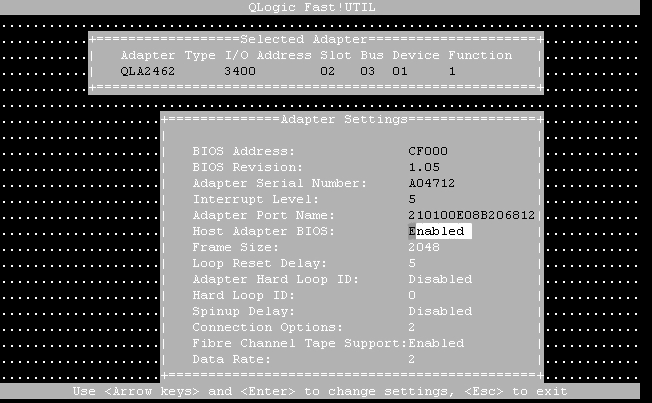
The following luxadm command output from the example in the figure can be used to map the MPxIO based c#t#d# to the HBA WWN and array WWN:
MPxIO c#t#d# = c0t600015d00020280000000000000001142d0
Array WWN = 213600015d207200, LUN 0
HBA WWNs = 210100e08b206812 and 210100e08b30a2f2
Follow this step for each HBA to be used for multipathing, and specify the boot device to be the FC LUN on which you installed the Sun Solaris OS. See Figure 8-4 and Figure 8-5.
In this menu, you can select the boot device/LUN by the array WWPN.
Figure 8-4 HBA BIOS Screen for an HBA WWN
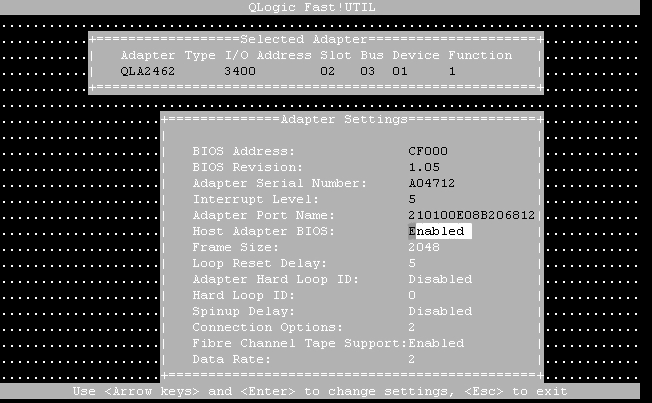
Figure 8-5 HBA BIOS Screen for Enabling Boot From the FC LUN
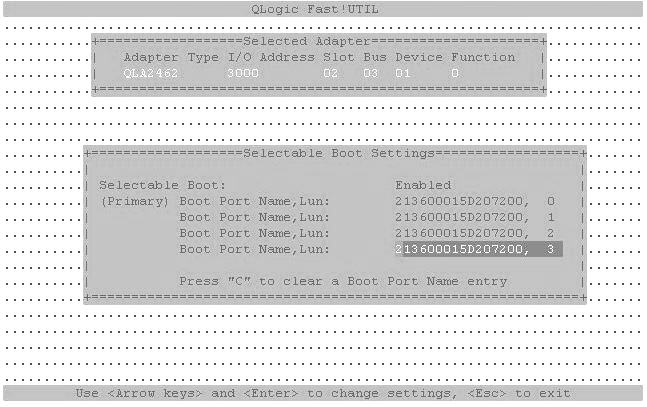
Note -
The figure shows the following modifications:
Selectable boot = Enabled
ARRAY WWN = 213600015d207200
ARRAY LUN = 0
HBA WWN = 210100e08b206812
Figure 8-6 Example System BIOS for Enabling Booting from an FC LUN