| Skip Navigation Links | |
| Exit Print View | |
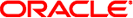
|
Oracle Solaris SAN Configuration and Multipathing Guide |
2. Fibre Channel Configuration Overview
3. Administering Multipathing Devices Through mpathadm Commands
4. Configuring Multipathing Software
7. Configuring IPFC SAN Devices
8. Solaris 10 10/08 x86/x64 Fibre Channel Operating System Booting Procedure
9. Persistent Binding for Tape Devices
Fabric Device Node Configuration
Ensuring That LUN Level Information Is Visible
To Ensure LUN Level Information is Visible
To Detect Fabric Devices Visible on a Host
Configuring Device Nodes Without Multipathing Enabled
To Configure an Individual Device Without Multipathing
To Configure Multiple Devices Without Multipathing
Configuring Device Nodes With Solaris Multipathing Software Enabled
To Configure Individual Devices With Sun StorageTek Traffic Manager Software
To Configure Multiple Devices With Multipathing
To Unconfigure a Fabric Device
To Unconfigure All Fabric Devices on a Fabric-Connected Host Port
To Unconfigure One Path to a Multipathing Device
To Unconfigure All Fabric-Connected Devices With Multipathing Enabled
This appendix explains about configuring and unconfiguring the fabric devices in the Solaris 10 OS. It explains how the visible fabric devices on a host are detected and configured with and without enabling the Sun StorageTek Traffic Manager software.
This appendix contains the following sections: