| Skip Navigation Links | |
| Exit Print View | |
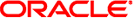
|
Oracle Solaris Trusted Extensions Configuration Guide |
1. Security Planning for Trusted Extensions
2. Configuration Roadmap for Trusted Extensions
3. Adding Trusted Extensions Software to the Solaris OS (Tasks)
4. Configuring Trusted Extensions (Tasks)
5. Configuring LDAP for Trusted Extensions (Tasks)
6. Configuring a Headless System With Trusted Extensions (Tasks)
B. Using CDE Actions to Install Zones in Trusted Extensions
 Check and Install Your Label Encodings File
Check and Install Your Label Encodings File Check and Install Your Label Encodings File
Check and Install Your Label Encodings File For International Customers of Trusted Extensions
For International Customers of Trusted Extensions Check and Install Your Label Encodings File
Check and Install Your Label Encodings File Enable Trusted Extensions
Enable Trusted Extensions How to Remove Trusted Extensions From the System
How to Remove Trusted Extensions From the System Enable Trusted Extensions
Enable Trusted Extensions Reboot and Log In to Trusted Extensions
Reboot and Log In to Trusted Extensions Devising a Label Strategy
Devising a Label Strategy Planning for Multilevel Access
Planning for Multilevel Access Enable the Solaris Management Console to Accept Network Communications
Enable the Solaris Management Console to Accept Network Communications Planning for the LDAP Naming Service in Trusted Extensions
Planning for the LDAP Naming Service in Trusted Extensions Make the Global Zone an LDAP Client in Trusted Extensions
Make the Global Zone an LDAP Client in Trusted Extensions Configuring the Sun Java System Directory Server on a Trusted Extensions System
Configuring the Sun Java System Directory Server on a Trusted Extensions System Configuring the Sun Java System Directory Server on a Trusted Extensions System
Configuring the Sun Java System Directory Server on a Trusted Extensions System Collect Information for the Directory Server for LDAP
Collect Information for the Directory Server for LDAP Configure a Multilevel Port for the Sun Java System Directory Server
Configure a Multilevel Port for the Sun Java System Directory Server Install the Sun Java System Directory Server
Install the Sun Java System Directory Server Creating a Trusted Extensions Proxy for an Existing Sun Java System Directory Server
Creating a Trusted Extensions Proxy for an Existing Sun Java System Directory Server Create an LDAP Proxy Server
Create an LDAP Proxy Server Install the Sun Java System Directory Server
Install the Sun Java System Directory Server Populate the Sun Java System Directory Server
Populate the Sun Java System Directory Server Configure the Logs for the Sun Java System Directory Server
Configure the Logs for the Sun Java System Directory Server Register LDAP Credentials With the Solaris Management Console
Register LDAP Credentials With the Solaris Management Console Configure the Logs for the Sun Java System Directory Server
Configure the Logs for the Sun Java System Directory Server Enable Users to Access Their Home Directories in Trusted Extensions
Enable Users to Access Their Home Directories in Trusted Extensions Use the rlogin or ssh Command to Log In and Administer a Headless System in Trusted Extensions
Use the rlogin or ssh Command to Log In and Administer a Headless System in Trusted Extensions Enable Remote Login by a Role in Trusted Extensions
Enable Remote Login by a Role in Trusted Extensions Add an NIS User to the LDAP Server
Add an NIS User to the LDAP Server