| Skip Navigation Links | |
| Exit Print View | |
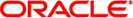
|
Oracle Solaris 10 9/10 Installation Guide: Planning for Installation and Upgrade |
| Skip Navigation Links | |
| Exit Print View | |
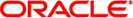
|
Oracle Solaris 10 9/10 Installation Guide: Planning for Installation and Upgrade |
Part I Overall Planning of Any Solaris Installation or Upgrade
1. Where to Find Solaris Installation Planning Information
What's New in the Oracle Solaris 10 9/10 Release for Installation
DVD Media Only for Installations
Oracle Solaris Auto Registration
How to Enable or Modify Auto Registration
When is the Data Transmitted to Oracle?
What Configurations are Supported?
How to Disable Auto Registration
What's New in the Solaris 10 10/09 Release for Installation
ZFS and Flash Installation Support
Two-Terabyte Disk Support for Installing and Booting the Solaris OS
Zones Parallel Patching Reduces Patching Time
What's New in the Solaris 10 10/08 Release for Installation
Installing a ZFS Root File System
Structure Change for Installation Media
What's New in the Solaris 10 8/07 Release for Installation
Upgrading the Solaris OS When Non-Global Zones Are Installed
New sysidkdb Tool Prevents Having to Configure Your Keyboard
Prevent Prompting When You Use the JumpStart Program
NFSv4 Domain Name Configurable During Installation
What's New in the Solaris 10 11/06 Release for Installation
Enhanced Security Using the Restricted Networking Profile
Installing Solaris Trusted Extensions
Solaris Flash Can Create an Archive That Includes Large Files
What's New in the Solaris 10 1/06 Release for Solaris Installation
Upgrading the Solaris OS When Non-Global Zones Are Installed
Upgrade Support Changes for Solaris Releases
What's New in the Solaris 10 3/05 Release for Solaris Installation
Solaris Installation Changes Including Installation Unification
Accessing the GUI or Console-based Installations
Custom JumpStart Installation Package and Patch Enhancements
Configuring Multiple Network Interfaces During Installation
Custom JumpStart Installation Method Creates New Boot Environment
Reduced Networking Software Group
Modifying Disk Partition Tables by Using a Virtual Table of Contents
x86: Change in Default Boot-Disk Partition Layout
3. Solaris Installation and Upgrade (Roadmap)
4. System Requirements, Guidelines, and Upgrade (Planning)
5. Gathering Information Before Installation or Upgrade (Planning)
Part II Understanding Installations That Relate to ZFS, Booting, Solaris Zones, and RAID-1 Volumes
6. ZFS Root File System Installation (Planning)
7. SPARC and x86 Based Booting (Overview and Planning)
8. Upgrading When Solaris Zones Are Installed on a System (Planning)
9. Creating RAID-1 Volumes (Mirrors) During Installation (Overview)
10. Creating RAID-1 Volumes (Mirrors) During Installation (Planning)
This chapter describes new features in the Solaris installation programs. To view features for all of the Solaris OS, see Oracle Solaris 10 9/10 What’s New. This chapter describes the following sections.