| Skip Navigation Links | |
| Exit Print View | |
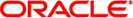
|
Oracle Solaris 10 9/10 Installation Guide: Planning for Installation and Upgrade |
| Skip Navigation Links | |
| Exit Print View | |
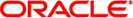
|
Oracle Solaris 10 9/10 Installation Guide: Planning for Installation and Upgrade |
Part I Overall Planning of Any Solaris Installation or Upgrade
1. Where to Find Solaris Installation Planning Information
2. What's New in Solaris Installation
What's New in the Oracle Solaris 10 9/10 Release for Installation
DVD Media Only for Installations
Oracle Solaris Auto Registration
How to Enable or Modify Auto Registration
When is the Data Transmitted to Oracle?
What Configurations are Supported?
How to Disable Auto Registration
What's New in the Solaris 10 10/09 Release for Installation
ZFS and Flash Installation Support
Two-Terabyte Disk Support for Installing and Booting the Solaris OS
Zones Parallel Patching Reduces Patching Time
What's New in the Solaris 10 10/08 Release for Installation
Installing a ZFS Root File System
Structure Change for Installation Media
What's New in the Solaris 10 8/07 Release for Installation
Upgrading the Solaris OS When Non-Global Zones Are Installed
New sysidkdb Tool Prevents Having to Configure Your Keyboard
Prevent Prompting When You Use the JumpStart Program
NFSv4 Domain Name Configurable During Installation
What's New in the Solaris 10 11/06 Release for Installation
Enhanced Security Using the Restricted Networking Profile
Installing Solaris Trusted Extensions
Solaris Flash Can Create an Archive That Includes Large Files
What's New in the Solaris 10 1/06 Release for Solaris Installation
Upgrading the Solaris OS When Non-Global Zones Are Installed
What's New in the Solaris 10 3/05 Release for Solaris Installation
Solaris Installation Changes Including Installation Unification
Accessing the GUI or Console-based Installations
Custom JumpStart Installation Package and Patch Enhancements
Configuring Multiple Network Interfaces During Installation
Custom JumpStart Installation Method Creates New Boot Environment
Reduced Networking Software Group
Modifying Disk Partition Tables by Using a Virtual Table of Contents
x86: Change in Default Boot-Disk Partition Layout
3. Solaris Installation and Upgrade (Roadmap)
4. System Requirements, Guidelines, and Upgrade (Planning)
5. Gathering Information Before Installation or Upgrade (Planning)
Part II Understanding Installations That Relate to ZFS, Booting, Solaris Zones, and RAID-1 Volumes
6. ZFS Root File System Installation (Planning)
7. SPARC and x86 Based Booting (Overview and Planning)
8. Upgrading When Solaris Zones Are Installed on a System (Planning)
9. Creating RAID-1 Volumes (Mirrors) During Installation (Overview)
10. Creating RAID-1 Volumes (Mirrors) During Installation (Planning)
This section describes the following new installation features in the Solaris 10 1/06 release.
Solaris Zones partitioning technology provides the ability to configure non-global zones in a single instance of Solaris, the global zone. A non-global zone is an application execution environment in which processes are isolated from all other zones. Starting with the Solaris 10 1/06 release and if you are running a system with non-global zones installed, you can use standard Solaris upgrade programs to upgrade. You can use either the Solaris interactive installation program or custom JumpStart to upgrade. There are some limitations to upgrading with non-global zones installed.
A limited number of custom JumpStart keywords are supported. For a list of supported custom JumpStart keywords, see Oracle Solaris 10 9/10 Installation Guide: Custom JumpStart and Advanced Installations.
You must use the Solaris Operating System DVD or a network installation image created from a DVD. You cannot use the Solaris Software CDs to upgrade a system. For more information about installing with this program, see Chapter 2, Installing With the Solaris Installation Program For UFS File Systems (Tasks), in Oracle Solaris 10 9/10 Installation Guide: Basic Installations.
On a system with non-global zones installed, do not use Solaris Live Upgrade to upgrade your system. While you can create a boot environment with the lucreate command, the luupgrade command cannot upgrade a boot environment that has non-global zones installed. In that case, the upgrade fails and an error message is displayed.
For details on using the Solaris interactive installation program, see Oracle Solaris 10 9/10 Installation Guide: Basic Installations
Starting with the Solaris 10 1/06 release, the open source GNU GRand Unified Boot Loader (GRUB) has been adopted in the Solaris OS for x86 based systems. GRUB is responsible for loading a boot archive into the system's memory. A boot archive is a collection of critical files that is needed during system startup before the root (/) file system is mounted. The boot archive is used to boot the Solaris OS.
The most notable change is the replacement of the Solaris Device Configuration Assistant with the GRUB menu. The GRUB menu facilitates booting the different operating systems that are installed on your system. The GRUB menu is displayed when you boot an x86 based system. From the GRUB menu, you can select an OS instance to install by using the arrow keys. If you do not make a selection, the default OS instance is booted.
The GRUB based boot feature provides the following improvements:
Faster boot times
Installation from USB CD or DVD drives
Ability to boot from USB storage devices
Simplified DHCP setup for PXE boot (no vendor-specific options)
Elimination of all realmode drivers
Ability to use Solaris Live Upgrade and the GRUB menu to quickly activate and fall back to boot environments
For more information about GRUB refer to the following sections.
|
Note - GNU is a recursive acronym for “GNU's Not UNIX.” For more information, go to http://www.gnu.org.
Starting with the Solaris 10 1/06 release, you can upgrade the Solaris OS from the Solaris 8, 9, or 10 releases. Upgrades from the Solaris 7 release are not supported.