| Skip Navigation Links | |
| Exit Print View | |
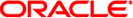
|
Oracle Solaris 10 9/10 Installation Guide: Custom JumpStart and Advanced Installations |
| Skip Navigation Links | |
| Exit Print View | |
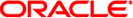
|
Oracle Solaris 10 9/10 Installation Guide: Custom JumpStart and Advanced Installations |
1. Where to Find Solaris Installation Planning Information
2. Custom JumpStart (Overview)
3. Preparing Custom JumpStart Installations (Tasks)
4. Using Optional Custom JumpStart Features (Tasks)
5. Creating Custom Rule and Probe Keywords (Tasks)
6. Performing a Custom JumpStart Installation (Tasks)
7. Installing With Custom JumpStart (Examples)
8. Custom JumpStart (Reference)
9. Installing a ZFS Root Pool With JumpStart
The Solaris 10 9/10 Installation Guide: Planning For Installation and Upgrade provides system requirements and high-level planning information, such as planning guidelines for file systems, and upgrade planning and much more. This section provides an overview of the chapters for this book.
|