| Oracle® Argus Insight BOXI Installation Guide, Release 6.0 E18286-01 |
|
 Previous |
 Next |
Follow these steps to perform the un-installation of Argus Insight
Log on to the Argus Insight Web Server as an Admin user.
Go to Add/Remove program using control panel.
Click the Remove button corresponding to Argus Insight .
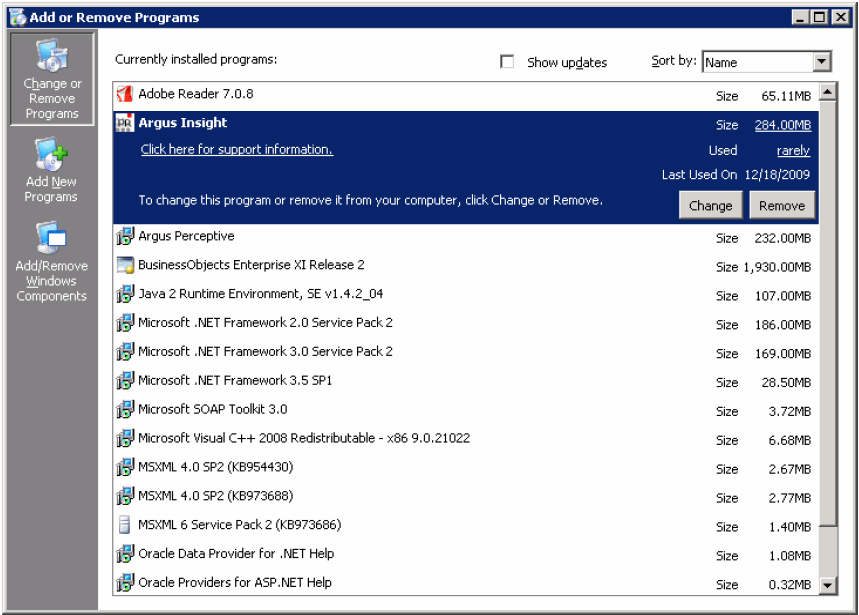
Select Remove (3rd option) and click Next.
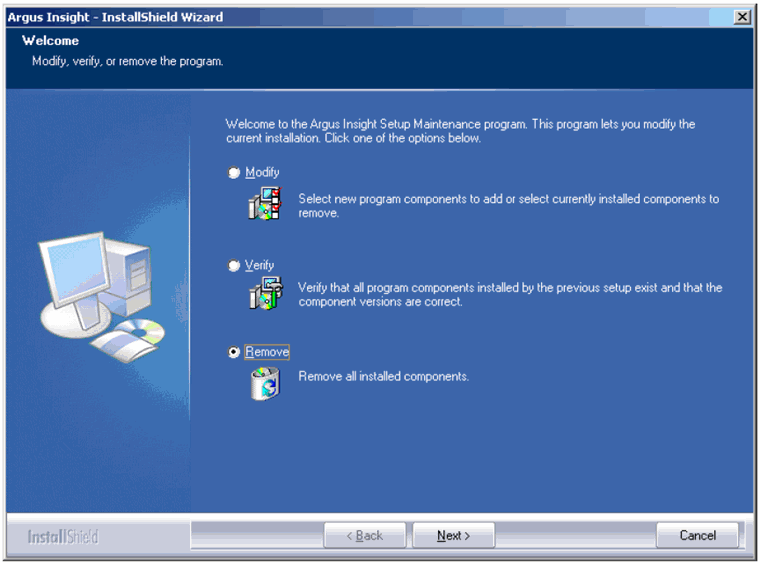
A warning message will be displayed "Do you want to completely remove the selected application and all of its features"?
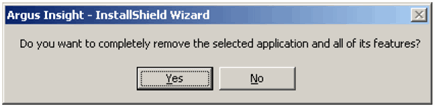
Select Yes to continue
System will uninstall the Argus Insight application and will ask to restart the Argus Insight web server.
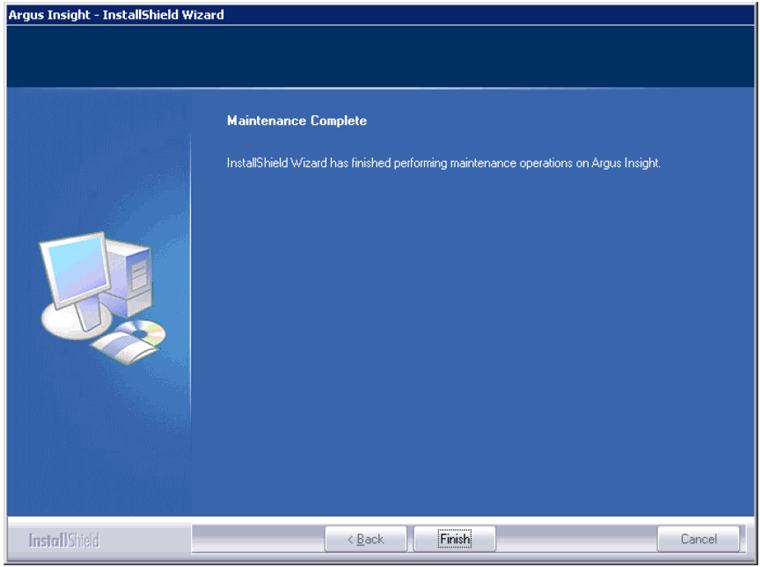
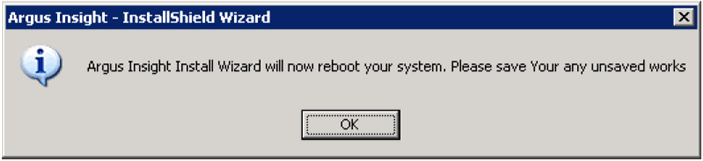
Click OK to restart the Argus Insight web server
Log on to Argus Insight web server as Admin user once it is up again
Go to Argus Insight installation directory (Where Insight was installed before un-installation).
Remove the Argus Insight folder completely from this location.
Reset the IIS before starting the installation of Argus Insight again.