| Skip Navigation Links | |
| Exit Print View | |
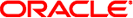
|
Oracle GlassFish Server 3.1-3.1.1 High Availability Administration Guide |
| Skip Navigation Links | |
| Exit Print View | |
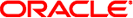
|
Oracle GlassFish Server 3.1-3.1.1 High Availability Administration Guide |
1. High Availability in GlassFish Server
High Availability Session Persistence
High Availability Java Message Service
RMI-IIOP Load Balancing and Failover
How GlassFish Server Provides High Availability
Storage for Session State Data
Recovering the Domain Administration Server
Recovering GlassFish Server Instances
Recovering the HTTP Load Balancer and Web Server
Recovering From Power Failure and Failures Other Than Disk Storage
Recovering from Failure of Disk Storage
2. Setting Up SSH for Centralized Administration
3. Administering GlassFish Server Nodes
4. Administering GlassFish Server Clusters
5. Administering GlassFish Server Instances
6. Administering Named Configurations
7. Configuring Web Servers for HTTP Load Balancing
8. Configuring HTTP Load Balancing
9. Upgrading Applications Without Loss of Availability
10. Configuring High Availability Session Persistence and Failover
11. Configuring Java Message Service High Availability
GlassFish Server provides high availability through the following subcomponents and features:
Storing session state data enables the session state to be recovered after the failover of a server instance in a cluster. Recovering the session state enables the session to continue without loss of information. GlassFish Server supports in-memory session replication on other servers in the cluster for maintaining HTTP session and stateful session bean data.
In-memory session replication is implemented in GlassFish Server 3.1 as an OSGi module. Internally, the replication module uses a consistent hash algorithm to pick a replica server instance within a cluster of instances. This allows the replication module to easily locate the replica or replicated data when a container needs to retrieve the data.
The use of in-memory replication requires the Group Management Service (GMS) to be enabled. For more information about GMS, see Group Management Service.
If server instances in a cluster are located on different hosts, ensure that the following prerequisites are met:
To ensure that GMS and in-memory replication function correctly, the hosts must be on the same subnet.
To ensure that in-memory replication functions correctly, the system clocks on all hosts in the cluster must be synchronized as closely as possible.
A highly available cluster integrates a state replication service with clusters and load balancer.
Note - When implementing a highly available cluster, use a load balancer that includes session-based stickiness as part of its load-balancing algorithm. Otherwise, session data can be misdirected or lost. An example of a load balancer that includes session-based stickiness is the Loadbalancer Plug-In available in Oracle GlassFish Server.
Clusters, server instances, load balancers, and sessions are related as follows:
A server instance is not required to be part of a cluster. However, an instance that is not part of a cluster cannot take advantage of high availability through transfer of session state from one instance to other instances.
The server instances within a cluster can be hosted on one or multiple hosts. You can group server instances across different hosts into a cluster.
A particular load balancer can forward requests to server instances on multiple clusters. You can use this ability of the load balancer to perform an online upgrade without loss of service. For more information, see Upgrading in Multiple Clusters.
A single cluster can receive requests from multiple load balancers. If a cluster is served by more than one load balancer, you must configure the cluster in exactly the same way on each load balancer.
Each session is tied to a particular cluster. Therefore, although you can deploy an application on multiple clusters, session failover will occur only within a single cluster.
The cluster thus acts as a safe boundary for session failover for the server instances within the cluster. You can use the load balancer and upgrade components within the GlassFish Server without loss of service.
GlassFish Server uses secure shell (SSH) to ensure that clusters that span multiple hosts can be administered centrally. To perform administrative operations on GlassFish Server instances that are remote from the domain administration server (DAS), the DAS must be able to communicate with those instances. If an instance is running, the DAS connects to the running instance directly. For example, when you deploy an application to an instance, the DAS connects to the instance and deploys the application to the instance.
However, the DAS cannot connect to an instance to perform operations on an instance that is not running, such as creating or starting the instance. For these operations, the DAS uses SSH to contact a remote host and administer instances there. SSH provides confidentiality and security for data that is exchanged between the DAS and remote hosts.
Note - The use of SSH to enable centralized administration of remote instances is optional. If the use of SSH is not feasible in your environment, you can administer remote instances locally.
For more information, see Chapter 2, Setting Up SSH for Centralized Administration.