| Skip Navigation Links | |
| Exit Print View | |
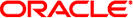
|
Oracle GlassFish Server 3.1 Performance Tuning Guide |
1. Overview of GlassFish Server Performance Tuning
Understanding Operational Requirements
User Authentication and Authorization
High Availability Clustering, Load Balancing, and Failover
3. Tuning the GlassFish Server
4. Tuning the Java Runtime System
The following table outlines the overall GlassFish Server 3.1 administration process, and shows where performance tuning fits in the sequence.
Table 1-1 Performance Tuning Roadmap
|
Application developers should tune applications prior to production use. Tuning applications often produces dramatic performance improvements. System administrators perform the remaining steps in the following list after tuning the application, or when application tuning has to wait and you want to improve performance as much as possible in the meantime.
Ideally, follow this sequence of steps when you are tuning performance: