| Skip Navigation Links | |
| Exit Print View | |
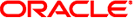
|
Oracle GlassFish Server 3.1 Quick Start Guide |
1. Quick Start for Basic Features
Starting and Stopping the Default Domain
Starting the Administration Console
To Start the Administration Console
Deploying and Undeploying Applications
To Obtain the Sample Application
Deploying and Undeploying the Sample Application From the Command Line
To Deploy the Sample Application From the Command Line
To List Deployed Applications From the Command Line
To Undeploy the Sample Application From the Command Line
Deploying and Undeploying Applications by Using the Administration Console
To Deploy the Sample Application by Using the Administration Console
To View Deployed Applications in the Administration Console
To Undeploy the Sample Application by Using the Administration Console
Deploying and Undeploying the Sample Application Automatically
To Deploy the Sample Application Automatically
To Undeploy the Sample Application Automatically
High Availability Clustering and Load Balancing
Clusters of GlassFish Server Instances
Session Persistence and Failover
Load Balancing for Clustered Configurations
Updating and Extending an Existing Installation
To Access the Graphical Update Tool From the Command Line
To Access Update Tool by Using the Administration Console
Removing GlassFish Server 3.1 Software
To Remove GlassFish Server Software on UNIX, Linux, and Mac OS X Systems
A database server is not started by default when you start the GlassFish Server domain. If your applications require a database back end, you must start and stop the database server manually.
The following procedures describe how to start and stop the Java DB server that is bundled with GlassFish Server. For information about starting and stopping other database servers, see the documentation for your specific product.
For the list of database products supported in this release, see the Oracle GlassFish Server 3.1-3.1.1 Release Notes.
For more information about database connectivity, see Chapter 12, Administering Database Connectivity, in Oracle GlassFish Server 3.1 Administration Guide.
Before You Begin
At least one GlassFish Server domain must be started before you start the database server.
The general form for the command is as follows:
as-install/bin/asadmin start-database --dbhome directory-path
For example, to start the Java DB server from its default location:
as-install/bin/asadmin start-database --dbhome as-install-parent/javadb
as-install/bin/asadmin stop-database