| Skip Navigation Links | |
| Exit Print View | |
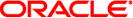
|
Oracle GlassFish Server 3.1-3.1.1 Reference Manual |
Oracle GlassFish Server 3.1 Section 1: asadmin Utility Subcommands
Oracle GlassFish Server 3.1 Section 1M: Utility Commands
Oracle GlassFish Server 3.1 Section 5ASC: GlassFish Server Concepts
- reviewing the runtime state of components and services deployed in GlassFish Server
Monitoring is the process of reviewing the statistics of a system to improve performance or solve problems. By monitoring the state of various components and services deployed in GlassFish Server, performance bottlenecks can be identified, failures can be anticipated, and runtime standards can be established and observed. Data gathered by monitoring can also be useful in performance tuning and capacity planning.
The GlassFish Server monitoring service is enabled by default, that is, the monitoring-enabled attribute of the monitoring-service element is set to true. Once the monitoring service is enabled, a deployed module can then be enabled for monitoring by setting its monitoring level to HIGH or LOW (default is OFF). Monitoring can be configured dynamically by using the Administration Console or the enable-monitoring and the disable-monitoring subcommands. The set subcommand can also be used with dotted names to enable or disable monitoring. However, a server restart is required for changes made by using the set subcommand to take affect.
Monitoring data can be viewed by using the Administration Console or by using the subcommands of the asadmin utility.
The monitor subcommand displays monitoring data for a given type, similar to the UNIX top command. The data is presented at given intervals.
The list and get subcommands display comprehensive data. Both use dotted names to specify monitorable objects.
Alternate tools for monitoring GlassFish Server components and services include JConsole and the REST interface.
The Monitoring Scripting Client or DTrace Monitoring can be used to start the available monitoring probes. Using these tools is helpful in identifying performance issues during runtime. Monitoring Scripting Client or DTrace Monitoring are only usable if their modules are present.
monitor(1), enable-monitoring(1), disable-monitoring(1), list(1), get(1), set(1)
Chapter 8, Administering the Monitoring Service, in Oracle GlassFish Server 3.1 Administration Guide