| Skip Navigation Links | |
| Exit Print View | |
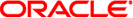
|
Oracle GlassFish Server 3.1 Security Guide |
1. Administering System Security
About System Security in GlassFish Server
JSR 196 Server Authentication Modules
Understanding Master Password Synchronization
Using the Default Master Password
Saving the Master Password to a File
Using the Master Password When Creating a Domain
Web Browsers and Password Storage
Java Authorization Contract for Containers
Working With the server.policy Policy File
Changing the Default Permissions
Custom Authentication of Client Certificate in SSL Mutual Authentication
Understanding the AppservCertificateLoginModule Class
Example AppservCertificateLoginModule Code
Tools for Managing System Security
Additional Considerations for the start-instance and start-cluster Subcommands
Using start-instance and start-cluster With a Password File
To Change an Administration Password
Administering Password Aliases
Administering JSSE Certificates
To Generate a Certificate by Using keytool
To Sign a Certificate by Using keytool
To Delete a Certificate by Using keytool
Administering JACC Providers From the Administration Console
Administering JACC Providers from the Command Line
2. Administering User Security
3. Administering Message Security
4. Administering Security in Cluster Mode
5. Managing Administrative Security
6. Running in a Secure Environment
The following topics are addressed here:
Use the create-audit-module subcommand in remote mode to create an audit module for the add-on component that implements the audit capabilities.
Remote subcommands require a running server.
Information about properties for this subcommand is included in this help page.
Example 1-8 Creating an Audit Module
This example creates an audit module named sampleAuditModule:
asadmin> create-audit-module --classname com.sun.appserv.auditmodule --property defaultuser= admin:Password=admin sampleAuditModule Command create-audit-module executed successfully.
See Also
You can also view the full syntax and options of the subcommand by typing asadmin help create-audit-module at the command line.
Use the list-audit-modules subcommand in remote mode to list the audit modules on one of the following targets:
Server instance, server (the default)
Specified server instance
Specified configuration
Remote subcommands require a running server.
Example 1-9 Listing Audit Modules
This example lists the audit modules on localhost:
asadmin> list-audit-modules audit-module : default audit-module : sampleAuditModule Command list-audit-modules executed successfully.
See Also
You can also view the full syntax and options of the subcommand by typing asadmin help list-audit-modules at the command line.
Use the delete-audit-module subcommand in remote mode to delete an existing audit module.
Remote subcommands require a running server.
Example 1-10 Deleting an Audit Module
This example deletes sampleAuditModule:
asadmin> delete-audit-module sampleAuditModule Command delete-audit-module executed successfully.