| Skip Navigation Links | |
| Exit Print View | |
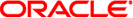
|
Oracle GlassFish Server 3.1 Security Guide |
1. Administering System Security
2. Administering User Security
3. Administering Message Security
4. Administering Security in Cluster Mode
5. Managing Administrative Security
6. Running in a Secure Environment
Installing GlassFish Server in a Secure Environment
Enable the Secure Administration Feature
Procedure To Remove an Installed Component
Remove Services You Are Not Using
Run on the Web Profile if Possible
Securing the GlassFish Server Host
Before you deploy GlassFish Server and your Java EE applications into a production environment, determine your security needs and make sure that you take the appropriate security measures, as described in the following sections:
To better understand your security needs, ask yourself the following questions:
Which resources am I protecting?
Many resources in the production environment can be protected, including information in databases accessed by GlassFish Server and the availability, performance, applications, and the integrity of the Web site. Consider the resources you want to protect when deciding the level of security you must provide.
From whom am I protecting the resources?
For most Web sites, resources must be protected from everyone on the Internet. But should the Web site be protected from the employees on the intranet in your enterprise? Should your employees have access to all resources within the GlassFish Server environment? Should the system administrators have access to all GlassFish Server resources? Should the system administrators be able to access all data? You might consider giving access to highly confidential data or strategic resources to only a few well trusted system administrators. Perhaps it would be best to allow no system administrators access to the data or resources.
What will happen if the protections on strategic resources fail?
In some cases, a fault in your security scheme is easily detected and considered nothing more than an inconvenience. In other cases, a fault might cause great damage to companies or individual clients that use the Web site. Understanding the security ramifications of each resource will help you protect it properly.
Whether you deploy GlassFish Server on the Internet or on an intranet, it is a good idea to hire an independent security expert to go over your security plan and procedures, audit your installed systems, and recommend improvements. Oracle On Demand offers services and products that can help you to secure a GlassFish Server production environment. See the Oracle On Demand page at Oracle on Demand.
Read about security issues:
For the latest information about securing Web servers, Oracle recommends the "Security Practices & Evaluations" information available from the CERT Coordination Center operated by Carnegie Mellon University at http://www.cert.org .
Register yourOracle GlassFish Server installation with My Oracle Support. By registering, Oracle Support will notify you immediately of any security updates that are specific to your installation. You can create a My Oracle Support account by visiting http://www.oracle.com/support/index.html.
For security advisories, refer to the Critical Patch Updates and Security Alerts page at the following location: