| Skip Navigation Links | |
| Exit Print View | |
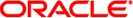
|
Oracle GlassFish Server 3.1 Upgrade Guide |
1. GlassFish Server Upgrade Compatibility Issues
2. Upgrading an Installation of Application Server or GlassFish Server
Summary of Upgrade Tools and Procedures
Summary of Tools for Performing an Upgrade
Update Tool and the pkg Utility
Summary of Procedure for Upgrading With Upgrade Tool
Summary of Procedure for Upgrading With Update Tool
Summary of Procedure for Upgrading With the Software Update Notifier
Summary of Procedure for Upgrading With the pkg Utility
Supported Releases for Upgrade to GlassFish Server 3.1
Upgrading From Version 8.x or Older Product Releases
Upgrading GlassFish Server Inside a Closed Network
Performing a Side-By-Side Upgrade With Upgrade Tool
Migration of Deployed Applications
To Upgrade From the Command Line Using Upgrade Tool
To Upgrade Using the Upgrade Tool Wizard
Performing an In-Place Upgrade With the Update Center Tools
To Upgrade Using the Update Tool GUI
To Upgrade Using the Software Update Notifier
To Upgrade From the Command Line Using the pkg Utility
Upgrading Installations That Use NSS Cryptographic Tokens
To Perform Post-Upgrade Configuration
To Upgrade PKCS#11 Hardware Tokens
Upgrading Clusters and Node Agent Configurations
Overview of Cluster and Node Agent Upgrade Procedures
This section addresses issues that can occur during an upgrade to GlassFish Server 3.1.
The following topics are addressed here:
When upgrading a clustered domain configuration from Application Server 9.1 or Enterprise Server v2 to GlassFish Server 3.1, you may encounter problems if the admin-service element in the DAS domain.xml file sets both of the following attributes:
security-enabled=true
type=das-and-server
The security-enabled attribute must be set to false in the admin-service element for the DAS when type is set to das-and-server.
You can use the get subcommand to determine the values for these two attributes. For example:
To display the value for the security-enabled attribute:
asadmin> get configs.config.server-config.admin-service.jmx-connector.system.security-enabled
To display the value for the type attribute:
asadmin> get configs.config.server-config.admin-service.type
If necessary, use the set subcommand to set security-enabled=false. For example:
asadmin> set configs.config.server-config.admin-service.jmx-connector.system.security-enabled=false
On Windows, when you upgrade cluster profile domains, you could encounter the following error:
Fatal error while backing up the domain directory
To resolve this error, look for and remove any hidden files in the source domain's directory and re-run Upgrade Tool.
This problem only occurs when using GlassFish Server 3.1 Upgrade Tool to perform a side-by-side upgrade on a 2.x domain without an Internet connection. It does not occur when using GlassFish Server 3.1.1.
The workaround for this issue is as follows:
Copy the older source domain to be upgraded to the new target as-install/domains directory.
Rename the target domain1 directory, if one exists, before proceeding.
Run the upgrade.
asadmin> start-domain --upgrade domain-name