| Skip Navigation Links | |
| Exit Print View | |
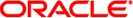
|
Oracle GlassFish Server 3.1 Upgrade Guide |
1. GlassFish Server Upgrade Compatibility Issues
Summary of Upgrade Tools and Procedures
Summary of Tools for Performing an Upgrade
Update Tool and the pkg Utility
Summary of Procedure for Upgrading With Upgrade Tool
Summary of Procedure for Upgrading With Update Tool
Summary of Procedure for Upgrading With the Software Update Notifier
Summary of Procedure for Upgrading With the pkg Utility
Supported Releases for Upgrade to GlassFish Server 3.1
Upgrading From Version 8.x or Older Product Releases
Upgrading GlassFish Server Inside a Closed Network
Performing a Side-By-Side Upgrade With Upgrade Tool
Migration of Deployed Applications
To Upgrade From the Command Line Using Upgrade Tool
To Upgrade Using the Upgrade Tool Wizard
Performing an In-Place Upgrade With the Update Center Tools
To Upgrade Using the Update Tool GUI
To Upgrade Using the Software Update Notifier
To Upgrade From the Command Line Using the pkg Utility
Upgrading Installations That Use NSS Cryptographic Tokens
To Perform Post-Upgrade Configuration
To Upgrade PKCS#11 Hardware Tokens
Upgrading Clusters and Node Agent Configurations
Overview of Cluster and Node Agent Upgrade Procedures
To Correct the Configuration of a Node After an Upgrade
Correcting Potential Upgrade Problems
Cluster Profile Security Setting
Cluster Profile Upgrade on Windows
The Upgrade Tool that is bundled with GlassFish Server 3.1 replicates the configuration of a previously installed server in the target installation. The Upgrade Tool assists in upgrading the configuration and applications from an earlier version of the Application Server or GlassFish Server to GlassFish Server 3.1.
In addition to Upgrade Tool, there are three Update Center tools that can be used to perform an in-place upgrade to GlassFish Server 3.1 from GlassFish Server 3.0.1 and Enterprise Server v3. These three Update Center tools are:
Update Tool
Software Update Notifier
The pkg command-line utility
Upgrade Tool and the three Update Center tools are explained later in this chapter.
To view a list of the older versions from which you can upgrade, see Supported Releases for Upgrade to GlassFish Server 3.1.
The following topics are addressed here: