| Oracle® Real-Time Decisions Base Application Installation and Reference Guide Release 3.1 Part Number E19020-01 |
|
|
View PDF |
| Oracle® Real-Time Decisions Base Application Installation and Reference Guide Release 3.1 Part Number E19020-01 |
|
|
View PDF |
This chapter describes the elements in the Inline Service RTD_Base_Customer_Service. It contains the following topics:
This chapter describes the configuration of the Inline Service, RTD_Base_Customer_Service. This Inline Service is independent of any specific front-end application or back-end data schema. As a standalone solution, users will adapt this solution by integrating it into their current environment, and selecting the components of the Inline Service that apply to their own workflow.
This Base Inline Service contains an extensive entity model that can be used to model customer profile attributes as well as current interaction data related to their service interactions. Combining data about the customer and what the customer is doing allows Oracle RTD to perform real time analysis of the interaction and provide predictions on "next best actions" within the context of the current set of actions. These predictions are based on a combination of user-defined rules and likelihood scores determined by Oracle RTD's modeling.
The next best actions include predicting the best offer or promotion to present to the customer, or in some cases basic messaging, where an offer presentation is deemed to be inappropriate, for example, in escalation or complaint calls.
RTD_Base_Customer_Service contains a variety of integration points to allow users to incorporate Oracle RTD directly into their workflow. As a result of letting Oracle RTD learn on current interaction data passed to it through these integration points, Oracle RTD can model not only the results of next best actions, for example, offers, promotions, messaging, but also the interaction itself. This allows users of this Inline Service to model and ultimately predict interaction based attributes such as Interaction Duration, Interaction Reason, and Customer Attrition. As a result, customers can better understand the driving factors behind the metrics that matter to them.
The workflow described in this chapter applies to a generic customer service interaction and supports the following scenarios:
Real-time analysis of interaction behavior and customer response to offers and actions
By integrating directly with a customer driven application, Oracle RTD can be fed a variety of interaction attributes to develop real-time predictive models. Using Decision Center, users can then navigate through the many reports to help identify drivers of areas such as interaction duration, customer attrition, or offer response.
RTD_Base_Customer_Service contains the preconfigured choice groups to model these attributes against both the current interaction data and the customer profile data that it has access to. All of the modeling done by Oracle RTD can then be used for future predictions as in the cases mentioned in the following scenarios.
Proactive customer assessment, for example, predicting and analyzing in real time, Interaction Reason, Interaction Duration, and Escalation
By learning on attributes of an interaction as they occur, Oracle RTD can model them against both current interaction data as well as customer profile data. Using these models, Oracle RTD has the capability to proactively assess a customer to create an interaction profile.
This information can then be used ahead of time to determine how best to handle a customer. Knowing this information allows agents, for example, to better prepare and handle live interactions with customers prior to taking a call.
Providing next best actions or offers in the context of inbound customer interactions
Customers can interact with businesses for many reasons. A natural consequence of the variety of these interactions is the complexity of determining what the next best action should be when dealing with a customer.
At times, it may make sense to suggest a cross-sell or upsell offer if the interaction is about a currently owned product.
There are other times, however, as in interactions resulting in a complaint, where presenting on offer may not be the best use of the agent's and customer's time. Instead, in situations like this, perhaps a promotional one-time discount or a recommended escalation to a VIP service queue may be a better option.
With Oracle RTD as a central decisioning engine, users of Oracle RTD have the capability to arbitrate between the catalog of actions and offers a business may have to determine which is most likely to have a favorable response. With RTD_Base_Customer_Service, as current interaction data is fed to the platform, these decisions are made using not only customer profile data, but also real time data about the interaction to help optimize the decision.
Identifying and ranking solutions for customer interactions
As a general decisioning platform, Oracle RTD can rank and predict a variety of different choice types. For RTD_Base_Customer_Service, configuration is included where Oracle RTD can help rank multiple solution offerings to determine the best solution to present to a customer. As with offers and actions, ranked solutions can be determined by using either Oracle RTD's models, or a customer's own priorities through the use of scoring and eligibility rules.
This section describes a general service workflow with the integration points supported by RTD_Base_Customer_Service, followed by an example of a Contact Center interaction flow that has been enhanced by RTD_Base_Customer_Service.
This section consists of the following topics:
The Inline Service RTD_Base_Customer_Service contains a variety of Oracle RTD Informant and Advisor integration points that users can implement into their workflow process. As depicted in the diagram that follows, these integration points can be arranged in any fashion to support the workflow where Oracle RTD is to be integrated to. Not all integration points need to be utilized for the Inline Service to function correctly. Users can configure and customize each integration point according to their own specific requirements.
The following diagram shows an overview of the stages of a typical service application and several of its possible interactions with the RTD_Base_Customer_Service Inline Service.
Note:
The description in the long box in the middle of the workflow is intentionally generic, to represent a general customer application. Exact details will be provided by the customer's own specific interaction workflow.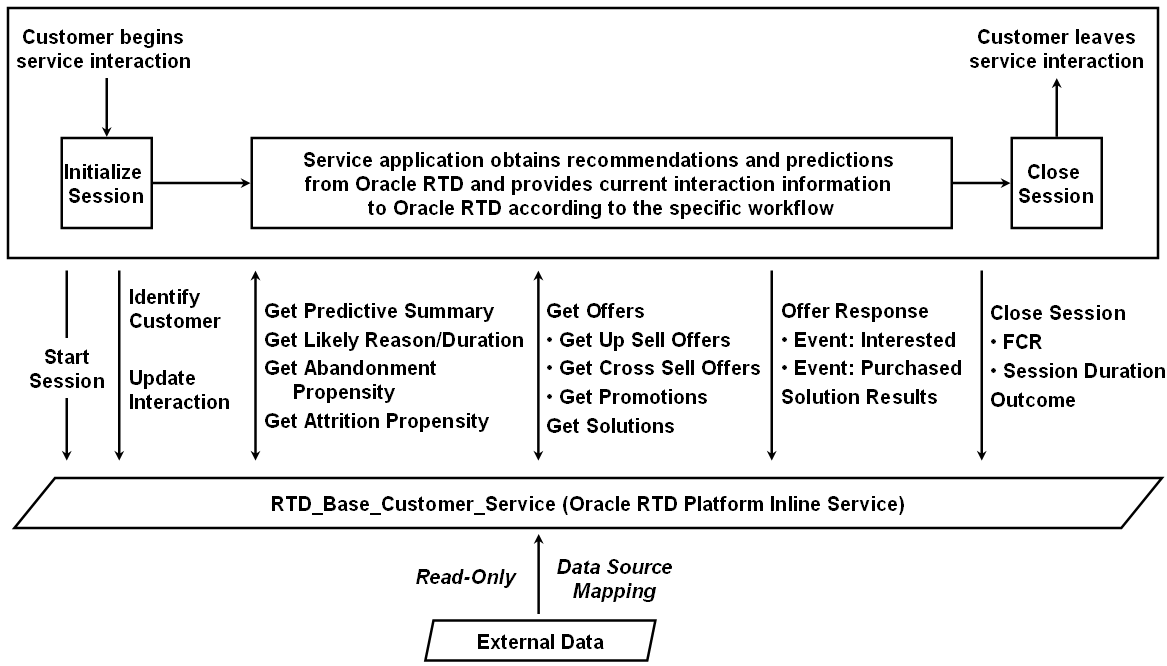
The flow chart that follows depicts a sample service interaction flow that has been enabled by the Oracle RTD Inline Service RTD_Base_Customer_Service.
Shaded process boxes indicate touch points for Oracle RTD Integration Points, as follows:
Shaded boxes with a standard thickness border indicate touch points for Informants
Shaded boxes with a thicker, bold border indicate touch points for Advisors
These touch points indicate which integration points from the base solution have been integrated. The diagram is as an example of how a user can design the integration points to use and sequence them in the order that makes the most sense.
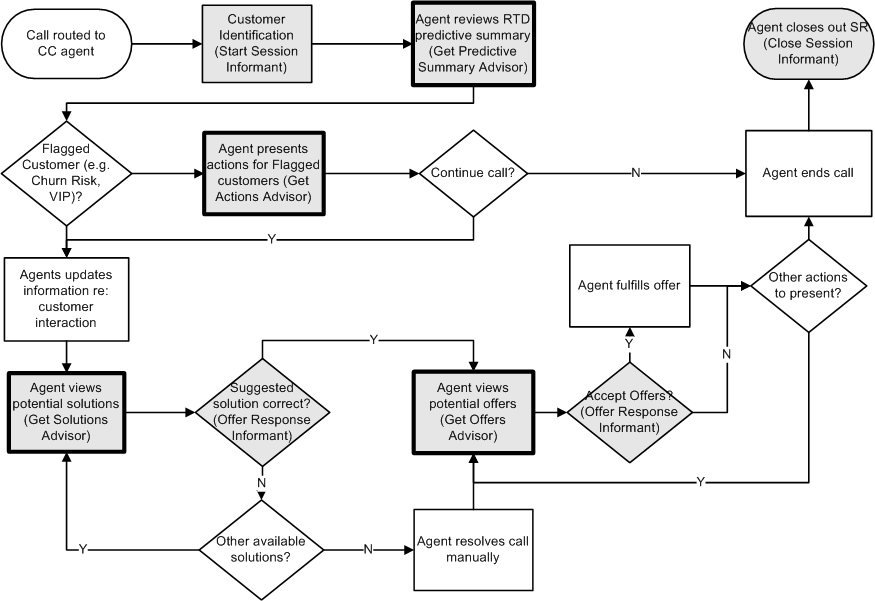
In this example, the user has chosen to use the Inline Service RTD_Base_Customer_Service to provide multiple predictions for the interaction workflow. The Oracle RTD Advisors and Informants enable the user application to achieve the following objectives:
The user aims to have Oracle RTD provide a predictive profile of the customer to alert the service agent of the most likely interaction profile (such as interaction reason) and if the customer is a flagged customer.
Depending on the customer's "flagged" status, the intention is to allow Oracle RTD to suggest the best likely action for this customer and have the agent determine if the call should move forward, For example, if the customer has an outstanding bill, Oracle RTD can alert the agent to reroute the call to a billing specialist.
Assuming that the call continues, based on the customer profile and what the customer is calling about, Oracle RTD can rank a list of suggested solutions to handle the customers needs.
After the customer's main interaction reason is addressed, as a final step, Oracle RTD can then be used to suggest any possible offers or promotions that the agent can tell the customer about.
In order for Oracle RTD to provide the best predictions for each customer interaction, it is critical that the Inline Service is configured to have access to both historical and profile data about the customer as well as the current interaction data.
Information from both the front-end application as well as existing data sources allows Oracle RTD to build models that ultimately predict unique scores for each customer and for each individual interaction. For example, if Oracle RTD was not informed of the real time interaction, similar offers could be recommended for complaint calls as well as support request calls.
Therefore, it is important for users to consider how they would pass data to the RTD server for each interaction (Informants) and what data can be made readily available from existing sources (Data Sources).
Considering the service interaction workflow that appears in this section, the user has chosen to implement the following operations:
To call an Oracle RTD informant as soon as the customer is identified, to allow Oracle RTD to begin to build out its session data with back-end historical and profile data about the customer.
As more information is gathered during the interaction, to call Oracle RTD to update the session with current interaction data, for example, Interaction Reason, Interaction Product.
As each solution is tried, to alert Oracle RTD of which solutions were tried and which ultimately solved the customer's issue.
For any offers presented to the customer, to alert Oracle RTD of which offers were presented and if any were accepted by the customer.
After the interaction has been completed, to provide Oracle RTD with the final outcomes of the interaction and to allow Oracle RTD to update existing models with the new data.
Ultimately, by applying from this Inline Service the components that are most useful for their workflow, users will be able to reduce their application design and configuration time.
The performance goals included with this Inline Service are:
Maximize Expected Revenue
Maximize Likelihood
Maximize Marketing Priority
Minimize Handle Time
Minimize Operating Costs
Each performance goal is scored according to the scoring parameters for the specific choice group that uses them. In some cases, not all of the performance goals are used at the same time for any given decision. See Section 5.4, "Choice Groups" for further details. The scoring methods tied to each performance goal can be completely reconfigured to support customer requirements.
This section consists of the following topics:
For the business flows described in Section 5.2, "Business Process Flows," the following analysis-oriented choice groups have been configured in this Inline Service. Most of these choice groups are tied to dynamic choices, while choice groups with "Yes/No" values as choices are tied to static choices.
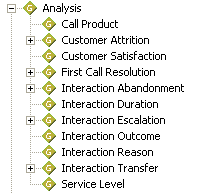
This section contains descriptions of the following choice groups:
This choice group contains choices associated with Call Product. Its choices are configured dynamically and are determined by users based on their customer workflow.
Table 5-1 describes the configuration parameters for the Call Product choice group, including a list of the choice attributes.
Table 5-2 describes the choice attributes in more detail.
Table 5-3 describes the dynamic choice parameters for this choice group.
Table 5-1 Configuration Parameters for Call Product Choice Group
| Parameter | Description |
|---|---|
|
Choice Group Name |
Call Product |
|
Choice Attributes |
Dynamic Choice Category Choice Id Choice Likelihood Name Type For choice attribute details, see Table 5-2. |
|
Scores |
For the performance goal Maximize Likelihood, score is the choice attribute Choice Likelihood. |
|
Choice Events |
None |
|
Choice Eligibility |
None |
|
Group Attributes |
Product List
|
|
Group Eligibility |
None |
|
Dynamic Choices |
For details, see Table 5-3. |
Table 5-2 Choice Attribute Details for Call Product Choice Group
| Choice Attribute | Type | Value |
|---|---|---|
|
Dynamic Choice |
Analysis Value |
Used to store the singular entity value pulled from the Call Product entity array group attribute. |
|
Category |
String |
None |
|
Choice Id |
String |
None |
|
Choice Likelihood |
Double |
Calculated by the function Get Choice Likelihood, with the inputs CallProductModel and "this" choice. |
|
Name |
String |
Dynamic Choice / Name |
|
Type |
String |
Dynamic Choice / Type |
Table 5-3 Dynamic Choice Details for Call Product Choice Group
| Parameter | Value |
|---|---|
|
Group attribute containing the list of entities for choices |
Product List |
|
Choice attribute to assign the entity data |
Dynamic Choice |
|
Entity attribute that contains the choices id |
Name |
|
Distribution mode for choices over choice group folders |
Spill |
|
Maximum number of choices in one Decision Center folder |
100 |
This choice group contains choices associated with Customer Attrition. Its choices are static and configured in the Inline Service. The configured choices are:
Attrition
No Attrition
Table 5-4 describes the configuration parameters for the Customer Attrition choice group, including a list of the choice attributes.
Table 5-5 describes the choice attributes in more detail.
Table 5-4 Configuration Parameters for Customer Attrition Choice Group
| Parameter | Description |
|---|---|
|
Choice Group Name |
Customer Attrition |
|
Choice Attributes |
Category Choice Id Choice Likelihood Name Type For choice attribute details, see Table 5-5. |
|
Scores |
For the performance goal Maximize Likelihood, score is the choice attribute Choice Likelihood. |
|
Choice Events |
None |
|
Choice Eligibility |
None |
|
Group Attributes |
None |
|
Group Eligibility |
None |
|
Dynamic Choices |
None |
Table 5-5 Choice Attribute Details for Customer Attrition Choice Group
| Choice Attribute | Type | Value |
|---|---|---|
|
Category |
String |
None |
|
Choice Id |
String |
None |
|
Choice Likelihood |
Double |
Calculated by the function Get Choice Likelihood, with the inputs CustomerAttritionModel and "this" choice. |
|
Name |
String |
Specified at the choice level. |
|
Type |
String |
Specified at the choice level. |
This choice group contains choices associated with Customer Satisfaction. Its choices are configured dynamically and are determined by users based on their customer workflow.
Table 5-6 describes the configuration parameters for the Customer Satisfaction choice group, including a list of the choice attributes.
Table 5-7 describes the choice attributes in more detail.
Table 5-8 describes the dynamic choice parameters for this choice group.
Table 5-6 Configuration Parameters for Customer Satisfaction Choice Group
| Parameter | Description |
|---|---|
|
Choice Group Name |
Customer Satisfaction |
|
Choice Attributes |
Dynamic Choice Category Choice Id Choice Likelihood Name Type For choice attribute details, see Table 5-7. |
|
Scores |
For the performance goal Maximize Likelihood, score is the choice attribute Choice Likelihood. |
|
Choice Events |
None |
|
Choice Eligibility |
None |
|
Group Attributes |
Satisfaction Values List
|
|
Group Eligibility |
None |
|
Dynamic Choices |
For details, see Table 5-8. |
Table 5-7 Choice Attribute Details for Customer Satisfaction Choice Group
| Choice Attribute | Type | Value |
|---|---|---|
|
Dynamic Choice |
Analysis Value |
Used to store the singular entity value pulled from the Satisfaction Values entity array group attribute. |
|
Category |
String |
None |
|
Choice Id |
String |
None |
|
Choice Likelihood |
Double |
Calculated by the function Get Choice Likelihood, with the inputs CustomerSatisfactionModel and "this" choice. |
|
Name |
String |
Dynamic Choice / Name |
|
Type |
String |
Dynamic Choice / Type |
Table 5-8 Dynamic Choice Details for Customer Satisfaction Choice Group
| Parameter | Value |
|---|---|
|
Group attribute containing the list of entities for choices |
Satisfaction Values List |
|
Choice attribute to assign the entity data |
Dynamic Choice |
|
Entity attribute that contains the choices id |
Name |
|
Distribution mode for choices over choice group folders |
Spill |
|
Maximum number of choices in one Decision Center folder |
100 |
This choice group contains choices associated with First Call Resolution. Its choices are static and configured in the Inline Service. The configured choices are:
FCR Not Resolved
FCR Resolved
Table 5-9 describes the configuration parameters for the First Call Resolution choice group, including a list of the choice attributes.
Table 5-10 describes the choice attributes in more detail.
Table 5-9 Configuration Parameters for First Call Resolution Choice Group
| Parameter | Description |
|---|---|
|
Choice Group Name |
First Call Resolution |
|
Choice Attributes |
Category Choice Id Choice Likelihood Name Type For choice attribute details, see Table 5-10. |
|
Scores |
For the performance goal Maximize Likelihood, score is the choice attribute Choice Likelihood. |
|
Choice Events |
None |
|
Choice Eligibility |
None |
|
Group Attributes |
None |
|
Group Eligibility |
None |
|
Dynamic Choices |
None |
Table 5-10 Choice Attribute Details for First Call Resolution Choice Group
| Choice Attribute | Type | Value |
|---|---|---|
|
Category |
String |
None |
|
Choice Id |
String |
None |
|
Choice Likelihood |
Double |
Calculated by the function Get Choice Likelihood, with the inputs FirstCallResolutionModel and "this" choice. |
|
Name |
String |
Specified at the choice level. |
|
Type |
String |
This choice group contains choices associated with Interaction Abandonment. Its choices are static and configured in the Inline Service. The configured choices are:
Abandoned
Not Abandoned
Table 5-11 describes the configuration parameters for the Interaction Abandonment choice group, including a list of the choice attributes.
Table 5-12 describes the choice attributes in more detail.
Table 5-11 Configuration Parameters for Interaction Abandonment Choice Group
| Parameter | Description |
|---|---|
|
Choice Group Name |
Interaction Abandonment |
|
Choice Attributes |
Category Choice Id Choice Likelihood Name Type For choice attribute details, see Table 5-12. |
|
Scores |
For the performance goal Maximize Likelihood, score is the choice attribute Choice Likelihood. |
|
Choice Events |
None |
|
Choice Eligibility |
None |
|
Group Attributes |
None |
|
Group Eligibility |
None |
|
Dynamic Choices |
None |
Table 5-12 Choice Attribute Details for Interaction Abandonment Choice Group
| Choice Attribute | Type | Value |
|---|---|---|
|
Category |
String |
None |
|
Choice Id |
String |
None |
|
Choice Likelihood |
Double |
Calculated by the function Get Choice Likelihood, with the inputs InteractionAbandonmentModel and "this" choice. |
|
Name |
String |
Specified at the choice level. |
|
Type |
String |
Specified at the choice level. |
This choice group contains choices associated with Interaction Duration. Its choices are configured dynamically and are determined by users based on their customer workflow.
Table 5-13 describes the configuration parameters for the Interaction Duration choice group, including a list of the choice attributes.
Table 5-14 describes the choice attributes in more detail.
Table 5-15 describes the dynamic choice parameters for this choice group.
Table 5-13 Configuration Parameters for Interaction Duration Choice Group
| Parameter | Description |
|---|---|
|
Choice Group Name |
Interaction Duration |
|
Choice Attributes |
Dynamic Choice Category Choice Id Choice Likelihood Name Type For choice attribute details, see Table 5-14. |
|
Scores |
For the performance goal Maximize Likelihood, score is the choice attribute Choice Likelihood. |
|
Choice Events |
None |
|
Choice Eligibility |
None |
|
Group Attributes |
Interaction Duration List
|
|
Group Eligibility |
None |
|
Dynamic Choices |
For details, see Table 5-15. |
Table 5-14 Choice Attribute Details for Interaction Duration Choice Group
| Choice Attribute | Type | Value |
|---|---|---|
|
Dynamic Choice |
Analysis Value |
Used to store the singular entity value pulled from the Interaction Duration entity array group attribute. |
|
Category |
String |
None |
|
Choice Id |
String |
None |
|
Choice Likelihood |
Double |
Calculated by the function Get Choice Likelihood, with the inputs InteractionDurationModel and "this" choice. |
|
Name |
String |
Dynamic Choice / Name |
|
Type |
String |
Dynamic Choice / Type |
Table 5-15 Dynamic Choice Details for Interaction Duration Choice Group
| Parameter | Value |
|---|---|
|
Group attribute containing the list of entities for choices |
Interaction Duration List |
|
Choice attribute to assign the entity data |
Dynamic Choice |
|
Entity attribute that contains the choices id |
Name |
|
Distribution mode for choices over choice group folders |
Spill |
|
Maximum number of choices in one Decision Center folder |
100 |
This choice group contains choices associated with Interaction Escalation. Its choices are static and configured in the Inline Service. The configured choices are:
Escalated
Not Escalated
Table 5-16 describes the configuration parameters for the Interaction Escalation choice group, including a list of the choice attributes.
Table 5-17 describes the choice attributes in more detail.
Table 5-16 Configuration Parameters for Interaction Escalation Choice Group
| Parameter | Description |
|---|---|
|
Choice Group Name |
Interaction Escalation |
|
Choice Attributes |
Category Choice Id Choice Likelihood Name Type For choice attribute details, see Table 5-17. |
|
Scores |
For the performance goal Maximize Likelihood, score is the choice attribute Choice Likelihood. |
|
Choice Events |
None |
|
Choice Eligibility |
None |
|
Group Attributes |
None |
|
Group Eligibility |
None |
|
Dynamic Choices |
None |
Table 5-17 Choice Attribute Details for Interaction Escalation Choice Group
| Choice Attribute | Type | Value |
|---|---|---|
|
Category |
String |
None |
|
Choice Id |
String |
None |
|
Choice Likelihood |
Double |
Calculated by the function Get Choice Likelihood, with the inputs InteractionEscalationModel and "this" choice. |
|
Name |
String |
|
|
Type |
String |
This choice group contains choices associated with Interaction Outcome. Its choices are configured dynamically and are determined by users based on their customer workflow.
Table 5-18 describes the configuration parameters for the Interaction Outcome choice group, including a list of the choice attributes.
Table 5-19 describes the choice attributes in more detail.
Table 5-20 describes the dynamic choice parameters for this choice group.
Table 5-18 Configuration Parameters for Interaction Outcome Choice Group
| Parameter | Description |
|---|---|
|
Choice Group Name |
Interaction Outcome |
|
Choice Attributes |
Dynamic Choice Category Choice Id Choice Likelihood Name Type For choice attribute details, see Table 5-19. |
|
Scores |
For the performance goal Maximize Likelihood, score is the choice attribute Choice Likelihood. |
|
Choice Events |
None |
|
Choice Eligibility |
None |
|
Group Attributes |
Interaction Outcome List
|
|
Group Eligibility |
None |
|
Dynamic Choices |
For details, see Table 5-20. |
Table 5-19 Choice Attribute Details for Interaction Outcome Choice Group
| Choice Attribute | Type | Value |
|---|---|---|
|
Dynamic Choice |
Analysis Value |
Used to store the singular entity value pulled from the Interaction Outcome entity array group attribute. |
|
Category |
String |
None |
|
Choice Id |
String |
None |
|
Choice Likelihood |
Double |
Calculated by the function Get Choice Likelihood, with the inputs InteractionOutcomeModel and "this" choice. |
|
Name |
String |
Dynamic Choice / Name |
|
Type |
String |
Dynamic Choice / Type |
Table 5-20 Dynamic Choice Details for Interaction Outcome Choice Group
| Parameter | Value |
|---|---|
|
Group attribute containing the list of entities for choices |
Interaction Outcome List |
|
Choice attribute to assign the entity data |
Dynamic Choice |
|
Entity attribute that contains the choices id |
Name |
|
Distribution mode for choices over choice group folders |
Spill |
|
Maximum number of choices in one Decision Center folder |
100 |
This choice group contains choices associated with Interaction Reason. Its choices are configured dynamically and are determined by users based on their customer workflow.
Table 5-21 describes the configuration parameters for the Interaction Reason choice group, including a list of the choice attributes.
Table 5-22 describes the choice attributes in more detail.
Table 5-23 describes the dynamic choice parameters for this choice group.
Table 5-21 Configuration Parameters for Interaction Reason Choice Group
| Parameter | Description |
|---|---|
|
Choice Group Name |
Interaction Reason |
|
Choice Attributes |
Dynamic Choice Category Choice Id Choice Likelihood Name Type For choice attribute details, see Table 5-22. |
|
Scores |
For the performance goal Maximize Likelihood, score is the choice attribute Choice Likelihood. |
|
Choice Events |
None |
|
Choice Eligibility |
None |
|
Group Attributes |
Interaction Reason List
|
|
Group Eligibility |
None |
|
Dynamic Choices |
For details, see Table 5-23. |
Table 5-22 Choice Attribute Details for Interaction Reason Choice Group
| Choice Attribute | Type | Value |
|---|---|---|
|
Dynamic Choice |
Analysis Value |
Used to store the singular entity value pulled from the Interaction Reason List entity array group attribute. |
|
Category |
String |
None |
|
Choice Id |
String |
None |
|
Choice Likelihood |
Double |
Calculated by the function Get Choice Likelihood, with the inputs InteractionReason ListModel and "this" choice. |
|
Name |
String |
Dynamic Choice / Name |
|
Type |
String |
Dynamic Choice / Type |
Table 5-23 Dynamic Choice Details for Interaction Reason Choice Group
| Parameter | Value |
|---|---|
|
Group attribute containing the list of entities for choices |
Interaction Reason List |
|
Choice attribute to assign the entity data |
Dynamic Choice |
|
Entity attribute that contains the choices id |
Name |
|
Distribution mode for choices over choice group folders |
Spill |
|
Maximum number of choices in one Decision Center folder |
100 |
This choice group contains choices associated with Interaction Transfer. Its choices are static and configured in the Inline Service. The configured choices are:
Transferred
Not Transferred
Table 5-24 describes the configuration parameters for the Interaction Transfer choice group, including a list of the choice attributes.
Table 5-25 describes the choice attributes in more detail.
Table 5-24 Configuration Parameters for Interaction Transfer Choice Group
| Parameter | Description |
|---|---|
|
Choice Group Name |
Interaction Transfer |
|
Choice Attributes |
Category Choice Id Choice Likelihood Name Type For choice attribute details, see Table 5-25. |
|
Scores |
For the performance goal Maximize Likelihood, score is the choice attribute Choice Likelihood. |
|
Choice Events |
None |
|
Choice Eligibility |
None |
|
Group Attributes |
None |
|
Group Eligibility |
None |
|
Dynamic Choices |
None |
Table 5-25 Choice Attribute Details for Interaction Transfer Choice Group
| Choice Attribute | Type | Value |
|---|---|---|
|
Category |
String |
None |
|
Choice Id |
String |
None |
|
Choice Likelihood |
Double |
Calculated by the function Get Choice Likelihood, with the inputs InteractionTransferModel and "this" choice. |
|
Name |
String |
Specified at the choice level. |
|
Type |
String |
Specified at the choice level. |
This choice group contains choices associated with Service Level of the Interaction. Its choices are configured dynamically and are determined by users based on their customer workflow.
Table 5-26 describes the configuration parameters for the Service Level choice group, including a list of the choice attributes.
Table 5-27 describes the choice attributes in more detail.
Table 5-28 describes the dynamic choice parameters for this choice group.
Table 5-26 Configuration Parameters for Service Level Choice Group
| Parameter | Description |
|---|---|
|
Choice Group Name |
Service Level |
|
Choice Attributes |
Dynamic Choice Category Choice Id Choice Likelihood Name Type For choice attribute details, see Table 5-27. |
|
Scores |
For the performance goal Maximize Likelihood, score is the choice attribute Choice Likelihood. |
|
Choice Events |
None |
|
Choice Eligibility |
None |
|
Group Attributes |
Service Level List
|
|
Group Eligibility |
None |
|
Dynamic Choices |
For details, see Table 5-28. |
Table 5-27 Choice Attribute Details for Service Level Choice Group
| Choice Attribute | Type | Value |
|---|---|---|
|
Dynamic Choice |
Analysis Value |
Used to store the singular entity value pulled from the Service Level entity array group attribute. |
|
Category |
String |
None |
|
Choice Id |
String |
None |
|
Choice Likelihood |
Double |
Calculated by the function Get Choice Likelihood, with the inputs ServiceLevelModel and "this" choice. |
|
Name |
String |
Dynamic Choice / Name |
|
Type |
String |
Dynamic Choice / Type |
Table 5-28 Dynamic Choice Details for Service Level Choice Group
| Parameter | Value |
|---|---|
|
Group attribute containing the list of entities for choices |
Service Level List |
|
Choice attribute to assign the entity data |
Dynamic Choice |
|
Entity attribute that contains the choices id |
Name |
|
Distribution mode for choices over choice group folders |
Spill |
|
Maximum number of choices in one Decision Center folder |
100 |
For the business flows described in Section 5.2, "Business Process Flows," the following decision-oriented choice groups have been configured in this Inline Service. All of these choice groups are tied to dynamic choices and a corresponding choice event model. See Section 5.8, "Models" for further details.
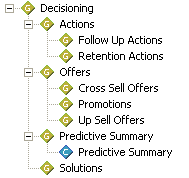
This section contains descriptions of the following choice groups:
This choice group contains choices associated with Follow Up Actions. Its choices are configured dynamically and are determined by users based on their customer workflow.
Table 5-29 describes the configuration parameters for the Follow Up Actions choice group, including a list of the choice attributes.
Table 5-30 describes the choice attributes in more detail.
Table 5-31 describes the dynamic choice parameters for this choice group.
Table 5-29 Configuration Parameters for Follow Up Actions Choice Group
| Parameter | Description |
|---|---|
|
Choice Group Name |
Follow Up Actions |
|
Choice Attributes |
Dynamic Choice Action Id Category Description Text External Rule Marketing Priority Name Type For choice attribute details, see Table 5-30. |
|
Scores |
For the performance goal Maximize Expected Revenue, score is determined by likelihood from corresponding choice event model. For the performance goal Maximize Likelihood, score is determined by likelihood from corresponding choice event model. For the performance goal Maximize Marketing Priority, score is the choice attribute Marketing Priority. |
|
Choice Events |
Accepted Interested |
|
Choice Eligibility |
None |
|
Group Attributes |
Follow Up Action List
|
|
Group Eligibility |
None |
|
Dynamic Choices |
For details, see Table 5-31. |
Table 5-30 Choice Attribute Details for Follow Up Actions Choice Group
| Choice Attribute | Type | Value |
|---|---|---|
|
Dynamic Choice |
Action |
Used to store the singular entity value pulled from the Follow Up Action entity array group attribute. |
|
Action Id |
String |
Dynamic Choice / Action Id |
|
Category |
String |
None |
|
Description Text |
String |
Dynamic Choice / Description Text |
|
External Rules |
String |
None |
|
Marketing Priority |
Double |
Dynamic Choice / Marketing Priority |
|
Name |
String |
Dynamic Choice / Name |
|
Type |
String |
Dynamic Choice / Type |
Table 5-31 Dynamic Choice Details for Follow Up Actions Choice Group
| Parameter | Value |
|---|---|
|
Group attribute containing the list of entities for choices |
Follow Up Action List |
|
Choice attribute to assign the entity data |
Dynamic Choice |
|
Entity attribute that contains the choices id |
Name |
|
Distribution mode for choices over choice group folders |
Spill |
|
Maximum number of choices in one Decision Center folder |
100 |
This choice group contains choices associated with Retention Actions. Its choices are configured dynamically and are determined by users based on their customer workflow.
Table 5-32 describes the configuration parameters for the Retention Actions choice group, including a list of the choice attributes.
Table 5-33 describes the choice attributes in more detail.
Table 5-34 describes the dynamic choice parameters for this choice group.
Table 5-32 Configuration Parameters for Retention Actions Choice Group
| Parameter | Description |
|---|---|
|
Choice Group Name |
Retention Actions |
|
Choice Attributes |
Dynamic Choice Action Id Category Description Text External Rule Marketing Priority Name Type For choice attribute details, see Table 5-33. |
|
Scores |
For the performance goal Maximize Expected Revenue, score is determined by likelihood from corresponding choice event model. For the performance goal Maximize Likelihood, score is determined by likelihood from corresponding choice event model. For the performance goal Maximize Marketing Priority, score is the choice attribute Marketing Priority. |
|
Choice Events |
Accepted Interested |
|
Choice Eligibility |
None |
|
Group Attributes |
Retention Action List
|
|
Group Eligibility |
None |
|
Dynamic Choices |
For details, see Table 5-34. |
Table 5-33 Choice Attribute Details for Retention Actions Choice Group
| Choice Attribute | Type | Value |
|---|---|---|
|
Dynamic Choice |
Action |
Used to store the singular entity value pulled from the Retention Action entity array group attribute. |
|
Action Id |
String |
Dynamic Choice / Action Id |
|
Category |
String |
None |
|
Description Text |
String |
Dynamic Choice / Description Text |
|
External Rules |
String |
None |
|
Marketing Priority |
Double |
Dynamic Choice / Marketing Priority |
|
Name |
String |
Dynamic Choice / Name |
|
Type |
String |
Dynamic Choice / Type |
Table 5-34 Dynamic Choice Details for Retention Actions Choice Group
| Parameter | Value |
|---|---|
|
Group attribute containing the list of entities for choices |
Retention Action List |
|
Choice attribute to assign the entity data |
Dynamic Choice |
|
Entity attribute that contains the choices id |
Name |
|
Distribution mode for choices over choice group folders |
Spill |
|
Maximum number of choices in one Decision Center folder |
100 |
This choice group contains choices associated with Cross Sell Offers. Its choices are configured dynamically and are determined by users based on their customer workflow. This choice group relies on either a provided product id (see Group attributes) in order to determine which dynamic choices should be populated dynamically according to the interaction product, or a list of cross sell offers provided as an attribute to the Get Offers or Get Cross Sell offers integration point.
Table 5-35 describes the configuration parameters for the Cross Sell Offers choice group, including a list of the choice attributes.
Table 5-36 describes the choice attributes in more detail.
Table 5-37 describes the dynamic choice parameters for this choice group.
Table 5-35 Configuration Parameters for Cross Sell Offers Choice Group
| Parameter | Description |
|---|---|
|
Choice Group Name |
Cross Sell Offers |
|
Choice Attributes |
Dynamic Choice Category Cost External Rule Marketing Priority Name Offer ID Offer Type Revenue For choice attribute details, see Table 5-36. |
|
Scores |
For the performance goal Maximize Expected Revenue, score is determined by likelihood from corresponding choice event model. For the performance goal Maximize Likelihood, score is determined by likelihood from corresponding choice event model. For the performance goal Maximize Marketing Priority, score is the choice attribute Marketing Priority. |
|
Choice Events |
Fulfilled Interested Presented |
|
Choice Eligibility |
None |
|
Group Attributes |
Cross Sell Products
|
|
Group Eligibility |
None |
|
Dynamic Choices |
For details, see Table 5-37. |
Table 5-36 Choice Attribute Details for Cross Sell Offers Choice Group
| Choice Attribute | Type | Value |
|---|---|---|
|
Dynamic Choice |
Action |
Used to store the singular entity value pulled from the Cross Sell Products entity array group attribute. |
|
Category |
String |
Dynamic Choice / Category |
|
Cost |
Double |
Dynamic Choice / Unit Price |
|
External Rules |
String |
None |
|
Marketing Priority |
Double |
Dynamic Choice / Marketing Priority |
|
Name |
String |
Dynamic Choice / Name |
|
Offer Id |
String |
Dynamic Choice / Product Id |
|
Offer Type |
String |
"Cross Sell" |
|
Revenue |
Double |
None |
Table 5-37 Dynamic Choice Details for Cross Sell Offers Choice Group
| Parameter | Value |
|---|---|
|
Group attribute containing the list of entities for choices |
Cross Sell Products |
|
Choice attribute to assign the entity data |
Dynamic Choice |
|
Entity attribute that contains the choices id |
Offer Id |
|
Distribution mode for choices over choice group folders |
Spill |
|
Maximum number of choices in one Decision Center folder |
100 |
This choice group contains choices associated with Promotions. Its choices are configured dynamically and are determined by users based on their customer workflow.
Table 5-38 describes the configuration parameters for the Promotions choice group, including a list of the choice attributes.
Table 5-39 describes the choice attributes in more detail.
Table 5-40 describes the dynamic choice parameters for this choice group.
Table 5-38 Configuration Parameters for Promotions Choice Group
| Parameter | Description |
|---|---|
|
Choice Group Name |
Promotions |
|
Choice Attributes |
Dynamic Choice Category Cost External Rule Marketing Priority Name Offer ID Offer Type Revenue For choice attribute details, see Table 5-39. |
|
Scores |
For the performance goal Maximize Expected Revenue, score is determined by likelihood from corresponding choice event model. For the performance goal Maximize Likelihood, score is determined by likelihood from corresponding choice event model. For the performance goal Maximize Marketing Priority, score is the choice attribute Marketing Priority. |
|
Choice Events |
Fulfilled Interested Presented |
|
Choice Eligibility |
None |
|
Group Attributes |
Promotion List
|
|
Group Eligibility |
None |
|
Dynamic Choices |
For details, see Table 5-40. |
Table 5-39 Choice Attribute Details for Promotions Choice Group
| Choice Attribute | Type | Value |
|---|---|---|
|
Dynamic Choice |
Action |
Used to store the singular entity value pulled from the Promotions entity array group attribute. |
|
Category |
String |
Dynamic Choice / Category |
|
Cost |
Double |
None |
|
External Rules |
String |
None |
|
Marketing Priority |
Double |
Dynamic Choice / Marketing Priority |
|
Name |
String |
Dynamic Choice / Name |
|
Offer Id |
String |
Dynamic Choice / Promotion Id |
|
Offer Type |
String |
"Promotions" |
|
Revenue |
Double |
None |
Table 5-40 Dynamic Choice Details for Promotions Choice Group
| Parameter | Value |
|---|---|
|
Group attribute containing the list of entities for choices |
Promotion List |
|
Choice attribute to assign the entity data |
Dynamic Choice |
|
Entity attribute that contains the choices id |
Offer Id |
|
Distribution mode for choices over choice group folders |
Spill |
|
Maximum number of choices in one Decision Center folder |
100 |
This choice group contains choices associated with Up Sell Offers. Its choices are configured dynamically and are determined by users based on their customer workflow. This choice group relies on either a provided product id (see Group attributes) in order to determine which dynamic choices should be populated dynamically according to the interaction product, or a list of up sell offers provided as an attribute to the Get Offers or Get Up Sell offers integration point.
Table 5-41 describes the configuration parameters for the Up Sell Offers choice group, including a list of the choice attributes.
Table 5-42 describes the choice attributes in more detail.
Table 5-43 describes the dynamic choice parameters for this choice group.
Table 5-41 Configuration Parameters for Up Sell Offers Choice Group
| Parameter | Description |
|---|---|
|
Choice Group Name |
Up Sell Offers |
|
Choice Attributes |
Dynamic Choice Category Cost External Rule Marketing Priority Name Offer ID Offer Type Revenue For choice attribute details, see Table 5-42. |
|
Scores |
For the performance goal Maximize Expected Revenue, score is determined by likelihood from corresponding choice event model. For the performance goal Maximize Likelihood, score is determined by likelihood from corresponding choice event model. For the performance goal Maximize Marketing Priority, score is the choice attribute Marketing Priority. |
|
Choice Events |
Fulfilled Interested Presented |
|
Choice Eligibility |
None |
|
Group Attributes |
Up Sell Products
|
|
Group Eligibility |
None |
|
Dynamic Choices |
For details, see Table 5-43. |
Table 5-42 Choice Attribute Details for Up Sell Offers Choice Group
| Choice Attribute | Type | Value |
|---|---|---|
|
Dynamic Choice |
Action |
Used to store the singular entity value pulled from the Up Sell Products entity array group attribute. |
|
Category |
String |
Dynamic Choice / Category |
|
Cost |
Double |
Dynamic Choice / Unit Price |
|
External Rules |
String |
None |
|
Marketing Priority |
Double |
Dynamic Choice / Marketing Priority |
|
Name |
String |
Dynamic Choice / Name |
|
Offer Id |
String |
Dynamic Choice / Product Id |
|
Offer Type |
String |
"Up Sell" |
|
Revenue |
Double |
None |
Table 5-43 Dynamic Choice Details for Up Sell Offers Choice Group
| Parameter | Value |
|---|---|
|
Group attribute containing the list of entities for choices |
Up Sell Products |
|
Choice attribute to assign the entity data |
Dynamic Choice |
|
Entity attribute that contains the choices id |
Offer Id |
|
Distribution mode for choices over choice group folders |
Spill |
|
Maximum number of choices in one Decision Center folder |
100 |
The Predictive Summary choice group contains the single static choice, Predictive Summary. It is used in conjunction with the Select Predictive Summary decision and returns a collective summary of call detail decisions related to the customer.
Table 5-44 describes the configuration parameters for the Predictive Summary choice group, including a list of the choice attributes.
Table 5-45 describes the choice attributes in more detail.
Table 5-44 Configuration Parameters for Predictive Summary Choice Group
| Parameter | Description |
|---|---|
|
Choice Group Name |
Predictive Summary |
|
Choice Attributes |
Abandonment Likelihood Attrition Likelihood Escalation Likelihood First Call Resolution Likelihood Interaction Duration Likelihood Interaction Reason Likelihood Likely Interaction Duration Likely Interaction Reason Likely Product Product Likelihood Transfer Likelihood For choice attribute details, see Table 5-45. |
|
Scores |
None |
|
Choice Events |
None |
|
Choice Eligibility |
None |
|
Group Attributes |
None |
|
Group Eligibility |
None |
|
Dynamic Choices |
None |
Table 5-45 Choice Attribute Details for Predictive Summary Choice Group
| Choice Attribute | Type | Value |
|---|---|---|
|
Abandonment Likelihood |
Double |
Calculated by the Get Specific Choice Likelihood function for the parameters InteractionAbandonmentModel and Abandoned. |
|
Attrition Likelihood |
Double |
Calculated by the Get Specific Choice Likelihood function for the parameters CustomerAttritionModel and Attrition. |
|
Escalation Likelihood |
Double |
Calculated by the Get Specific Choice Likelihood function for the parameters InteractionEscalationModel and Escalated. |
|
First Call Resolution Likelihood |
Double |
Calculated by the Get Specific Choice Likelihood function for the parameters FirstCallResolutionModel and FcrResolved. |
|
Interaction Duration Likelihoods |
Double |
Calculated by the Get Specific Choice Likelihood function for the parameters InteractionDurationModel and the value returned from the function Get Top Interaction Duration. |
|
Interaction Reason Likelihoods |
Double |
Calculated by the Get Specific Choice Likelihood function for the parameters InteractionReasonModel and the value returned from the function Get Top Interaction Reason. |
|
Likely Interaction Duration |
String |
Determined by the function Get Top Interaction Duration. |
|
Likely Interaction Reason |
String |
Determined by the function Get Top Interaction Reason. |
|
Likely Product |
String |
Determined by the function Get Top Call Product. |
|
Product Likelihood |
Double |
Calculated by the Get Specific Choice Likelihood function for the parameters CallProduct and the value returned from the function Get Top Call Product. |
|
Transfer Likelihood |
Double |
Calculated by the Get Specific Choice Likelihood function for the parameters InteractionTransferModel and Transferred. |
This choice group contains choices associated with Solutions. Its choices are configured dynamically and are determined by users based on their customer workflow.
Table 5-46 describes the configuration parameters for the Solutions choice group, including a list of the choice attributes.
Table 5-47 describes the choice attributes in more detail.
Table 5-48 describes the dynamic choice parameters for this choice group.
Table 5-46 Configuration Parameters for Solutions Choice Group
| Parameter | Description |
|---|---|
|
Choice Group Name |
Solutions |
|
Choice Attributes |
Description Text Dynamic Choice Name Product Name Solution ID For choice attribute details, see Table 5-47. |
|
Scores |
For the performance goal Maximize Likelihood, score is determined by likelihood from corresponding choice event model. |
|
Choice Events |
Accepted Presented |
|
Choice Eligibility |
None |
|
Group Attributes |
Solution List
|
|
Group Eligibility |
None |
|
Dynamic Choices |
For details, see Table 5-48. |
Table 5-47 Choice Attribute Details for Solutions Choice Group
| Choice Attribute | Type | Value |
|---|---|---|
|
Description Text |
String |
Dynamic Choice / Description Text |
|
Dynamic Choice |
Solution |
Used to store the singular entity value pulled from the Solution entity array group attribute. |
|
Name |
String |
Dynamic Choice / Name |
|
Product Name |
String |
|
|
Solution Id |
String |
Dynamic Choice / Solution Id |
Table 5-48 Dynamic Choice Details for Solutions Choice Group
| Parameter | Value |
|---|---|
|
Group attribute containing the list of entities for choices |
Solution List |
|
Choice attribute to assign the entity data |
Dynamic Choice |
|
Entity attribute that contains the choices id |
Name |
|
Distribution mode for choices over choice group folders |
Spill |
|
Maximum number of choices in one Decision Center folder |
100 |
There are two types of entity in the Inline Service RTD_Base_Customer_Service, namely session entities and entities used for dynamic choices.
This section consists of the following topics:
The Inline Service RTD_Base_Customer_Service contains a predefined session entity model that models attributes related to both the profile of the Oracle RTD current interaction and the customer's profile and history. In addition to these learning entities, all of the required entities for mapping a choice group to its dynamic choices are also defined.
As database table mappings are not defined in the base application, users must map their own data to the provided logical model. Each entity included in the Inline Service is fully extensible. This allows users to add or remove attributes that are available to their workflow.
The following diagram shows the entities, together with some of their attributes, and the relationships between the entities defined in RTD_Base_Customer_Service.
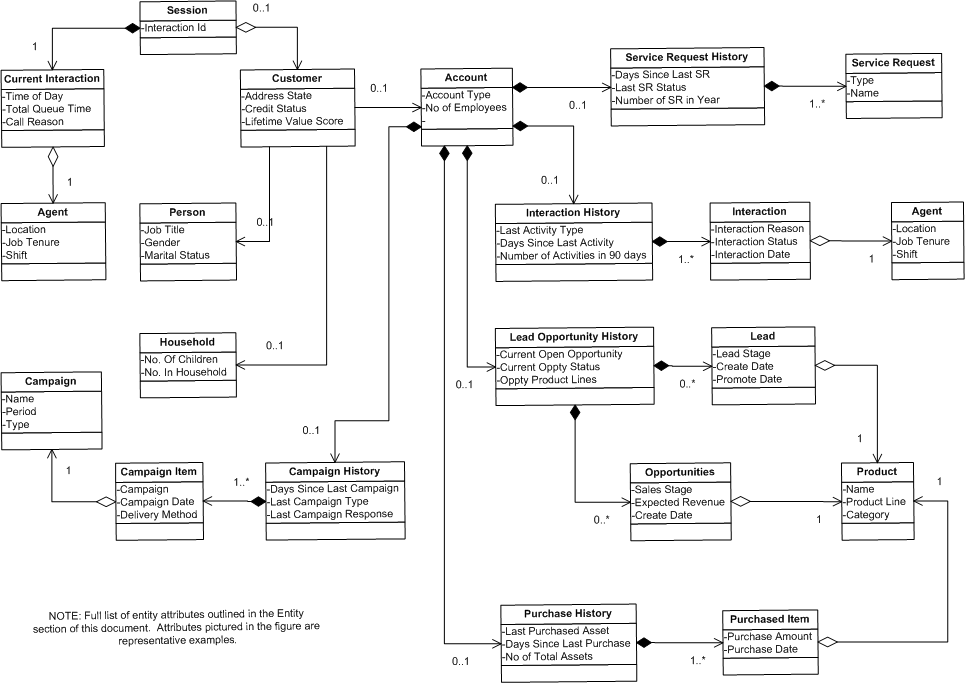
The diagram shows the standard notation used in UML class diagrams, with each directed line representing a relationship from element A to element B, as follows:
A line with no diamond represents an association between elements A and B.
A line with a clear diamond represents an aggregation, with element A "owning" element B. However, with aggregation, removing an instance of element A does not remove the corresponding B element instances.
A line with a filled diamond represents a composition, with element A "owning" element B. For a composition, removing an instance of element A also removes the corresponding B element instances.
The multiplicity of a relationship restricts how many element B instances the relationship may have. The restriction denotes either a precise limit, such as 1 or 0..1, or an open-ended upper limit, such as "zero or more" or "one or more."
Session entities have a primary use for storing the attributes used for model learning.
This section describes the following entities:
(Key = Interaction Id)
The Account entity is associated with the session through the Customer entity.
The Agent entity contains attributes associated with the agent interacting with the customer.
The Campaign entity is a learning entity that is referenced by the Campaign History entity of the customer. It is initialized by the Identify Customer informant.
The Campaign History entity is a learning entity that contains campaign history of the customer. It is initialized by the Identify Customer informant.
Table 5-53 Campaign History Entity
| Attribute | Type | Array | Comments |
|---|---|---|---|
|
Campaign Items |
Campaign Item |
Yes |
None |
|
Campaigns In Past 30 Days |
String |
Yes |
Calculated by the function Get Campaign Names In Past Days |
|
Days Since Last Campaign |
Integer |
No |
Calculated by the function Get Days Since Last Campaign |
|
Last Campaign Category |
String |
No |
Calculated by the function Get Last Campaign Category |
|
Last Campaign Delivery Method |
String |
No |
Calculated by the function Get Last Campaign Delivery Method |
|
Last Campaign Name |
String |
No |
Calculated by the function Get Last Campaign Name |
|
Last Campaign Type |
String |
No |
Calculated by the function Get Last Campaign Type |
The Campaign Item entity is a learning entity that is referenced by the Campaign History entity of the customer. It is initialized by the Identify Customer informant.
The Current Interaction entity is a learning entity that contains all of the attributes tied to the session's current interaction.
Table 5-55 Current Interaction Entity
| Attribute | Type | Array | Comments |
|---|---|---|---|
|
Abandonment Status |
String |
No |
None |
|
Agent |
Agent |
No |
None |
|
Agent Id |
String |
No |
None |
|
Attrition Status |
String |
No |
None |
|
Call Center Location |
String |
No |
None |
|
Duration |
String |
No |
None |
|
Escalation Status |
String |
No |
None |
|
Final Solution |
String |
No |
None |
|
Hold Time |
Integer |
No |
None |
|
Interaction Date |
Date |
No |
None |
|
Interaction Product Id |
String |
No |
None |
|
Interaction Reason |
String |
No |
None |
|
IVR Path |
String |
No |
None |
|
Outcome |
String |
No |
None |
|
Priority |
String |
No |
None |
|
Product Name |
String |
No |
None |
|
Resolution |
String |
No |
None |
|
Satisfaction Rating |
String |
No |
None |
|
Service Level |
String |
No |
None |
|
Solutions Offered |
String |
Yes |
None |
|
Status |
String |
No |
None |
|
Transfer Status |
String |
No |
None |
The Customer entity is a learning entity that contains all attributes tied to the customer identified in the session.
| Attribute | Type | Array | Comments |
|---|---|---|---|
|
Customer Id |
String |
No |
Not used for analysis |
|
Account |
Account |
No |
None |
|
Account Id |
String |
No |
Not used for analysis |
|
Address City |
String |
No |
None |
|
Address Country |
String |
No |
None |
|
Address Postal Code |
String |
No |
None |
|
Address Region |
String |
No |
None |
|
Address State Province |
String |
No |
None |
|
Campaign History |
Campaign History |
No |
None |
|
Credit Hold |
String |
No |
None |
|
Household |
Household |
No |
None |
|
Household Id |
String |
No |
Not used for analysis |
|
Interaction History |
Interaction History |
No |
None |
|
Lead Opportunity History |
Lead Opportunity History |
No |
None |
|
Lifetime Value Score |
Double |
No |
None |
|
Offline Churn Propensity |
Double |
No |
None |
|
Person |
Person |
No |
None |
|
Person Id |
String |
No |
Not used for analysis |
|
Phone Area Code |
String |
No |
None |
|
Purchase History |
Purchase History |
No |
None |
|
Service Request History |
Service Request History |
No |
None |
|
Status |
String |
No |
None |
|
Target Market Segment |
String |
No |
None |
|
Tenure |
Double |
Yes |
None |
|
Total Credit Limit |
Double |
No |
None |
|
Type |
String |
No |
None |
The Household entity is a learning entity that contains all household related attributes.
The Interaction entity is a learning entity that contains interaction history details of the customer. It is initialized by the Identify Customer informant.
| Attribute | Type | Array | Comments |
|---|---|---|---|
|
Interaction Id |
String |
No |
Key |
|
Abandonment Status |
String |
No |
None |
|
Agent |
Agent |
No |
None |
|
Agent Id |
String |
No |
Not used for analysis |
|
Escalation Status |
String |
No |
None |
|
Final Solution |
String |
No |
None |
|
Hold Time |
Integer |
No |
None |
|
Interaction Channel |
String |
No |
None |
|
Interaction Date |
Date |
No |
None |
|
Interaction Duration |
Integer |
No |
None |
|
Interaction Reason |
String |
No |
None |
|
Interaction Status |
String |
No |
None |
|
Interaction Type |
String |
No |
None |
|
Outcome |
String |
No |
None |
|
Product Name |
String |
No |
None |
|
Resolution |
String |
No |
None |
|
Satisfaction Rating |
String |
No |
None |
|
Transfer Status |
String |
No |
None |
The Interaction History entity is a learning entity that contains interaction history of the customer. It is initialized by the Identify Customer informant.
Table 5-59 Interaction History Entity
| Attribute | Type | Array | Comments |
|---|---|---|---|
|
Days Since Last Interaction |
Integer |
No |
Calculated by the function Get Days Since Last Interaction |
|
Interaction Types In Past 30 Days |
String |
Yes |
Calculated by the function Get Interaction Types In Past Days |
|
Last Interaction Status |
String |
No |
Calculated by the function Get Last Interaction Status |
|
Last Interaction Type |
String |
No |
Calculated by the function Get Last Interaction Type |
|
Number Of Interactions In Past 30 Days |
Integer |
No |
Calculated by the function Get Number Of Interactions In Past Days |
|
Number Of Interactions In Past 90 Days |
Integer |
No |
Calculated by the function Get Number Of Interactions In Past Days |
|
Number Of Interactions In Past Year |
Integer |
No |
Calculated by the function Get Number Of Interactions In Past Days |
|
Past Interactions |
Interaction |
Yes |
Not used for analysis |
The Lead entity is associated with the session through the Lead Opportunity History entity.
The Lead Opportunity History entity is a learning entity that contains lead opportunity history of the customer. It is initialized by the Identify Customer informant.
Table 5-61 Lead Opportunity History Entity
| Attribute | Type | Array | Comments |
|---|---|---|---|
|
Days Since Last Opportunity |
Integer |
No |
Calculated by the function Get Days Since Last Opportunity |
|
Last Opportunity Expected Revenue |
String |
No |
Calculated by the function Get Last Opportunity Expected Revenue |
|
Last Opportunity Product |
String |
No |
Calculated by the function Get Last Opportunity Product |
|
Last Opportunity Product Line |
String |
No |
Calculated by the function Get Last Opportunity Product Line |
|
Last Opportunity Sales Stage |
Integer |
No |
Calculated by the function Get Last Opportunity Sales Stage |
|
Number Of Opportunities In Past Year |
Integer |
No |
Calculated by the function Get Number Of Opportunities In Past Days |
|
Opportunity Product Lines |
String |
Yes |
Calculated by the function Get Opportunity Product Lines |
|
Past Leads |
Lead |
Yes |
None |
|
Past Opportunities |
Opportunity |
Yes |
None |
The Opportunity entity is associated with the session through the Lead Opportunity History entity.
The Person entity is associated with the session through the Customer entity.
The Purchased Item entity contains purchase instance data of a product used in the customer Purchase History entity.
The Purchase History entity is a learning entity that contains purchase history of the customer. It is initialized by the Identify Customer informant.
Table 5-65 Purchase History Entity
| Attribute | Type | Array | Comments |
|---|---|---|---|
|
Average Purchase Amount |
Double |
No |
None |
|
Days Since Last Purchase |
Integer |
No |
Calculated by the function Get Days Since Last Purchase |
|
Last Purchased Amount |
Double |
No |
Calculated by the function Get Last Last Purchased Amount |
|
Last Purchased Product |
String |
No |
Calculated by the function Get Last Purchased Product |
|
Last Purchased Product Line |
String |
No |
Calculated by the function Get Last Purchased Product Line |
|
Product Lines Owned |
String |
Yes |
Calculated by the function Get Product Lines Owned |
|
Purchased Items |
Purchased Item |
Yes |
None |
|
Total Amount Spent |
Double |
No |
Calculated by the function Get Total Amount Spent |
|
Total Amount Spent In Last 90 Days |
Double |
No |
Calculated by the function Get Total Amount Spent In Last 90 Days |
The Rank Offers entity is a transient attribute for holding an array of offer id's to be ranked supplied as incoming parameter of Get offer advisor calls.
The Service Request entity is a singular entity used in the Service Request History customer entity.
Table 5-67 Service Request Entity
| Attribute | Type | Array | Comments |
|---|---|---|---|
|
Account Id |
String |
No |
Key |
|
Agent |
Agent |
No |
None |
|
Agent Id |
String |
No |
Not used for analysis |
|
Closed Date |
Date |
No |
None |
|
Create Date |
Date |
No |
None |
|
Product |
String |
No |
None |
|
Product Id |
String |
No |
None |
|
Reason |
String |
No |
None |
|
Solution Id |
String |
No |
None |
|
Solution Name |
String |
No |
None |
|
Status |
String |
No |
None |
|
Type |
String |
No |
None |
The Service Request History entity is a learning entity that contains the Service Request history of the customer. It is initialized by the Identify Customer informant.
Table 5-68 Service Request History Entity
| Attribute | Type | Array | Comments |
|---|---|---|---|
|
Current Open SR |
Boolean |
None |
|
|
Days Since Last Service Request |
Integer |
No |
Calculated by the function Get Days Since Last Service Request |
|
Last Service Request Product |
String |
No |
Calculated by the function Get Last Service Request Product |
|
Last Service Request Reason |
String |
No |
Calculated by the function Get Last Service Request Reason |
|
Last Opportunity Sales Solution |
Integer |
No |
Calculated by the function Get Last Service Request Solution |
|
Last Service Request Status |
String |
No |
Calculated by the function Get Last Service Request Status |
|
Last Opportunity Sales Type |
Integer |
No |
Calculated by the function Get Last Service Request Type |
|
Past Service Requests |
Service Request |
Yes |
Not used for analysis |
|
Service Requests In Past 90 Days |
Integer |
No |
Calculated by the function Get Number Of Service Requests In Past Days |
|
Service Requests In Past Year |
Integer |
No |
Calculated by the function Get Number Of Service Requests In Past Days |
In addition to the entities created for session learning, Inline Service entities used for dynamic choices are also defined for this solution. These entities are used to populate the specific choices for each of the choice groups configured to used dynamic choices. Further details are available in Section 5.4, "Choice Groups."
The following diagram depicts the relations of the List entities specified with the Analysis Value entity:
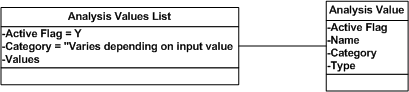
The following diagram depicts the relations of the List entities specified with the Product entity:
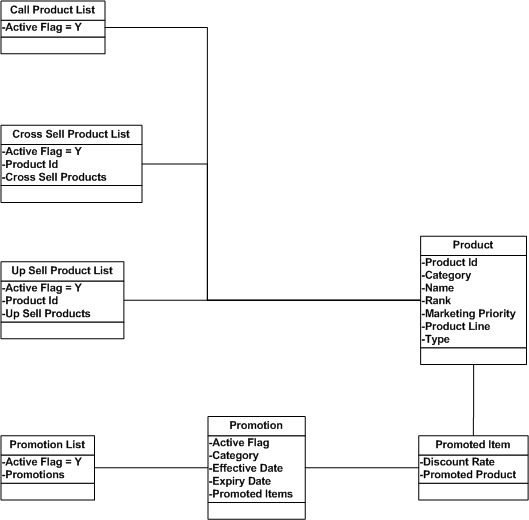
The following diagram depicts the relations of the List entities specified with the Action entity:
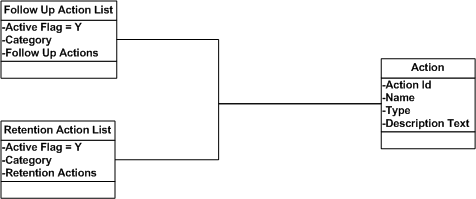
As a general note, each dynamic choice group will have a corresponding set of entities - a "list" entity and an "individual" entity. For example, the Promotions dynamic choice group is associated with a Promotion entity and a Promotions List entity. The attributes of these entities are also the choice attributes for promotion.
This section describes the following entities:
The Action entity is the singular entity used in the dynamic list entities Follow Up Action List and Retention Action List.
The Analysis Value entity is the singular entity used in all of the Analysis List based entities including Interaction Duration List, Interaction Outcome List, and Interaction Reason List. The List entities are used for populating the dynamic choices for the choice groups of the same name.
The Analysis Value List entity is the List entity used to populate the dynamic choices for the Customer Satisfaction, Interaction Reason, Interaction Duration, Interaction Outcome, and Service Level choice groups. The choice group populated by this list is determined by the value for the key attribute, Category, for example, Category = Interaction Duration, and so on.
The Cross Sell Product List entity is a collection of cross sell products. It is used for data retrieval to populate the Cross Sell Dynamic Choice Group.
The Follow Up Action List entity is a List entity used to populate dynamic choices for the Follow Up Action choice group.
The Product entity is used for product descriptions for the Up Sell Offer, Cross Sell Offer, Purchase History, Leads, and Opportunity entities.
The Product List entity is a collection of products. It is used for data retrieval to populate the Call Product Choice Group.
The Promoted Item entity contains an instance of a promoted product used in the Promotion entity.
The Promotion entity is a singular entity of a Promotion used in the Promotion List entity.
| Attribute | Type | Array | Comments |
|---|---|---|---|
|
Promotion Id |
String |
No |
None |
|
Category |
String |
No |
None |
|
Days Left |
Integer |
No |
Calculated by the function Get Days Left |
|
Duration In Days |
Integer |
No |
Calculated by the function Get Duration In Days |
|
Effective Date |
Date |
No |
None |
|
Expiry Date |
Date |
No |
None |
|
Marketing Priority |
Double |
No |
None |
|
Name |
String |
No |
None |
|
Period |
String |
No |
None |
|
Promoted Items |
Promoted Item |
Yes |
None |
|
Type |
String |
No |
None |
The Promotion List entity is a collection of Promotions. It is used for data retrieval to populate the Promotions Dynamic Choice Group.
The Retention Action List entity is a List entity used to populate dynamic choices for the Retention Action choice group.
The Solution entity is a singular entity used in the Solution List entity.
The Solution List entity is a List entity used to populate dynamic choices for the Solutions choice group.
The Up Sell Product List entity is a collection of Up Sell products. It is used for data retrieval to populate the Up Sell Dynamic Choice Group.
The following informants are configured in the Inline Service RTD_Base_Customer_Service:
The Action Response informant can be called to record the results of actions recommended by Oracle RTD.
Table 5-83 describes the parameters for the Action Response informant.
Table 5-83 Informant Action Response
| Parameter | Description |
|---|---|
|
Informant Name |
Action Response |
|
Session Keys |
Session / Interaction Id |
|
Request Data |
Action Id (String) Action Result (String) Action Type (String) |
|
External System |
CRM System |
|
Order |
20 |
|
Force session close |
No |
|
Logic |
Logic is written to record the appropriate Event for the given action id. |
|
Pre-condition |
None |
The Close Session informant records the final outcomes of the customer interaction and updates all analytical choice models at session close.
Table 5-84 describes the parameters for the Close Session informant.
Table 5-84 Informant Close Session
| Parameter | Description |
|---|---|
|
Informant Name |
Close Session |
|
Session Keys |
Session / Interaction Id |
|
Request Data |
Abandonment Status (String) mapped to Current Interaction.Abandoment Status Attrition Status (String) mapped to Current Interaction.Attrition Status Customer Satisfaction (String) mapped to Current Interaction.Satisfaction Rating Escalation Status (String) mapped to Current Interaction.Escalation StatusFCR Resolved (String) mapped to Current Interaction.FCR Resolved Interaction Duration (String) mapped to Current Interaction.Duration Interaction Outcome (String) mapped to Current Interaction.Outcome Resolution (String) mapped to Current Interaction.Resolution Solutions Offered (String Array) mapped to Current Interaction.Solutions Offered Transfer Status (String) mapped to Current Interaction.Transfer Status |
|
External System |
CRM System |
|
Order |
25 |
|
Force session close |
Yes |
|
Logic |
Logic is written to update all choice models based on incoming request data values for this integration point. |
|
Pre-condition |
None |
The Identify Customer informant sends the id values for Account, Person, and Household to Oracle RTD.
Table 5-85 describes the parameters for the Identify Customer informant.
Table 5-85 Informant Identify Customer
| Parameter | Description |
|---|---|
|
Informant Name |
Identify Customer |
|
Session Keys |
Session / Interaction Id |
|
Request Data |
Account Id (String) mapped to Customer.Account Id Household Id (String) mapped to Customer.Household Id Person Id (String) mapped to Customer.Person Id |
|
External System |
CRM System |
|
Order |
5 |
|
Force session close |
No |
|
Logic |
Logic is written to fill the session().customer() entity. |
|
Pre-condition |
None |
The Offer Response informant can be called to record the results of offers recommended by Oracle RTD.
Table 5-86 describes the parameters for the Offer Response informant.
Table 5-86 Informant Offer Response
| Parameter | Description |
|---|---|
|
Informant Name |
Offer Response |
|
Session Keys |
Session / Interaction Id |
|
Request Data |
Offer Id (String) Event (String) Offer Type (String) |
|
External System |
CRM System |
|
Order |
70 |
|
Force session close |
No |
|
Logic |
Logic is written to record the appropriate Event for the given offer id. |
|
Pre-condition |
None |
The Solution Result informant can be called to record the results of solutions offered to the customer.
Table 5-87 describes the parameters for the Solution Result informant.
Table 5-87 Informant Solution Result
| Parameter | Description |
|---|---|
|
Informant Name |
Solution Result |
|
Session Keys |
Session / Interaction Id |
|
Request Data |
Solution Id (String Array) Solution Result (String Array) |
|
External System |
CRM System |
|
Order |
15 |
|
Force session close |
No |
|
Logic |
Logic is written to record the appropriate results for the given array of solution ids. |
|
Pre-condition |
None |
The Start Session informant is called to initiate the Oracle RTD session and sends initial information regarding the customer interaction.
Table 5-88 describes the parameters for the Start Session informant.
Table 5-88 Informant Start Session
| Parameter | Description |
|---|---|
|
Informant Name |
Start Session |
|
Session Keys |
Session / Interaction Id |
|
Request Data |
Agent Id (String) mapped to Current Interaction.Agent Id Customer Id (String) mapped to Customer.Customer Id Hold Type (String) mapped to Current Interaction.Hold Time IVR Path (String) mapped to Current Interaction.IVR Path |
|
External System |
CRM System |
|
Order |
1 |
|
Force session close |
No |
|
Logic |
None |
|
Pre-condition |
None |
The Update Customer Interaction informant is called to update attributes regarding the current interaction.
Table 5-89 describes the parameters for the Update Customer Interaction informant.
Table 5-89 Informant Update Customer Interaction
| Parameter | Description |
|---|---|
|
Informant Name |
Update Customer Interaction |
|
Session Keys |
Session / Interaction Id |
|
Request Data |
Interaction Product Id (String) mapped to Current Interaction.Interaction Product Id Interaction Reason (String) mapped to Current Interaction.Interaction Reason Priority (String) mapped to Current Interaction.Priority Service Level (String) mapped to Current Interaction.Service Level Status (String) mapped to Current Interaction.Status |
|
External System |
CRM System |
|
Order |
20 |
|
Force session close |
No |
|
Logic |
None |
|
Pre-condition |
None |
For each advisor listed in this section, a detailed breakdown is provided for the advisor, followed by the decision called by the advisor.
This section contains descriptions of the following advisors (and their corresponding decisions):
The advisor Get Actions returns ranked Actions pulled from the choice group of the same name. It utilizes the Select Actions decision.
Table 5-90 describes the parameters for the advisor Get Actions.
Table 5-90 Advisor Get Actions
| Parameter | Description |
|---|---|
|
Advisor Name |
Get Actions |
|
Session Keys |
Session / Interaction Id |
|
Request Data |
None |
|
External System |
CRM System |
|
Order |
11 |
|
Force session close |
No |
|
Decision |
Select Actions |
|
Group Decision |
Select Actions |
|
Default Choices |
None |
|
Logic |
None |
|
Pre-condition |
None |
Table 5-91 describes the parameters for the decision for the advisor Get Actions.
Table 5-91 Decision for Advisor Get Actions
| Parameter | Description |
|---|---|
|
Decision Name |
Select Actions |
|
Select Choices From |
Actions Choice Group |
|
Number of Choices to Select |
5 |
|
Select at Random |
No |
|
Target Segments |
Default |
|
Priorities for Default Segment |
Maximize Acceptance Likelihood 33% Maximize Expected Revenue 33% Maximize Marketing Priority 33% |
|
Pre Selection Logic |
None |
|
Post Selection Logic |
Generate learning entries for (int i = 0; i < choices.size(); i++) {choices.get(i).recordEvent("Presented");} |
This advisor returns ranked Cross Sell Offers to the front end application. It utilizes the Select Cross Sell Offers decision.
Table 5-92 describes the parameters for the advisor Get Cross Sell Offers.
Table 5-92 Advisor Get Cross Sell Offers
| Parameter | Description |
|---|---|
|
Advisor Name |
Get Cross Sell Offers |
|
Session Keys |
Session / Interaction Id |
|
Request Data |
Number of Offers (Integer) - Optional for overriding the default number of offers returned by the advisor. Product Id (String) - Id is to be used as base product for determining which cross sell offers to rank. If not supplied through the Get Cross Sell Offers integration point, this value must be populated through the Update Customer Interaction integration point. Rank Offers (String Array) - Optional to let Oracle RTD rank the supplied array of offer ids instead of retrieving the offers from an external data source. |
|
External System |
CRM System |
|
Order |
60 |
|
Force session close |
No |
|
Decision |
Select Cross Sell Offers |
|
Group Decision |
Select Cross Sell Offers |
|
Default Choices |
None |
|
Logic |
Logic is included to populate the Rank Offers session entity with the incoming offer ids from the Rank Offers attribute if supplied. After this is done, the Select Cross Sell Offers decision is executed to rank either the supplied offer ids or read from the mapped dynamic choice data source. |
|
Pre-condition |
None |
Table 5-93 describes the parameters for the decision for the advisor Get Cross Sell Offers.
Table 5-93 Decision for Advisor Get Cross Sell Offers
| Parameter | Description |
|---|---|
|
Decision Name |
Select Cross Sell Offers |
|
Select Choices From |
Cross Sell Offers Choice Group |
|
Number of Choices to Select |
5 |
|
Select at Random |
No |
|
Target Segments |
Default |
|
Priorities for Default Segment |
Maximize Acceptance Likelihood 50% Maximize Expected Revenue 50% |
|
Pre Selection Logic |
None |
|
Post Selection Logic |
Generate learning entries for (int i = 0; i < choices.size(); i++) {choices.get(i).recordEvent("Presented");} |
The advisor Get Follow Up Actions returns ranked Follow Up Actions pulled from the choice group of the same name. It utilizes the Select Follow Up Actions decision.
Table 5-94 describes the parameters for the advisor Get Follow Up Actions.
Table 5-94 Advisor Get Follow Up Actions
| Parameter | Description |
|---|---|
|
Advisor Name |
Get Follow Up Actions |
|
Session Keys |
Session / Interaction Id |
|
Request Data |
None |
|
External System |
CRM System |
|
Order |
11 |
|
Force session close |
No |
|
Decision |
Select Follow Up Actions |
|
Group Decision |
Select Follow Up Actions |
|
Default Choices |
None |
|
Logic |
None |
|
Pre-condition |
None |
Table 5-95 describes the parameters for the decision for the advisor Get Follow Up Actions.
Table 5-95 Decision for Advisor Get Follow Up Actions
| Parameter | Description |
|---|---|
|
Decision Name |
Select Follow Up Actions |
|
Select Choices From |
Follow Up Actions Choice Group |
|
Number of Choices to Select |
5 |
|
Select at Random |
No |
|
Target Segments |
Default |
|
Priorities for Default Segment |
Maximize Acceptance Likelihood 33% Maximize Expected Revenue 33% Maximize Marketing Priority 33% |
|
Pre Selection Logic |
None |
|
Post Selection Logic |
Generate learning entries for (int i = 0; i < choices.size(); i++) {choices.get(i).recordEvent("Presented");} |
The advisor Get Likely Call Product returns ranked call products pulled from the choice group of the same name. It utilizes the Select Likely Call Product decision. This decision is also called in the function, Get Top Call Product, which is used to populate the corresponding attribute in the Predictive Summary choice.
Table 5-96 describes the parameters for the advisor Get Likely Call Product.
Table 5-96 Advisor Get Likely Call Product
| Parameter | Description |
|---|---|
|
Advisor Name |
Get Likely Call Product |
|
Session Keys |
Session / Interaction Id |
|
Request Data |
None |
|
External System |
CRM System |
|
Order |
7 |
|
Force session close |
No |
|
Decision |
Select Likely Call Product |
|
Group Decision |
Select Likely Call Product |
|
Default Choices |
None |
|
Logic |
None |
|
Pre-condition |
None |
Table 5-97 describes the parameters for the decision for the advisor Get Likely Call Product.
Table 5-97 Decision for Advisor Get Likely Call Product
| Parameter | Description |
|---|---|
|
Decision Name |
Select Likely Call Product |
|
Select Choices From |
Call Product Choice Group |
|
Number of Choices to Select |
1 |
|
Select at Random |
No |
|
Target Segments |
Default |
|
Priorities for Default Segment |
Maximize Likelihood 100% |
|
Pre Selection Logic |
None |
|
Post Selection Logic |
None |
The advisor Get Likely Interaction Duration returns ranked duration values pulled from the choice group of the same name. It utilizes the Select Likely Interaction Duration decision. This decision is also called in the function, Get Top Interaction Duration, which is used to populate the corresponding attribute in the Predictive Summary choice.
Table 5-98 describes the parameters for the advisor Get Likely Interaction Duration.
Table 5-98 Advisor Get Likely Interaction Duration
| Parameter | Description |
|---|---|
|
Advisor Name |
Get Likely Interaction Duration |
|
Session Keys |
Session / Interaction Id |
|
Request Data |
None |
|
External System |
CRM System |
|
Order |
7 |
|
Force session close |
No |
|
Decision |
Select Likely Interaction Duration |
|
Group Decision |
Select Likely Interaction Duration |
|
Default Choices |
None |
|
Logic |
None |
|
Pre-condition |
None |
Table 5-99 describes the parameters for the decision for the advisor Get Likely Interaction Duration.
Table 5-99 Decision for Advisor Get Likely Interaction Duration
| Parameter | Description |
|---|---|
|
Decision Name |
Select Likely Interaction Duration |
|
Select Choices From |
Interaction Duration Choice Group |
|
Number of Choices to Select |
1 |
|
Select at Random |
No |
|
Target Segments |
Default |
|
Priorities for Default Segment |
Maximize Likelihood 100% |
|
Pre Selection Logic |
None |
|
Post Selection Logic |
None |
The advisor Get Likely Interaction Reason returns ranked duration values pulled from the choice group of the same name. It utilizes the Select Likely Interaction Reason decision. This decision is also called in the function, Get Top Interaction Reason, which is used to populate the corresponding attribute in the Predictive Summary choice.
Table 5-100 describes the parameters for the advisor Get Likely Interaction Reason.
Table 5-100 Advisor Get Likely Interaction Reason
| Parameter | Description |
|---|---|
|
Advisor Name |
Get Likely Interaction Reason |
|
Session Keys |
Session / Interaction Id |
|
Request Data |
None |
|
External System |
CRM System |
|
Order |
7 |
|
Force session close |
No |
|
Decision |
Select Likely Interaction Reason |
|
Group Decision |
Select Likely Interaction Reason |
|
Default Choices |
None |
|
Logic |
None |
|
Pre-condition |
None |
Table 5-101 describes the parameters for the decision for the advisor Get Likely Interaction Reason.
Table 5-101 Decision for Advisor Get Likely Interaction Reason
| Parameter | Description |
|---|---|
|
Decision Name |
Select Likely Interaction Reason |
|
Select Choices From |
Interaction Reason Choice Group |
|
Number of Choices to Select |
1 |
|
Select at Random |
No |
|
Target Segments |
Default |
|
Priorities for Default Segment |
Maximize Likelihood 100% |
|
Pre Selection Logic |
None |
|
Post Selection Logic |
None |
This advisor returns ranked offers to the front end application.
Table 5-102 describes the parameters for the advisor Get Offers.
Table 5-102 Advisor Get Offers
| Parameter | Description |
|---|---|
|
Advisor Name |
Get Offers |
|
Session Keys |
Session / Interaction Id |
|
Request Data |
Number of Offers (Integer) - Optional for overriding the default number of offers returned by the advisor. Product Id (String) - Id is to be used as base product for determining which offers to rank. If not supplied through the Get Offers integration point, this value must be populated through the Update Customer Interaction integration point. Rank Offers (String Array) - Optional to let Oracle RTD rank the supplied array of offer ids instead of retrieving the offers from an external data source |
|
External System |
CRM System |
|
Order |
60 |
|
Force session close |
No |
|
Decision |
Select Offers |
|
Group Decision |
Select Offers |
|
Default Choices |
None |
|
Logic |
Logic is included to populate the Rank Offers session entity with the incoming offer ids from the Rank Offers attribute if supplied. After this is done, the Select Offers decision is executed to rank either the supplied offer ids or read from the mapped dynamic choice data source. |
|
Pre-condition |
None |
Table 5-103 describes the parameters for the decision for the advisor Get Offers.
Table 5-103 Decision for Advisor Get Offers
| Parameter | Description |
|---|---|
|
Decision Name |
Select Offers |
|
Select Choices From |
Offers Choice Group |
|
Number of Choices to Select |
5 |
|
Select at Random |
No |
|
Target Segments |
Default |
|
Priorities for Default Segment |
Maximize Acceptance Likelihood 50% Maximize Expected Likelihood 50% |
|
Pre Selection Logic |
None |
|
Post Selection Logic |
Generate learning entries for (int i = 0; i < choices.size(); i++) {choices.get(i).recordEvent("Presented");} |
The advisor Get Predictive Summary returns the choice Predictive Summary from the choice group of the same name. It utilizes the Select Predictive Summary decision. The choice attributes tied to the predictive summary choice aggregate a combination of the top advisor predictions tied to the analytical choice group, for example, Interaction Reason, Interaction Duration, Attrition Likelihood, and so on.
Table 5-104 describes the parameters for the advisor Get Predictive Summary.
Table 5-104 Advisor Get Predictive Summary
| Parameter | Description |
|---|---|
|
Advisor Name |
Get Predictive Summary |
|
Session Keys |
Session / Interaction Id |
|
Request Data |
None |
|
External System |
CRM System |
|
Order |
6 |
|
Force session close |
No |
|
Decision |
Select Predictive Summary |
|
Group Decision |
Select Predictive Summary |
|
Default Choices |
None |
|
Logic |
None |
|
Pre-condition |
None |
Table 5-105 describes the parameters for the decision for the advisor Get Predictive Summary.
Table 5-105 Decision for Advisor Get Predictive Summary
| Parameter | Description |
|---|---|
|
Decision Name |
Select Predictive Summary |
|
Select Choices From |
Predictive Summary Choice Group |
|
Number of Choices to Select |
1 |
|
Select at Random |
No |
|
Target Segments |
Default |
|
Priorities for Default Segment |
Maximize Likelihood 100% |
|
Pre Selection Logic |
None |
|
Post Selection Logic |
None |
This advisor returns ranked promotions to the front end application.
Table 5-106 describes the parameters for the advisor Get Promotions.
Table 5-106 Advisor Get Promotions
| Parameter | Description |
|---|---|
|
Advisor Name |
Get Promotions |
|
Session Keys |
Session / Interaction Id |
|
Request Data |
Number of Offers (Integer) - Optional for overriding the default number of promotions returned by the advisor. Product Id (String) - Id is to be used as base product for determining which offers to rank. If not supplied through the Get Promotions integration point, this value must be populated through the Update Customer Interaction integration point. Rank Offers (String Array) - Optional to let Oracle RTD rank the supplied array of offer ids instead of retrieving the offers from an external data source |
|
External System |
CRM System |
|
Order |
60 |
|
Force session close |
No |
|
Decision |
Select Promotions |
|
Group Decision |
Select Promotions |
|
Default Choices |
None |
|
Logic |
Logic is included to populate the Rank Offers session entity with the incoming offer ids from the Rank Offers attribute if supplied. After this is done, the Select Promotions decision is executed to rank either the supplied offer ids or read from the mapped dynamic choice data source. |
|
Pre-condition |
None |
Table 5-107 describes the parameters for the decision for the advisor Get Promotions.
Table 5-107 Decision for Advisor Get Promotions
| Parameter | Description |
|---|---|
|
Decision Name |
Select Promotions |
|
Select Choices From |
Promotions Choice Group |
|
Number of Choices to Select |
5 |
|
Select at Random |
No |
|
Target Segments |
Default |
|
Priorities for Default Segment |
Maximize Acceptance Likelihood 50% Maximize Expected Likelihood 50% |
|
Pre Selection Logic |
None |
|
Post Selection Logic |
Generate learning entries for (int i = 0; i < choices.size(); i++) {choices.get(i).recordEvent("Presented");} |
The advisor Get Ranked Solutions returns ranked duration values pulled from the choice group of the same name. It utilizes the Select Ranked Solutions decision.
Table 5-108 describes the parameters for the advisor Get Ranked Solutions.
Table 5-108 Advisor Get Ranked Solutions
| Parameter | Description |
|---|---|
|
Advisor Name |
Get Ranked Solutions |
|
Session Keys |
Session / Interaction Id |
|
Request Data |
None |
|
External System |
CRM System |
|
Order |
11 |
|
Force session close |
No |
|
Decision |
Select Ranked Solutions |
|
Group Decision |
Select Ranked Solutions |
|
Default Choices |
None |
|
Logic |
None |
|
Pre-condition |
None |
Table 5-109 describes the parameters for the decision for the advisor Get Ranked Solutions.
Table 5-109 Decision for Advisor Get Ranked Solutions
| Parameter | Description |
|---|---|
|
Decision Name |
Select Ranked Solutions |
|
Select Choices From |
Solutions Choice Group |
|
Number of Choices to Select |
5 |
|
Select at Random |
No |
|
Target Segments |
Default |
|
Priorities for Default Segment |
Maximize Likelihood 100% |
|
Pre Selection Logic |
None |
|
Post Selection Logic |
Generate learning entries for (int i = 0; i < choices.size(); i++) {choices.get(i).recordEvent("Presented");} |
The advisor Get Retention Actions returns ranked Retention Actions pulled from the choice group of the same name. It utilizes the Select Retention Actions decision.
Table 5-110 describes the parameters for the advisor Get Retention Actions.
Table 5-110 Advisor Get Retention Actions
| Parameter | Description |
|---|---|
|
Advisor Name |
Get Retention Actions |
|
Session Keys |
Session / Interaction Id |
|
Request Data |
None |
|
External System |
CRM System |
|
Order |
11 |
|
Force session close |
No |
|
Decision |
Select Retention Actions |
|
Group Decision |
Select Retention Actions |
|
Default Choices |
None |
|
Logic |
None |
|
Pre-condition |
None |
Table 5-111 describes the parameters for the decision for the advisor Get Retention Actions.
Table 5-111 Decision for Advisor Get Retention Actions
| Parameter | Description |
|---|---|
|
Decision Name |
Select Retention Actions |
|
Select Choices From |
Retention Actions Choice Group |
|
Number of Choices to Select |
5 |
|
Select at Random |
No |
|
Target Segments |
Default |
|
Priorities for Default Segment |
Maximize Acceptance Likelihood 33% Maximize Expected Revenue 33% Maximize Marketing Priority 33% |
|
Pre Selection Logic |
None |
|
Post Selection Logic |
Generate learning entries for (int i = 0; i < choices.size(); i++) {choices.get(i).recordEvent("Presented");} |
This advisor returns ranked Up Sell Offers to the front end application.
Table 5-112 describes the parameters for the advisor Get Up Sell Offers.
Table 5-112 Advisor Get Up Sell Offers
| Parameter | Description |
|---|---|
|
Advisor Name |
Get Up Sell Offers |
|
Session Keys |
Session / Interaction Id |
|
Request Data |
Number of Offers (Integer) - Optional for overriding the default number of Up Sell offers returned by the advisor. Product Id (String) - Id is to be used as base product for determining which Up Sell offers to rank. If not supplied through the Get Up Sell Offers integration point, this value must be populated through the Update Customer Interaction integration point. Rank Offers (String Array) - Optional to let Oracle RTD rank the supplied array of offer ids instead of retrieving the offers from an external data source. |
|
External System |
CRM System |
|
Order |
60 |
|
Force session close |
No |
|
Decision |
Select Up Sell Offers |
|
Group Decision |
Select Up Sell Offers |
|
Default Choices |
None |
|
Logic |
Logic is included to populate the Rank Offers session entity with the incoming offer ids from the Rank Offers attribute if supplied. After this is done, the Select Up Sell Offers decision is executed to rank either the supplied offer ids or read from the mapped dynamic choice data source. |
|
Pre-condition |
None |
Table 5-113 describes the parameters for the decision for the advisor Get Up Sell Offers.
Table 5-113 Decision for Advisor Get Up Sell Offers
| Parameter | Description |
|---|---|
|
Decision Name |
Select Up Sell Offers |
|
Select Choices From |
Up Sell Offers Choice Group |
|
Number of Choices to Select |
5 |
|
Select at Random |
No |
|
Target Segments |
Default |
|
Priorities for Default Segment |
Maximize Acceptance Likelihood 50% Maximize Expected Revenue 50% |
|
Pre Selection Logic |
None |
|
Post Selection Logic |
Generate learning entries for (int i = 0; i < choices.size(); i++) {choices.get(i).recordEvent("Presented");} |
This section describes each of the models in the Inline Service RTD_Base_Customer_Service and their configuration parameters.
This section contains the following topics:
Choice models have been configured for each of the choice groups under the Analysis parent choice group.
This section describes the following choice models:
The Call Product model is a choice model associated with the Call Product choice group.
Table 5-114 Call Product Model
| Parameter | Description |
|---|---|
|
Model Name |
Call Product Model |
|
Model Setting |
Use for prediction, Randomize Likelihood, Default time window, Algorithm: Bayesian |
|
Choice Group |
Call Product |
|
Mutually Exclusive |
Yes |
|
Partitioning Attributes |
None |
|
Excluded Attributes |
Current Interaction - Interaction Product Id Current Interaction - Product Name |
|
Learn Location |
On session close |
|
Temporary Data Storage |
None |
The Customer Attrition model is a choice model associated with the Customer Attrition choice group.
Table 5-115 Customer Attrition Model
| Parameter | Description |
|---|---|
|
Model Name |
Customer Attrition Model |
|
Model Setting |
Use for prediction, Randomize Likelihood, Default time window, Algorithm: Bayesian |
|
Choice Group |
Customer Attrition |
|
Mutually Exclusive |
Yes |
|
Partitioning Attributes |
None |
|
Excluded Attributes |
Current Interaction - Attrition Status |
|
Learn Location |
On session close |
|
Temporary Data Storage |
None |
The Customer Satisfaction model is a choice model associated with the Customer Satisfaction choice group.
Table 5-116 Customer Satisfaction Model
| Parameter | Description |
|---|---|
|
Model Name |
Customer Satisfaction Model |
|
Model Setting |
Use for prediction, Randomize Likelihood, Default time window, Algorithm: Bayesian |
|
Choice Group |
Customer Satisfaction |
|
Mutually Exclusive |
Yes |
|
Partitioning Attributes |
None |
|
Excluded Attributes |
Current Interaction - Satisfaction Rating |
|
Learn Location |
On session close |
|
Temporary Data Storage |
None |
The First Call Resolution model is a choice model associated with the First Call Resolution choice group.
Table 5-117 First Call Resolution Model
| Parameter | Description |
|---|---|
|
Model Name |
First Call Resolution Model |
|
Model Setting |
Use for prediction, Randomize Likelihood, Default time window, Algorithm: Bayesian |
|
Choice Group |
First Call Resolution |
|
Mutually Exclusive |
Yes |
|
Partitioning Attributes |
None |
|
Excluded Attributes |
None |
|
Learn Location |
On session close |
|
Temporary Data Storage |
None |
The Interaction Abandonment model is a choice model associated with the Interaction Abandonment choice group.
Table 5-118 Interaction Abandonment Model
| Parameter | Description |
|---|---|
|
Model Name |
Interaction Abandonment Model |
|
Model Setting |
Use for prediction, Randomize Likelihood, Default time window, Algorithm: Bayesian |
|
Choice Group |
Interaction Abandonment |
|
Mutually Exclusive |
Yes |
|
Partitioning Attributes |
None |
|
Excluded Attributes |
Current Interaction - Abandonment Status |
|
Learn Location |
On session close |
|
Temporary Data Storage |
None |
The Interaction Duration model is a choice model associated with the Interaction Duration choice group.
Table 5-119 Interaction Duration Model
| Parameter | Description |
|---|---|
|
Model Name |
Interaction Duration Model |
|
Model Setting |
Use for prediction, Randomize Likelihood, Default time window, Algorithm: Bayesian |
|
Choice Group |
Interaction Duration |
|
Mutually Exclusive |
Yes |
|
Partitioning Attributes |
None |
|
Excluded Attributes |
Current Interaction - Duration |
|
Learn Location |
On session close |
|
Temporary Data Storage |
None |
The Interaction Escalation model is a choice model associated with the Interaction Escalation choice group.
Table 5-120 Interaction Escalation Model
| Parameter | Description |
|---|---|
|
Model Name |
Interaction Escalation Model |
|
Model Setting |
Use for prediction, Randomize Likelihood, Default time window, Algorithm: Bayesian |
|
Choice Group |
Interaction Escalation |
|
Mutually Exclusive |
Yes |
|
Partitioning Attributes |
None |
|
Excluded Attributes |
Current Interaction - Escalation Status |
|
Learn Location |
On session close |
|
Temporary Data Storage |
None |
The Interaction Outcome model is a choice model associated with the Interaction Outcome choice group.
Table 5-121 Interaction Outcome Model
| Parameter | Description |
|---|---|
|
Model Name |
Interaction Outcome Model |
|
Model Setting |
Use for prediction, Randomize Likelihood, Default time window, Algorithm: Bayesian |
|
Choice Group |
Interaction Outcome |
|
Mutually Exclusive |
Yes |
|
Partitioning Attributes |
None |
|
Excluded Attributes |
Current Interaction - Outcome |
|
Learn Location |
On session close |
|
Temporary Data Storage |
None |
The Interaction Reason model is a choice model associated with the Interaction Reason choice group.
Table 5-122 Interaction Reason Model
| Parameter | Description |
|---|---|
|
Model Name |
Interaction Reason Model |
|
Model Setting |
Use for prediction, Randomize Likelihood, Default time window, Algorithm: Bayesian |
|
Choice Group |
Interaction Reason |
|
Mutually Exclusive |
Yes |
|
Partitioning Attributes |
None |
|
Excluded Attributes |
Current Interaction - Interaction Reason |
|
Learn Location |
On session close |
|
Temporary Data Storage |
None |
The Interaction Transfer model is a choice model associated with the Interaction Transfer choice group.
Table 5-123 Interaction Transfer Model
| Parameter | Description |
|---|---|
|
Model Name |
Interaction Transfer Model |
|
Model Setting |
Use for prediction, Randomize Likelihood, Default time window, Algorithm: Bayesian |
|
Choice Group |
Interaction Transfer |
|
Mutually Exclusive |
Yes |
|
Partitioning Attributes |
None |
|
Excluded Attributes |
Current Interaction - Transfer Status |
|
Learn Location |
On session close |
|
Temporary Data Storage |
None |
The Service Level model is a choice model associated with the Service Level choice group.
Table 5-124 Service Level Model
| Parameter | Description |
|---|---|
|
Model Name |
Service Level Model |
|
Model Setting |
Use for prediction, Randomize Likelihood, Default time window, Algorithm: Bayesian |
|
Choice Group |
Service Level |
|
Mutually Exclusive |
Yes |
|
Partitioning Attributes |
None |
|
Excluded Attributes |
Current Interaction - Service Level |
|
Learn Location |
On session close |
|
Temporary Data Storage |
None |
Choice Event models have been configured for each of the choice groups under the Decisioning parent choice group.
This section describes the following choice event models:
The Cross Sell Offers Event model is a choice model associated with the Cross Sell Offers choice group.
Table 5-125 Cross Sell Offers Event Model
| Parameter | Description |
|---|---|
|
Model Name |
Cross Sell Offers Event Model |
|
Model Setting |
Use for prediction, Randomize Likelihood, Default time window, Algorithm: Bayesian |
|
Choice Group |
Cross Sell Offers |
|
Base Event |
Presented |
|
Positive Outcome Events |
Interested Fulfilled |
|
Partitioning Attributes |
None |
|
Excluded Attributes |
None |
|
Learn Location |
On session close |
|
Temporary Data Storage |
None |
The Follow Up Action Event model is a choice model associated with the Follow Up Actions choice group.
Table 5-126 Cross Sell Offers Event Model
| Parameter | Description |
|---|---|
|
Model Name |
Follow Up Action Event Model |
|
Model Setting |
Use for prediction, Randomize Likelihood, Default time window, Algorithm: Bayesian |
|
Choice Group |
Follow Up Actions |
|
Base Event |
Presented |
|
Positive Outcome Events |
Accepted |
|
Partitioning Attributes |
None |
|
Excluded Attributes |
None |
|
Learn Location |
On session close |
|
Temporary Data Storage |
None |
The Offers Event model is a choice model associated with the Offers choice group.
Table 5-127 Offers Event Model
| Parameter | Description |
|---|---|
|
Model Name |
Offers Event Model |
|
Model Setting |
Use for prediction, Randomize Likelihood, Default time window, Algorithm: Bayesian |
|
Choice Group |
Offers |
|
Base Event |
Presented |
|
Positive Outcome Events |
Interested Fulfilled |
|
Partitioning Attributes |
None |
|
Excluded Attributes |
None |
|
Learn Location |
On session close |
|
Temporary Data Storage |
None |
The Promotions Event model is a choice model associated with the Promotions choice group.
Table 5-128 Promotions Event Model
| Parameter | Description |
|---|---|
|
Model Name |
Promotions Event Model |
|
Model Setting |
Use for prediction, Randomize Likelihood, Default time window, Algorithm: Bayesian |
|
Choice Group |
Promotions |
|
Base Event |
Presented |
|
Positive Outcome Events |
Interested Fulfilled |
|
Partitioning Attributes |
None |
|
Excluded Attributes |
None |
|
Learn Location |
On session close |
|
Temporary Data Storage |
None |
The Retention Action Event model is a choice model associated with the Retention Actions choice group.
Table 5-129 Retention Action Event Model
| Parameter | Description |
|---|---|
|
Model Name |
Retention Action Event Model |
|
Model Setting |
Use for prediction, Randomize Likelihood, Default time window, Algorithm: Bayesian |
|
Choice Group |
Retention Actions |
|
Base Event |
Presented |
|
Positive Outcome Events |
Accepted |
|
Partitioning Attributes |
None |
|
Excluded Attributes |
None |
|
Learn Location |
On session close |
|
Temporary Data Storage |
None |
The Solutions Event model is a choice model associated with the Ranked Solutions choice group.
Table 5-130 Solutions Event Model
| Parameter | Description |
|---|---|
|
Model Name |
Solutions Event Model |
|
Model Setting |
Use for prediction, Randomize Likelihood, Default time window, Algorithm: Bayesian |
|
Choice Group |
Ranked Solutions |
|
Base Event |
Presented |
|
Positive Outcome Events |
Accepted |
|
Partitioning Attributes |
None |
|
Excluded Attributes |
None |
|
Learn Location |
On session close |
|
Temporary Data Storage |
None |
The Up Sell Offers Event model is a choice model associated with the Up Sell Offers choice group.
Table 5-131 Up Sell Offers Event Model
| Parameter | Description |
|---|---|
|
Model Name |
Up Sell Offers Event Model |
|
Model Setting |
Use for prediction, Randomize Likelihood, Default time window, Algorithm: Bayesian |
|
Choice Group |
Up Sell Offers |
|
Base Event |
Presented |
|
Positive Outcome Events |
Interested Fulfilled |
|
Partitioning Attributes |
None |
|
Excluded Attributes |
None |
|
Learn Location |
On session close |
|
Temporary Data Storage |
None |
This section catalogs the list of predefined functions included in the Inline Service RTD_Base_Customer_Service.
Table 5-132 RTD_Base_Customer_Service Functions
| Function | Inputs | Outputs | Area Utilized In | Comments |
|---|---|---|---|---|
|
Get Analysis Values List |
Category (String)) |
Analysis Value Array |
Groups Attributes for Choice Groups: - Customer Satisfaction - Interaction Outcome - Interaction Reason - Interaction Duration - Service Level |
This function retrieves an array of Analysis choice values for various Analysis Choice Groups. It is used to populate the dynamic choices for Customer Satisfaction Choice Group, Interaction Outcome Choice Group, Interaction Reason Choice Group, Interaction Duration Choice Group, and Service Level Choice Group based on the value for the Category input. |
|
Get Campaign Names in Past Days |
Campaign Items (Campaign Item Array) Days (Integer) |
String Array |
Campaign History Entity |
This function loops through all campaign items associated with the customer and returns and unique list of campaign name values within the given number of days from the current date. |
|
Get Choice Likelihood |
modelName (String) thisChoice (Choice) |
Double |
Choice attribute, Choice Likelihood. |
For a given choice model name and choice, this function returns the RTD likelihood score. |
|
Get Cross Sell Product List |
Product Id |
Product Array |
Cross Sell Product Choice Group, Group Attributes |
This function is used to return an array of Products for the Cross Sell dynamic choice. The result is either a ranked products array supplied as incoming parameter of an advisor or an array of cross sell products loaded using data source mapping. |
|
Get Days Left |
Expiry Date (Date) |
Integer |
Promotion Entity |
This function calculates the number of days from now to expiryDate. |
|
Get Days Since Last Campaign |
Campaign Items (Campaign Item Array) |
Integer |
Campaign History Entity |
This function calculates the number of days from last campaign to now based on the Campaign Date. |
|
Get Days Since Last Interaction |
Past Interactions (Interaction Array) |
Integer |
Interaction History Entity |
This function calculates the number of days from last interaction to now based on the Interaction Date. |
|
Get Days Since Last Opportunity |
Past Opportunities (Opportunity Array) |
Integer |
Opportunity History Entity |
This function calculates the number of days from last customer opportunity to now based on the Opportunity create date. |
|
Get Days Since Last Purchase |
Purchased Items (Purchased Item Array) |
Integer |
Purchase History Entity |
This function calculates the number of days from the last purchase to now based on the purchase date. |
|
Get Days Since Last Service Request |
Past Service Requests (Service Request Array) |
Integer |
Service Request History Entity |
This function calculates the number of days from last service request to now based on the Service Request create date. |
|
Get Duration In Days |
Start Date (Date) End Date (Date) |
Integer |
Multiple Objects |
This function calculates the number of days from start date to end date. |
|
Get Follow Up Action List |
Active (String)Category (String)) |
Action Entity Array |
Follow Up Actions Choice Group, Group Attributes |
This function retrieves an array of follow up actions. Used with the Follow Up actions dynamic choice group. |
|
Get Interaction Types In Past Days |
Past Interactions (Interaction Array) Days (Integer) |
String Array |
Interaction History Entity |
This function returns array of interaction types within the past given days based on the Interaction create date. |
|
Get Last Campaign Category |
Campaign Items (Campaign Item Array) |
String |
Campaign History Entity |
This function returns the campaign category of the most recent campaign item based on campaign date. |
|
Get Last Campaign Delivery Method |
Campaign Items (Campaign Item Array) |
String |
Campaign History Entity |
This function returns the campaign delivery method of the most recent campaign item based on campaign date. |
|
Get Last Campaign Name |
Campaign Items (Campaign Item Array) |
String |
Campaign History Entity |
This function returns the campaign name of the most recent campaign item based on campaign date. |
|
Get Last Campaign Type |
Campaign Items (Campaign Item Array) |
String |
Campaign History Entity |
This function returns the campaign type of the most recent campaign item based on campaign date. |
|
Get Last Interaction Status |
Past Interactions (Interaction Array) |
String |
Interaction History Entity |
This function returns the status of the last associated interaction to the customer based on the interaction date. |
|
Get Last Interaction Type |
Past Interactions (Interaction Array) |
String |
Interaction History Entity |
This function returns the type of the last associated interaction to the customer based on the interaction date. |
|
Get Last Opportunity Expected Revenue |
Past Opportunities (Opportunity Array) |
Double |
Opportunity History Entity |
This function returns the expected revenue of the most recent opportunity associated with the customer. |
|
Get Last Opportunity Product |
Past Opportunities (Opportunity Array) |
String |
Opportunity History Entity |
This function returns the product of the most recent opportunity associated with the customer. |
|
Get Last Opportunity Product Line |
Past Opportunities (Opportunity Array) |
String |
Opportunity History Entity |
This function returns the product line of the most recent opportunity associated with the customer. |
|
Get Last Opportunity Sales Stage |
Past Opportunities (Opportunity Array) |
String |
Opportunity History Entity |
This function returns the current sales stage of the most recent opportunity associated with the customer. |
|
Get Last Purchased Amount |
Purchase Items (Purchased Item Array) |
Double |
Purchase History Entity |
This function returns the purchase amount of the most recent purchased product associated with the customer. |
|
Get Last Purchased Product |
Purchase Items (Purchased Item Array) |
String |
Purchase History Entity |
This function returns the product name of the most recent purchased product associated with the customer. |
|
Get Last Purchased Product Line |
Purchase Items (Purchased Item Array) |
String |
Purchase History Entity |
This function returns the product line of the most recent purchased product associated with the customer. |
|
Get Last Service Request Product |
Past Service Requests (Service Request Array) |
String |
Service Request History Entity |
This function returns the product associated with the last created Service Request tied to the customer. |
|
Get Last Service Request Reason |
Past Service Requests (Service Request Array) |
String |
Service Request History Entity |
This function returns the reason associated with the last created Service Request tied to the customer. |
|
Get Last Service Request Solution |
Past Service Requests (Service Request Array) |
String |
Service Request History Entity |
This function returns the solution name associated with the last created Service Request tied to the customer. |
|
Get Last Service Request Status |
Past Service Requests (Service Request Array) |
String |
Service Request History Entity |
This function returns the current status associated with the last created Service Request tied to the customer. |
|
Get Last Service Request Type |
Past Service Requests (Service Request Array) |
String |
Service Request History Entity |
This function returns the type associated with the last created Service Request tied to the customer. |
|
Get Number Of Interactions In Past Days |
Past Interactions (Interaction Array), Days (Integer) |
Integer |
Interaction History Entity |
This function counts the number of interactions in the past given days. |
|
Get Number Of Opportunities In Past Days |
Past Opportunities (Opportunity Array), Days (Integer) |
Integer |
Opportunity History Entity |
This function counts the number of opportunities in the past given days. |
|
Get Number Of Service Requests In Past Days |
Past Service Requests (Service Requests Array) |
Integer |
Service Request History Entity |
This function counts the number of service requests in the past given days. |
|
Get Opportunity Product Lines |
Past Opportunities (Opportunity Array) |
String Array |
Opportunity History Entity |
This function returns the product lines of all customer opportunities. |
|
Get Product Lines Owned |
Purchased Items (Purchased Items Array) |
String Array |
Purchase History Entity |
This function returns product lines of the purchased items associated with the customer. |
|
Get Product List |
Active (String) |
Product Entity Array |
Call Product Choice Group, Group Attributes |
This function retrieves an array of products. Used with the Call Product dynamic choice group. |
|
Get Promotion List |
None |
Promotion Entity Array |
Promotions Choice Group, Group Attributes |
This function is used to return array of Promotion entity for Promotion dynamic choice. The result is either ranked promotion array supplied as incoming parameter of advisors or array of promotions loaded using data source mapping. |
|
Get Retention Action List |
Active (String)Category (String)) |
Action Entity Array |
Retention Actions Choice Group, Group Attributes |
This function retrieves an array of retention actions. Used with the Retention actions dynamic choice group. |
|
Get Solution List |
Active (String)Product Id (String)) |
Solution Entity Array |
Solutions Choice Group, Group Attributes |
This function retrieves an array of Solutions. Used with the solutions dynamic choice group. |
|
Get Specific Choice Likelihood |
modelName (String)thisChoiceName (string) |
Double |
Various Choice Attributes |
This function returns likelihood for a given inputted choice that is part of a Choice Model (as opposed to a choice event model). As inputs, the user must pass in the value for the "Name" attribute assigned to the choice and the model name that choice is part of. |
|
Get Top Call Product |
None |
String |
Predictive Summary Choice |
This function calls the Select Likely Call Product decision and returns the top ranked call product according to it. |
|
Get Top Interaction Duration |
None |
String |
Predictive Summary Choice |
This function calls the Select Likely Interaction Duration decision and returns the top ranked call product according to it. |
|
Get Top Interaction Reason |
None |
String |
Predictive Summary Choice |
This function calls the Select Likely Interaction Reason decision and returns the top ranked call reason according to it. |
|
Get Total Amount Spent |
Purchased Items (Purchase Items Array) |
Double |
Purchase History Entity |
This function sums up the amount the customer spent so far based on purchase amount of products owned. |
|
Get Total Amount Spent in Last 90 Days |
Purchased Items (Purchase Items Array) |
Double |
Purchase History Entity |
This function sums up the amount the customer spent in past 90 days. |
|
Get Up Sell Product List |
Product Id (String) |
Product Entity Array |
Up Sell Offers Choice Group, Group Attributes |
This function is used to return array of Product entity for Up Sell dynamic choice. The result is either ranked products array supplied as incoming parameter of advisors or array of up sell products loaded using data source mapping. |
|
Multiply |
A (Double)B (Double) |
Double |
Various objects |
This function multiplies the given numbers. |
|
Set Choice Model |
Choice Model Name (String)Choice Name (String) |
None |
Close Session integration point |
This function is used to store all of the logic needed to set the Choice Models tied to the Choice Groups. |
|
Set Session Rank Offers |
Offers (String array) |
None |
Various Advisor Integration Points |
This procedure is used to parse and set the session Rank Offers attribute before decision selection. |
The batch examples provided in this base solution demonstrate a technical implementation of the Oracle RTD platform's batch framework. Logic has been included in this Inline Service to allow for the batch operation of this solution. The following scenarios for batch use are:
Batch Scenario 1 - Learning of offline customer call data to update the analytical choice groups, for example, Call Reason, Call Duration, and so on.
To facilitate this example, source customer data for this example should be provided in the form of a customer text file which contains data that allows for the analytical choice group models to be updated.
Batch Scenario 2 - Batch recommendations of actions that customers can use for outbound applications.
The batch Inline Service should provide batch recommendations and write to an output table where a customer would use the output records for external purposes.
Each of the above use cases is configured through .java files and adheres to the sequence of API's that the batch framework expects, namely:
init() - Called once by the framework before starting the batch's processing loop.
getNextInput() - Returns the next input row to be processed by the batch.
executeRow() - The batch job implements this method to process the input row that was returned by getNextInput().
flushOutputs() - Called by the framework to allow the batch job to flush its output table buffers.
cleanup() - Called by the framework after the batch is finished or is being stopped. Cleans up any resources allocated by the batch job, such as the result set created by its init() method.
For full details of the methods of the BatchJob interface and execution of the batch framework, refer to the Oracle RTD Batch Framework chapter in Oracle Real-Time Decisions Platform Developer's Guide.
A separate .java file has been created for each of the batch use cases described in this section. These java files are located under the path, RTD_ILS_HOME/RTD_Base_Customer_Service/src/batch where RTD_ILS_HOME is the directory into which the Inline Service RTD_Base_Customer_Service has been saved. The following are the .java files included:
BatchLearn.java
BatchRecommend.java
Important:
These java files should not be relocated as their path is referenced by the Inline Service when registering each of the batch process to the batch framework.This section contains the following topics:
The logic for registering each of the batch job .java files can be found in the Logic section of the Application object of the Inline Service. Both .java files are registered against the default path, RTD_Base_Customer_Service/src/batch.
If users decide not to include batch functionality with their Inline Service, they must comment out the logic in this section.
The BatchLearn.java file contains the logic to process a list of customers and offer responses, obtained through a SQL query, and calls the Inline Service informant to update its learning models.
The init() API loads all of the batch parameters defined for this batch job, such as the SQL statement that pulls customer interaction data to be processed by the job. Currently, the java file has a default SQL statement that pulls data from a table called BatchInteractions. However, customers should replace this with their own table from which to learn.
The getNextInput() API processes the given result set of customer data and sets the data into the inputRow object to be processed by the executeRow() API.
The executeRow() API calls the Start Session informant to begin the Oracle RTD session, passing it the appropriate request parameters. It then calls the CloseSessionInformant() API, which in turn calls the Close Session integration point. The Close Session integration point contains the logic that updates all of the learning models tied to the interaction.
The flushOutputs() API is not used for this batch job.
The cleanup() API closes out the result set built from the init() API and closes the database connection.
The BatchRecommend.java file contains the logic to process a list of customers obtained through a SQL query, and calls the Inline Service advisor Get Actions to retrieve the top ranked action for a given customer. This output is then written to an output table defined by the customer.
The init() API loads all of the batch parameters defined for this batch job, such as the SQL statement for pulling the list of customers for whom to retrieve the best action. In this example, the SQL is tied to a table BatchCustomers. However, customers should replace this with their own table from which to predict.
The getNextInput() API processes the given result set of customer data and sets the data into the inputRow object to be processed by the executeRow() API.
The executeRow() API calls the Get Actions integration point, passing it the appropriate customer id from the inputRow object. The recommended action is then obtained from the response and passed to the insertOrUpdate() API, which uses JDBC functionality and prepares the INSERT or UPDATE statement to be used after the flushOutputs() API is called..
The flushOutputs() API is called to execute all of the INSERT and UPDATE statements that have been collected and prepared by the insertOrUpdate() API.
The cleanup() API closes out the result set built from the init() API and closes the database connection.