| C H A P T E R 1 |
|
Preparing to Install and Set Up Server Blades |
This chapter provides an overview of the server blades. It contains the following sections:
1. Set up and install the system chassis.
See the Sun Fire B1600 Blade System Chassis Hardware Installation Guide and the Sun Fire B1600 Blade System Hardware Chassis Quick Start poster.
|
Note - To install B100x or B200x server blades, you must be running System Controller firmware 1.2 or later. |
2. If you are replacing a blade, disable the existing blade prior to removal.
See Section 3.2, Disabling an Existing Blade Prior to Removal.
3. If you are replacing a blade, remove the existing blade.
See Section 3.3, Removing an Existing Blade or Filler Panel.
See Section 3.4, Inserting the New Blade or Filler Panel.
1. Build a PXE boot install environment for the OS (operating system) you are installing.
For information on installing Linux, see Chapter 4.
For information on installing Solaris x86, see Chapter 10.
2. If you are setting up a blade system chassis for the first time, set up the System Controller (SC) and switches.
See the Sun Fire B1600 Blade System Chassis Software Setup Guide.
3. Use the System Controller (SC) to configure the blade to temporarily boot from the network.
For Linux, see Section 5.1, Configuring the Server Blade to Boot From the Network.
For Solaris x86, see Section 10.6, Configuring a Blade to Boot Temporarily From the Network.
4. Power on the blade to install the operating system.
For Linux, see Section 5.2, Powering On and Booting the Server Blade.
For Solaris x86, see Section 10.7, Monitoring the Network Booting Process and Starting the Solaris Installation.
The B100x server blade (FIGURE 1-1) is a single-processor server that fits in a Sun Fire B1600 blade system chassis.
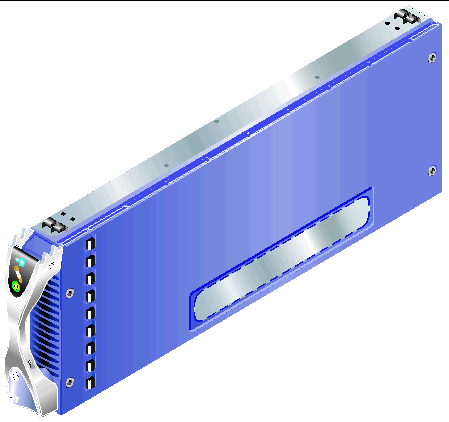
The B100x server blade features are listed in B100x server blade feature set:
The B200x server blade (FIGURE 1-2) is a dual-processor server that fits in a Sun Fire B1600 blade system chassis.
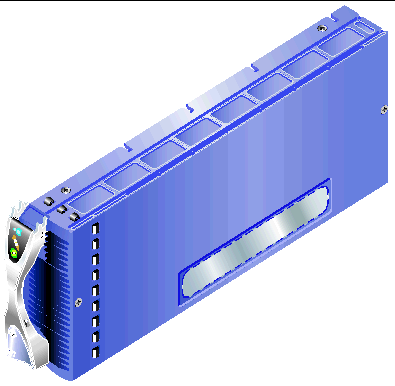
The B200x server blade features are listed in B200x server blade feature set:
To install these server blades, you must be running System Controller firmware 1.2 or later.
You can check the version of the System Controller firmware by typing showsc at the sc prompt:
sc> showsc Sun Advanced Lights Out Manager for Blade Servers 1.2 Copyright 2003 Sun Microsystems, Inc. All Rights Reserved. ALOM-B 1.2 Release: 1.2.1 : sc> |
For information on upgrading the System Controller firmware see Appendix A.
Copyright © 2004, Sun Microsystems, Inc. All rights reserved.