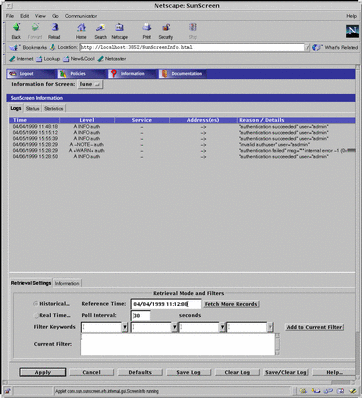Viewing Logs
You view logged packets using the Log tab. You can configure policies
in the packet filtering rules so that a packet gets logged when it matches
or when it does not match a particular policy rule criterion. For a complete
description of logs and retrieval settings see the SunScreen Reference Manualmanual.
To Set the Retrieval Mode
-
Click the Information button in the SunScreen banner.
-
Click the Log tab in the Information page.
The Log page appears.
Figure 2-4 Retrieval Settings Tab in the Log Area
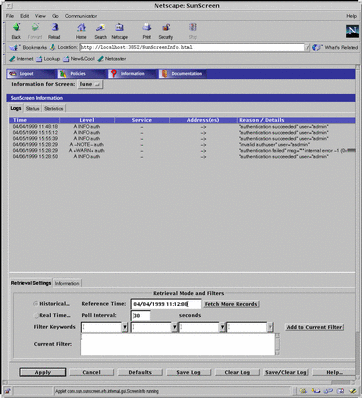
-
Click the Retrieval Settings tab at the bottom of the log.
The two retrieval modes are historical and real time.
-
Historical mode allows you to examine a particular segment for
specified time.
-
Real-time mode displays the information as the packets are
passing through the Screen.
Note -
If you are using historical mode, you must use four digits to
specify the year, for example, 2000.