PROXY_HTTP
If you chose PROXY_HTTP as the proxy, click that name to put it into the Proxy field.
Figure 7-12 Rule Definition Dialog Window, PROXY_HTTP
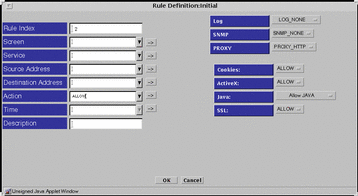
Four fields then appear below the Proxy field, on the right side of the Rule Definition dialog window. The first three fields are:
-
Cookies
-
ActiveX
-
SSL
Choose an action for Cookies, ActiveX, and SSL, or accept the default under Proxy Details.
The last field is Java. Click the button by the Java field, and choose the type of Java you will permit under Proxy Details:
- © 2010, Oracle Corporation and/or its affiliates
