Troubleshooting the fwconvert Utility
The following describes how to troubleshoot the fwconvert utility.
The following conditions can cause the conversion to fail:
-
You do not have permission to read files in /opt/SUNWfw/conf or the directory you specified as the location of the FireWall-1 configuration files.
-
You do not have permission to write files into the directory that you specified for storing the results of fwconvert.
-
The path names that you specified to the Converter are incorrect.
-
The policy name that you specified is incorrect.
-
One of the FireWall-1 configuration files you need to convert is missing.
When fwconvert encounters these conditions, it displays an error message in the FW-1 Converter dialog box, as shown in the following figure.
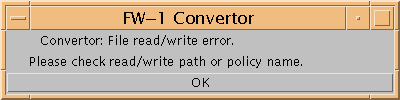
Note -
When data cannot be parsed, this error is displayed on the terminal window and not in the FW-1 Converter dialog box.
To Clear Conversion Errors (Except Parse Errors)
-
Click the OK bar to clear the error message in the FW-1 Converter dialog box.
-
Change permissions on the affected directories, if applicable.
-
Fill in the corrected information in the fwconvert FW-1 Converter dialog box, making sure you have the accurate path names and file names that you need to specify.
-
Click the Retry button.
When it completes successfully, the FireWall-1 Configuration Converter displays the DONE button.
-
Click DONE to exit fwconvert.
fwconvert creates a set of files that are used to generate the SunScreen 3.2 configuration.
-
Verify the converted rules.
For more information, see "Verifying the Converted Rules" in SunScreen Installation Guide.
After the conversion completes, the generated configuration files are located in the directory you specified in the FireWall-1 Configuration Converter dialog box, (/opt/SUNWfwcnv/output by default). The policyname_Objects and policyname_Rules files must reside in the same directory as policyname_sscfg before you can run the policyname_sscfg generation program. Look at these files to confirm that the information was correctly converted.
To Clear Parse Errors
Note -
The most common parse error is caused by the use of a reserved character (such as a ` ` space) in an object name.
-
Edit the line containing the error manually.
-
Restart fwconvert.
See the procedure "To Install the Conversion Utility" in SunScreen Installation Guide, if needed.
- © 2010, Oracle Corporation and/or its affiliates
