Creating a New BSP Source Tree
In order to create a new BSP component for your board you will need to create a new directory tree that contains all the required files. A good starting point for this is to duplicate an existing BSP source tree for a reference board that most closely resembles your board.
Note -
An optional BSP source package can be installed which contains example BSP and driver source files for both reference targets and other boards. There is also a template/ directory that contains the files that can be copied and used as a starting point for implementing a new BSP or device driver (contained in bsp/ and drv/ directories respectively.
Figure 3-1 New BSP Source Tree
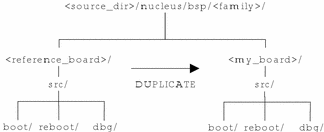
All reference BSP source trees for reference target boards are contained in the source_dir/nucleus/bsp/family/board directory, as shown in the above diagram.
You can either create your new my_board/ directory within the ChorusOS installed source tree under the appropriate family directory, or elsewhere on your file system. The path to your new BSP component is set up in your build_dir (see configure(1CC)) when you build your ChorusOS system image.
Your new BSP source tree will contain the following (see Figure 3-1):
-
The top level my_board directory that contains all the files related to BSP component definition.
-
The src directory which contains the boot, reboot and dbg directories as well as the project.tmpl file. These directories contain the boot, reboot and debug agent source files for your particular platform.
You may also need to add any drivers that are specific to your board. For more information on this see "Driver Source File Structure").
- © 2010, Oracle Corporation and/or its affiliates
