Building and Booting a System Image on PowerPC 750/74x0 Target Systems
This section describes the process for building and booting a ChorusOS system image on PowerPC 750/74x0 targets systems.
This section includes the following:
-
"Booting the MCP750/74x0 Target System Using
PPC1-BugFirmware" -
"Booting the MCP750/74x0 Target System from Flash Using
bootMonitor" -
"Flashing the MCP750/74x0 Target System with the
bootMonitorImage"
Overview of the Process
This section provides an overview of the methods of building and booting a ChorusOS system image on PowerPC 750/74x0 target systems.
Figure 8-1 Building and Booting a ChorusOS System for PowerPC 750/74x0 Targets
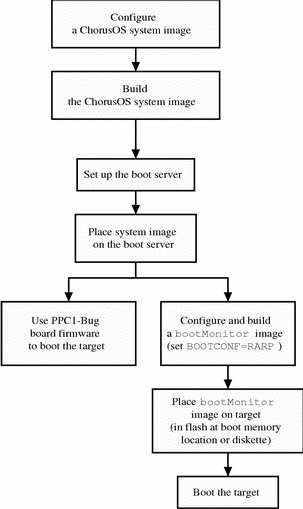
Building a ChorusOS System Image
The following procedure assumes that the ChorusOS product has already been correctly installed on the host workstation. See Part I, Installing on the Host, for instructions.
-
Create and change to a build directory where you will build system images:
$ mkdir build_dir $ cd build_dir
-
Set an environment variable to use with the configure(1CC) command as a shortcut to the base directory:
$ export DIR=/opt/SUNWconn/SEW/5.0-PowerPC/chorus-powerpc
-
The PATH must be set correctly to include the directory:
install_dir/chorus-powerpc/tools/host/bin
where the default install_dir is /opt/SUNWconn/SEW/5.0-PowerPC.
The PATH environment variable must include /usr/openwin/bin, which contains the imake utility.
-
Configure the build directory, using the configure(1CC) command:
-
If you are building from a binary distribution:
$ configure -b $DIR/kernel \ $DIR/os \ $DIR/tools \ -s $DIR/src/nucleus/bsp \ $DIR/src/nucleus/bsp/powerpc/mcp7xx
Note -The above command configures the build directory to include components installed during the "Default Install". This command does not include optional components, such as the X library or code examples, that you decide to install separately on Solaris host workstations. For example, to include everything in your build environment:
$ configure -b $DIR/kernel \ $DIR/os \ $DIR/opt/X11 \ $DIR/tools \ -s $DIR/src/nucleus/bsp \ $DIR/src/nucleus/bsp/powerpc/mcp7xx \ $DIR/src/opt/examples
-
If you are building from the source distribution, see the ChorusOS 5.0 Source Delivery Guide.
As a result of configuration, build_dir contains the Makefile, which generates the build environment, and the Paths file, which specifies paths to files required by and created in the build environment.
-
-
Generate the build environment:
$ make
-
Build a system image:
$ make chorus
The resulting system image file is located in the build directory, build_dir, and is called chorus.RAM.
Note -You can also make a smaller system image that includes only the operating system microkernel:
$ make kernonly
Placing the System Image on the Boot Server
-
Copy the system image to the boot server.
For example, on a Solaris host workstation:
$ rcp chorus.RAM boot_server:/tftpboot
-
Verify that at least read permissions are available for the system image on the boot server.
For example, on a Solaris host workstation:
$ rlogin boot_server Password: password_for_user $ ls -l /tftpboot/chorus.RAM -rwxr-xr-x 1 user group 1613824 Dec 15 17:33 chorus.RAM*
Booting the MCP750/74x0 Target System Using PPC1-Bug Firmware
-
Restart the target system.
-
Change the network configuration of the target system through the target system console:
PPC1-Bug> niot Controller LUN =00? Device LUN =00? Node Control Memory Address =01F9E000? Client IP Address =129.xxx.xx.x? <- target IP Server IP Address =129.xxx.xx.x? <- boot server IP Subnet IP Address Mask =255.xxx.xx.x? Broadcast IP Address =129.xxx.xx.x? Gateway IP Address =0.0.0.0? Boot File Name ("NULL" for None) =chorus.RAM? <- file to load Argument File Name ("NULL" for None) =? Boot File Load Address =00400000? <- configured start Boot File Execution Address =00400000? <- addr of the system Bank Boot File Execution Delay =00000000? Boot File Length =00000000? Boot File Byte Offset =00000000? -
Disable PReP-Boot mode and then update NVRAM through the target system console:
PPC1-Bug> env ... Network PReP-Boot Mode Enable [Y/N] =N? <- must be turned off
-
Load and boot the ChorusOS system image:
PPC1(A)-Bug> nbo Network Booting from: DEC21140, Controller 0, Device 0 Device Name: /pci@80000000/pci1011,9@e,0:0,0 Loading: chorus.mcp750-8 Client IP Address = 129.157.173.137 Server IP Address = 129.157.173.59 Gateway IP Address = 0.0.0.0 Subnet IP Address Mask = 255.255.255.0 Boot File Name = chorus.mcp750-8 Argument File Name = Network Boot File load in progress... To abort hit <BREAK> Bytes Received =&3321856, Bytes Loaded =&3321856 Bytes/Second =&255527, Elapsed Time =13 Second(s) DebugAgent: trying to sync with DebugServer... > ..... Booting Chorus ..... CORE: Floating Point unit enabled CORE: Vector unit (AltiVec) disabled MEM: warning -- kern.mem.pgTableSzLog2 < minimum recommended value (20) ChorusOS r5.0.0 for PowerPC - Motorola MCP(N)750 (pvr 0x00080202) Copyright (c) 2001 Sun Microsystems, Inc. All rights reserved. Sun Proprietary/Confidential US Government Rights Use, duplication, or disclosure by the U.S. Government is subject to restrictions set forth in the Chorus Software License Agreement and as provided in DFARS 227.7202-1(a) and 227.7202-3(a) (1995), DRAS 252.227-7013(c)(ii) (OCT 1988), FAR 12.212(a)(1995), FAR 52.227-19, or FAR 52.227-14 (ALT III), as applicable. Sun Microsystems, Inc. Kernel modules : CORE SCHED_CLASS [ FIFO RR RT ] SEM MIPC IPC_L MEM_VM KDB TICK MON ENV ETIMER LOG BLACKBOX LAPSAFE MUTEX EVENT MEM_DFPXM UI DATE PERF TIMEOUT LAPBIND DKI MEM: memory device 'sys_bank' vaddr 0xffc91000 size 0x329000 /cpu: sun:powerpc-(timebase,dec)-timer driver started /raven: sun:powerpc-(raven,hawk)-(bus,mngt,pci) driver started /raven: sun:pci-generic-pcimngr pseudo-driver started /raven/mpic: sun:(bus,powerpc)-openpic-(mngt,opic,timer,wdtimer) driver started /falcon: sun:powerpc-(falcon,hawk-smc)-(bus,mngt) driver started /falcon/wdt@1: sun:bus-(raven,hawk,harrier)-wdtimer driver started /falcon/wdt@2: sun:bus-(raven,hawk,harrier)-wdtimer driver started /raven/pci1106,3038@b,2: device node is created by sun:pci-enumerator- /raven/pci1106,3040@b,3: device node is created by sun:pci-enumerator- /raven/pci1011,9@e,0: device node is created by sun:pci-enumerator- /raven/pci1057,4806@16,0: device node is created by sun:pci-enumerator- /raven/lcom: sun:pci-generic-(buscom-ctl,buscom-loc) driver started /raven/lcom: site 1 [0] is assigned to //raven/lcom /raven/vt82c586-isa: sun:pci-vt82c586-(bus,isa) driver started /raven/vt82c586-isa/i8259: sun:bus-i8259-pic driver started /raven/vt82c586-isa/i8237: sun:bus-i8237-dma driver started /raven/vt82c586-isa/i8254: sun:bus-i8254-timer driver started /raven/vt82c586-isa/m48t559: sun:bus-m48txx-(nvram,rtc,wdtimer) driver started /raven/vt82c586-isa/m48t559: Hardware watchdog armed & started /raven/vt82c586-isa/ns16550/2: sun:bus-ns16550-uart driver started /raven/vt82c586-isa/z8536: sun:bus-z8536-gpio driver started /raven/vt82c586-isa/z85230/a: /raven/vt82c586-isa/z8536 GPIO device is connected /raven/vt82c586-isa/z85230/a: DTR signal is connected /raven/vt82c586-isa/z85230/a: DSR signal is connected /raven/vt82c586-isa/z85230/a: RI signal is connected /raven/vt82c586-isa/z85230/a: sun:bus-z85x30-uart device registered /raven/vt82c586-isa/z85230/b: /raven/vt82c586-isa/z8536 GPIO device is connected /raven/vt82c586-isa/z85230/b: DTR signal is connected /raven/vt82c586-isa/z85230/b: DSR signal is connected /raven/vt82c586-isa/z85230/b: RI signal is connected /raven/vt82c586-isa/z85230/b: sun:bus-z85x30-uart device registered /raven/vt82c586-ata/0,0: Model: SunDisk SDCFB-48 Serial: MT30236295 Rev: vcb 1.4. Unknown device type (config=0x848a) /raven/vt82c586-ata/1,0: Model: WDC WD68AA Serial: Rev: 82.10A CHS=13176/16/63. 0 sectors. /raven/vt82c586-ata/1,1: Model: TOSHIBA CD-ROM XM-6502B Serial: Rev: 1013 ata-cdrom device, Removable, 12 bytes packet, DRQ fast, DMA /raven/vt82c586-ata/0,0: Using Mode: PIO1. /raven/vt82c586-ata/0,0: sun:ata-atadisk-disk driver started /raven/vt82c586-ata/1,0: Using Mode: PIO0. /raven/vt82c586-ata/1,0: sun:ata-atadisk-disk driver started /raven/vt82c586-ata/1,1: Using Mode: PIO4. /raven/vt82c586-ata/1,1: sun:ata-atacd-cdrom driver started /raven/vt82c586-ata: sun:pci-vt82c586-ata driver started /raven/pci1011,9@e,0: warning -- PHY is auto-detected at address 0x1 /raven/pci1011,9@e,0: 100BaseTx Full Duplex link auto-detected /raven/pci1011,9@e,0: Ethernet address 08:00:3e:2f:5c:12 /raven/pci1011,9@e,0: Rx buffers: 64*1520 Tx buffers: 64*1520 /raven/pci1011,9@e,0: sun:pci-dec21x4x-(ether,mngt) driver started /raven/mpic/timer@0: sun:(bus,powerpc)-openpic-(mngt,opic,timer,wdtimer) driver started /raven/mpic/timer@1: sun:(bus,powerpc)-openpic-(mngt,opic,timer,wdtimer) driver started /raven/mpic/timer@2: sun:(bus,powerpc)-openpic-(mngt,opic,timer,wdtimer) driver started /raven/mpic/timer@3: sun:(bus,powerpc)-openpic-(mngt,opic,timer,wdtimer) driver started /falcon/flashControl-1: sun:bus-(falcon,hawk-smc)-flash-ctl driver device started /falcon/flashControl-2: sun:bus-(falcon,hawk-smc)-flash-ctl driver device started /falcon/intel28F400: flash control is activated /falcon/intel28F400: sun:bus-intel28Fxxx-flash driver started /falcon/amd29F040: flash control is activated /falcon/amd29F040: sun:bus-amd29xxx-flash driver started /busmux: BusMux communication driver started /busmux: /raven/lcom local BusCom connected /buseth: warning -- ether-addr property not found /raven/lcom/busmux/eth@0: Ethernet address 00:00:00:00:00:01 /raven/lcom/busmux/eth@0: BusCom ethernet driver started TICK: using timer device /cpu, at 100 Hz DATE: using rtc device /raven/vt82c586-isa/m48t559 MEM: VM resource manager daemon starts MEM: PXM mapper daemon starts (site 0x1) MEM: PXM fs flush daemon starts C_OS: Copyright 1997, 1998, 1999, 2000, 2001 Sun Microsystems C_OS: FreeBSD 4.1-RELEASE C_OS: Current date: Tue Oct 16 10:53:03 GMT 2001 DISK: /dev/hd0 (/raven/vt82c586-ata/0,0) <SunDisk SDCFB-48> 45MB, 734 cyl, 4 heads, 32 sec, 512 bytes/sec. LBA DISK: /dev/hd1 (/raven/vt82c586-ata/1,0) <WDC WD68AA> 6485MB, 13176 cyl, 16 heads, 63 sec, 512 bytes/sec. CDROM: /dev/cd0 (/raven/vt82c586-ata/1,1) <TOSHIBA CD-ROM XM-6502B> CDROM Reads: CD-R, CD-RW, CD-DA, CD-DA stream Audio: play Mechanism: ejectable tray, unlocked /rd: sun:ram--disk driver started C_INIT: console started C_INIT: /image/sys_bank mounted on /dev/bd01 C_INIT: found /image/sys_bank/sysadm.ini C_INIT: executing start-up file /image/sys_bank/sysadm.ini C_OS: ifeth0 bound to device /raven/pci1011,9@e,0 ifeth0: flags=8843<UP,BROADCAST,RUNNING,SIMPLEX,MULTICAST> mtu 1500 inet 129.157.173.137 netmask 0xffff0000 broadcast 129.157.255.255 ether 08:00:3e:2f:5c:12 lo0: flags=8049<UP,LOOPBACK,RUNNING,MULTICAST> mtu 16384 inet 127.0.0.1 netmask 0xff000000 C_INIT: rshd started
Booting the MCP750/74x0 Target System from
Flash Using bootMonitor
-
Configure the ChorusOS system image to be downloaded by
bootMonitor: -
Place the
bootMonitorimage on the boot server.See Chapter 5, Setting Up a Boot Server, for instructions on how to configure the boot server.
-
Copy the system image to the boot server. For example, on a Solaris host workstation:
$ rcp chorus.RAM.bmon boot_server:/tftpboot/sytem_image_name
-
Verify that at least read permissions are available for the system image on the boot server. For example:
$ rlogin boot_server Password: password_for_user $ ls -l /tftpboot/chorus.RAM.bmon -rwxr-xr-x 1 user group 1613824 Dec 15 17:33 chorus.RAM.bmon*
-
While logged in to the boot server, create a configuration file for the target.
For a target system with IP address 129.157.173.199 using a boot server with IP address 129.157.173.144, the configuration file contains the following:
AUTOBOOT=YES BOOTFILE=chorus.RAM.bmon BOOTSERVER=129.157.173.144The configuration file is named /tftpboot/819DADC7.ChorusOS.5.0, which is constructed from the target system IP address 129.157.173.199 as a concatenation of the following:
-
129 in decimal translates to 81 in hexadecimal
-
157 in decimal translates to 9D in hexadecimal
-
173 in decimal translates to AD in hexadecimal
-
199 in decimal translates to C7 in hexadecimal
-
(optional) A .ChorusOS.5.0 extension identifies the release, and is appended to the concatenation of the IP address expressed in hexadecimal.
Note -The system first attempts to find the configuration file with the .ChorusOS.5.0 extension. If no such file exists, the system attempts to find a configuration file without the .ChorusOS.5.0 extension.
-
-
-
Create a
bootMonitorimage.See the bootMonitor(1M) man page for details about how
bootMonitorworks.-
Create a build directory where you will build a
bootMonitorimage:
$ mkdir bootmon $ cd bootmon
Not that this build directory is different from the directory where you build system images.
-
Configure the bootmon directory:
$ configure -b $DIR/kernel \ -s $DIR/src/nucleus/bsp \ $DIR/src/nucleus/bsp/powerpc/mcp7xx
-
Generate the build environment:
$ make
-
Edit the special /conf/mini profile in the bootmon directory so that it reads:
# # Mini Profile # # Microkernel features # -set USER_MODE=false -set POSIX_SHM=false -set VIRTUAL_ADDRESS_SPACE=false -set SEM=false -set EVENT=false -set MONITOR=false -set TIMER=false -set DATE=false -set RTC=false -set PERF=false -set IPC=false -set MIPC=false -set LAPBIND=true # must be 'true' -set LAPSAFE=true # must be 'true' -set MON=false -set LOG=false -set DEBUG_SYSTEM=false -set SOLARIS_SYSEVENT=false
Note -This is file is slightly different from the default mini file.
-
Configure the build environment for
bootMonitor:
$ configurator -p conf/mini $ configurator -set BOOT_MODE=ROM $ configurator -set LOADER=ppc1-bug $ configurator -setenv BOOTCONF=RARP
Note -For details about the BOOTCONF environment variable and available options, see the bootConfig(1M) and bootAgent(1M) man pages.
-
Build a
bootMonitorimage:
$ make bootMonitor
-
The resulting image file is located in the build directory, bootmon and is called bootMonitor.ROM.
Flashing the MCP750/74x0 Target System with
the bootMonitor Image
Note -
See Chapter 5, Setting Up a Boot Server, for instructions on how to configure the boot server.
-
Copy the system image to the boot server.
For example, on a Solaris host workstation:
$ rcp bootMonitor.ROM boot_server:/tftpboot/
-
Check that you booted the target from the standard PPC-bug bank (B).
-
On the console output during the boot:
Copyright Motorola Inc. 1988 - 1998, All Rights Reserved PPC1 Debugger/Diagnostics Release Version 4.2 - 11/03/99 HA RM03 COLD Start Local Memory Found =08000000 (&134217728) MPU Clock Speed =233Mhz BUS Clock Speed =67Mhz WARNING: Keyboard Not Connected Reset Vector Location : ROM Bank B ---> must be bank B !
-
Configure PPC-bug to download the correct system image:
PPC1-Bug> niot Controller LUN =00?? Device LUN =00?? Node Control Memory Address =07F9E000? Client IP Address =129.xx.xx.xx? Server IP Address =129.xx.xx.xx? Subnet IP Address Mask =255.xx.xx.xx? Broadcast IP Address =129.xx.xx.xx? <- configure according to your network Gateway IP Address =0.0.0.0? Boot File Name ("NULL" for None) =chorus.mcpn750-pro1? bootMonitor.ROM Argument File Name ("NULL" for None) =? . -
Download the
bootMonitorimage with PPC-bug:
PPC1-Bug> nbh Network Booting from: DEC21140, Controller 0, Device 0 Device Name: /pci@80000000/pci1011,9@e,0:0,0 Loading: bootMonitor.ROM Client IP Address = 129.xx.xx.xx Server IP Address = 129.xx.xx.xx Gateway IP Address = 0.0.0.0 Subnet IP Address Mask = 255.255.255.0 Boot File Name = bootMonitor.ROM Argument File Name = Network Boot File load in progress... To abort hit <BREAK> Bytes Received =&1699840, Bytes Loaded =&1699840 Bytes/Second =&242834, Elapsed Time =7 Second(s) IP =00400000 MSR =00003040 CR =00000000 FPSCR =00000000 R0 =00000000 R1 =07F88000 R2 =00000000 R3 =00000000 R4 =00000000 R5 =49504C01 R6 =00007000 R7 =00400000 R8 =07FF9144 R9 =07FF8F44 R10 =07FF8F56 R11 =07FF9044 R12 =07FF9044 R13 =00000000 R14 =00000000 R15 =00000000 R16 =00000000 R17 =00000000 R18 =00000000 R19 =00000000 R20 =00000000 R21 =00000000 R22 =00000000 R23 =00000000 R24 =00000000 R25 =00000000 R26 =00000000 R27 =00000000 R28 =00000000 R29 =00000000 R30 =00000000 R31 =00000000 SPR0 =00000000 SPR1 =00000000 SPR8 =00000000 SPR9 =00000000 00400000 480004E8 B $004004E8
-
Program the flash memory with this system image:
PPC1-Bug> pflash 00400000:&1699840 ff000000 ^ ^ ^ start addr of ROM BANK A | | size in bytes (decimal) of system image | addr where downloadedYou should get something similar to:
Source Starting/Ending Addresses =00400000/0059EFFF Destination Starting/Ending Addresses =FF000000/FF19EFFF Number of Effective Bytes =0019F000 (&1699840) Program FLASH Memory (Y/N)? y FLASH Memory Programming Complete
Note -For MPCN765 targets, the ROM bank address is: f4000000
-
Power off the board, change the jumper setting to boot from ROM bank A, and then turn power in the board again.
bootMonitorwill start and download the system image from the server:
..... Booting Chorus ..... CORE: Floating Point unit enabled CORE: Vector unit (AltiVec) disabled ChorusOS r5.0.0 for PowerPC - Motorola MCP(N)750 (pvr 0x00088300) Copyright (c) 2001 Sun Microsystems, Inc. All rights reserved. Sun Proprietary/Confidential US Government Rights Use, duplication, or disclosure by the U.S. Government is subject to restrictions set forth in the Chorus Software License Agreement and as provided in DFARS 227.7202-1(a) and 227.7202-3(a) (1995), DRAS 252.227-7013(c)(ii) (OCT 1988), FAR 12.212(a)(1995), FAR 52.227-19, or FAR 52.227-14 (ALT III), as applicable. Sun Microsystems, Inc. Kernel modules : CORE SCHED_CLASS [ FIFO RR RT ] MEM_FLM KDB TICK ENV BLACKBOX LAPSAFE MUTEX PERF TIMEOUT LAPBIND DKI /cpu: sun:powerpc-(timebase,dec)-timer driver started /raven: sun:powerpc-(raven,hawk)-(bus,mngt,pci) driver started /raven: sun:pci-generic-pcimngr pseudo-driver started /raven/mpic: sun:(bus,powerpc)-openpic-(mngt,opic,timer,wdtimer) driver started /falcon: sun:powerpc-(falcon,hawk-smc)-(bus,mngt) driver started /raven/pci1106,3038@b,2: device node is created by sun:pci-enumerator- /raven/pci1106,3040@b,3: device node is created by sun:pci-enumerator- /raven/pci1011,9@e,0: device node is created by sun:pci-enumerator- /raven/pci1011,26@14,0: device node is created by sun:pci-enumerator- /raven/vt82c586-isa: sun:pci-vt82c586-(bus,isa) driver started /raven/vt82c586-isa/i8259: sun:bus-i8259-pic driver started /raven/vt82c586-isa/i8237: sun:bus-i8237-dma driver started /raven/vt82c586-isa/i8254: sun:bus-i8254-timer driver started /raven/vt82c586-isa/m48t559: sun:bus-m48txx-(nvram,rtc,wdtimer) driver started /raven/vt82c586-isa/m48t559: Hardware watchdog armed & started /raven/vt82c586-isa/ns16550/2: sun:bus-ns16550-uart driver started /raven/vt82c586-isa/z8536: sun:bus-z8536-gpio driver started /raven/vt82c586-isa/z85230/a: /raven/vt82c586-isa/z8536 GPIO device is connected /raven/vt82c586-isa/z85230/a: DTR signal is connected /raven/vt82c586-isa/z85230/a: DSR signal is connected /raven/vt82c586-isa/z85230/a: RI signal is connected /raven/vt82c586-isa/z85230/a: sun:bus-z85x30-uart device registered /raven/vt82c586-isa/z85230/b: /raven/vt82c586-isa/z8536 GPIO device is connected /raven/vt82c586-isa/z85230/b: DTR signal is connected /raven/vt82c586-isa/z85230/b: DSR signal is connected /raven/vt82c586-isa/z85230/b: RI signal is connected /raven/vt82c586-isa/z85230/b: sun:bus-z85x30-uart device registered /raven/vt82c586-ata/0,0: Model: SanDisk SDCFB-48 Serial: i121711030 Rev: Vdd 1.0. Unknown device type (config=0x844a) /raven/vt82c586-ata/0,0: Using Mode: PIO1. /raven/vt82c586-ata/0,0: sun:ata-atadisk-disk driver started /raven/vt82c586-ata: sun:pci-vt82c586-ata driver started /raven/pci1011,9@e,0: warning -- PHY is auto-detected at address 0x1 /raven/pci1011,9@e,0: 10BaseT (Twisted Pair) link auto-detected /raven/pci1011,9@e,0: Ethernet address 08:00:3e:2e:ff:51 /raven/pci1011,9@e,0: Rx buffers: 64*1520 Tx buffers: 64*1520 /raven/pci1011,9@e,0: sun:pci-dec21x4x-(ether,mngt) driver started /raven/pci1011,26@14,0: sun:pci-dec2115x-(bus,pci,mngt) driver started /raven/pci1011,26@14,0: sun:pci-generic-pcimngr pseudo-driver started /raven/pci1011,26@14,0/pci1011,46@c,0: device node is created by sun:pci-enumerator- /raven/pci1011,26@14,0/pci1011,46@d,0: device node is created by sun:pci-enumerator- /raven/mpic/timer@0: sun:(bus,powerpc)-openpic-(mngt,opic,timer,wdtimer) driver started /raven/mpic/timer@1: sun:(bus,powerpc)-openpic-(mngt,opic,timer,wdtimer) driver started /raven/mpic/timer@2: sun:(bus,powerpc)-openpic-(mngt,opic,timer,wdtimer) driver started /raven/mpic/timer@3: sun:(bus,powerpc)-openpic-(mngt,opic,timer,wdtimer) driver started /falcon/flashControl-1: sun:bus-(falcon,hawk-smc)-flash-ctl driver device started /falcon/flashControl-2: sun:bus-(falcon,hawk-smc)-flash-ctl driver device started /falcon/intel28F400: flash control is activated /falcon/intel28F400: sun:bus-intel28Fxxx-flash driver started /falcon/amd29F040: flash control is activated /falcon/amd29F040: sun:bus-amd29xxx-flash driver started TICK: using timer device /cpu, at 100 Hz Boot Monitor Loader v1.3 (env BOOTCONF) env BOOTCONF: 'RARP' *** booting using 'RARP' agent Unit: 0 device name: pci1011,9@e,0 Using unit 0 My IP 129.157.173.169, RARP Server IP 129.157.173.59 Loading file 819DADA9.ChorusOS.5.0 on server 129.157.173.59: loaded! Loading file chorus.RAM.bmon on server 129.157.173.59: loaded! Boot new system image ... ..... Booting Chorus .....
The ChorusOS system image is running on the target.
For information on what to do next, see About ChorusOS 5.0 Documentation, which will guide you to the appropriate information for your task.
- © 2010, Oracle Corporation and/or its affiliates
