Installing the Terminal Concentrator
This section covers the procedure for installing the terminal concentrator hardware and connecting cables from the terminal concentrator to the administrative console and the cluster nodes.
How to Install the Terminal Concentrator in a Cabinet
This procedure provides step-by-step instructions for rack-mounting the terminal concentrator. For convenience, you can rack-mount the terminal concentrator even if your cluster does not contain rack-mounted nodes.
If you do not want to rack-mount your terminal concentrator, place the terminal concentrator in its standalone location, and connect the unit into a utility outlet.
-
Install the terminal concentrator bracket hinge in the primary cabinet.
-
Locate the hinge portion of the terminal concentrator bracket assembly.
-
Loosely install two locator screws in the right-side rail in the rear of the cabinet.
Thread the screws into holes 8 and 29, as shown in Figure 2-1. The locator screws will accept the slotted holes in the hinge piece.
-
Place the slotted holes of the hinge over the locator screws, and let the hinge drop into place.
-
Install the screws in holes 7 and 28.
Tighten these screws, as well as those in holes 8 and 29, as shown in Figure 2-1.
Figure 2-1 Installing the Terminal Concentrator Hinge
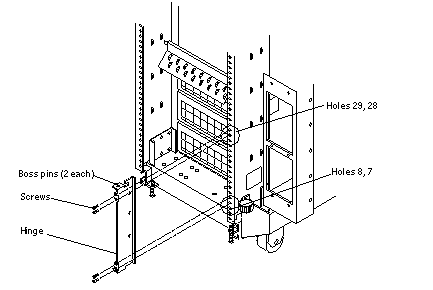
-
-
Install the terminal concentrator in the bracket, and assemble the bracket.
-
Place the side pieces of the bracket against the terminal concentrator, as shown in Figure 2-2.
-
Lower the terminal concentrator (with side pieces) onto the bottom plate. Align the holes in the side pieces with those in the bottom plate.
Figure 2-2 Assembling the Terminal Concentrator Bracket
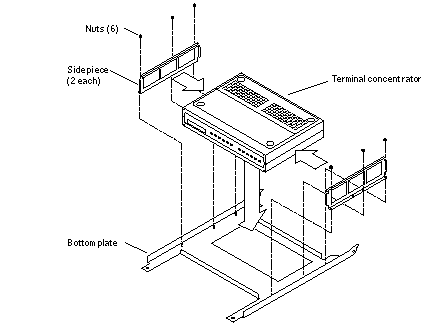
-
Install and tighten three nuts on threaded studs penetrating through each side plate.
This step completes the bracket assembly.
-
-
Install the terminal concentrator bracket onto the hinge in the chassis.
-
Turn the terminal concentrator bracket on its side so the hinge holes and cable connectors face right.
-
Align the bracket holes with the boss pins in the hinge assembly, and drop the bracket onto the hinge, as shown in Figure 2-3.
-
-
Install the keeper screw in the shorter boss pin to ensure the assembly cannot be accidentally knocked off the hinge.
Figure 2-3 Terminal Concentrator Installed on the Hinge
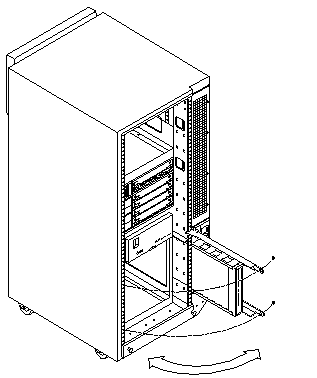
-
Connect the power cord to the terminal concentrator, as shown in Figure 2-4. Connect the other end to the power distribution unit.
Figure 2-4 Terminal Concentrator Cable Locations
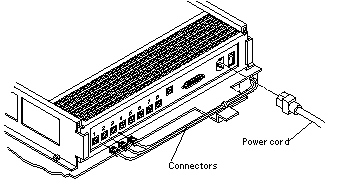
Where to Go From Here
To cable the terminal concentrator, go to "How to Cable the Terminal Concentrator".
How to Cable the Terminal Concentrator
-
Connect the serial cable (530-2152-01 or 530-2151-01) from serial port A on the administrative console to serial port 1 on the terminal concentrator, as shown in Figure 2-5.
The cable connection from the administrative console enables you to configure the terminal concentrator. The connection serves no other purpose. You can remove this connection after you set up the terminal concentrator.
Figure 2-5 Connecting the Administrative Console
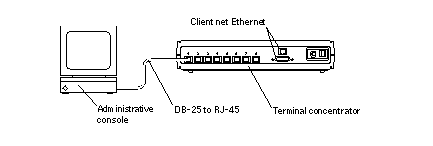
-
Connect the nodes to the terminal concentrator. Use serial cables with an RJ-45 connector on one end and a DB-25 on the other.
The cable connections from the concentrator to the nodes enable you to access the ok prompt or OpenBootTM PROM (OBP) mode by using the Cluster Console (Console Mode) Windows from the Cluster Control Panel (CCP). For more information on using the CCP, see Sun Cluster 3.0 System Administration Guide.
-
Connect the public network Ethernet cable to the appropriate connector on the terminal concentrator.
Note -The terminal concentrator requires a 10-Mbit/sec Ethernet connection.
-
Close the terminal concentrator bracket, and install screws in holes 8 and 29 on the left-side rail.
Where to Go From Here
- © 2010, Oracle Corporation and/or its affiliates
