1.5 開始管理叢集
表 1-2 是您管理叢集的起點。
表 1-2 Sun Cluster 3.0 管理工具|
如果您要... |
則... |
有關資訊,請進到... |
|---|---|---|
|
從遠端來登入叢集 |
使用 ccp 指令來啟動「叢集控制面板」(CCP)。接著選取下列圖像之一:cconsole、crlogin 或 ctelnet。 | |
|
互動方式配置叢集 |
啟動 scsetup 公用程式。 | |
|
顯示 Sun Cluster 版次號碼與版本資訊 |
使用 scinstall 指令以及 -p 或 -pv 選項。 | |
|
顯示已安裝的資源、資源群組與資源類型 |
使用 scgradm -p 指令。 | |
|
透過圖形介面監控叢集元件 |
使用 Sun Management Center 的 Sun Cluster 模組。 |
Sun Management Center 的 Sun Cluster 模組線上輔助說明 |
|
檢查叢集元件的狀態 |
使用 scstat 指令。 | |
|
檢視叢集配置 |
使用 scconf -p 指令。 | |
|
檢查整體裝載點。 |
使用 sccheck 指令。 | |
|
查看 Sun Cluster 系統訊息 |
檢查 the/var/adm/messages 檔。 |
Solaris 系統管理文件 |
|
監控 Solstice DiskSuite 的狀態 |
使用 metastat 或 metatool 指令。 |
Solstice DiskSuite 文件 |
|
監控 VERITAS 容體管理者 的狀態 |
使用 vxstat 或 vxva 指令。 |
VERITAS 容體管理者 文件 |
1.5.1 如何從遠端來登入 Sun Cluster
「叢集控制面板」(Cluster Control Panel,CCP)提供 cconsole、crlogin 以及 ctelnet 等工具的啟動台。這三種工具都會開啟連到一組指定節點的視窗。這個多視窗連接由每一個指定節點一個的主視窗以及一個共通視窗組成。導入到共通視窗的輸入會被送往這些每一個主視窗。請參閱 ccp(1M) 及 cconsole(1M) 線上援助頁來取得詳細資訊。
-
確認符合以下必備條件。要啟動「叢集控制面板」(CCP),您必須:
-
在管理主控台上安裝適當的 Sun Cluster 軟體(SUNWccon 套裝軟體)。
-
確認管理主控台上的 PATH 變數含有 Sun Cluster 工具目錄、/opt/SUNWcluster/bin、以及 /usr/cluster/bin。您可以設定 $CLUSTER_HOME 環境變數,將工具目錄指定到其他位置。
-
配置 clusters 檔、serialports 檔及nsswitch.conf 檔,如果您使用終端機集中站的話。這些可以是 /etc 檔案或 NIS/NIS+ 資料庫。請參閱 clusters(4) 和 serialports(4) 來取得詳細資訊。
-
-
判斷是否有 Sun Enterprise E10000 server 平台。
-
如果沒有,請進到 步驟 3。
-
如果有,請使用 netcon 指令來登入並連上「系統服務處理器」(SSP)。連上後,請輸入 Shift~@ 來解除主控台鎖定並取得寫入權。
-
-
啟動 CCP 啟動台。
請從管理主控台,輸入下列指令。
# ccp clustername
出現 CCP 啟動台。
-
要啟動階段作業的遠程階段作業,請按一下 CCP 啟動台中的適當圖像(cconsole、crlogin 或 ctelnet)。
1.5.1.1 範例
以下範例顯示「叢集控制面板」。
圖 1-1 叢集控制面板
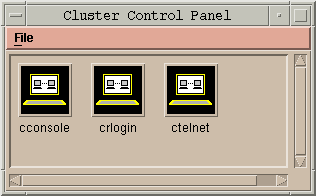
1.5.1.2 下一步
您也可以從指令行啟動 cconsole、crlogin 或 ctelnet 階段作業。請參閱 cconsole(1M) 來取得詳細資訊。
1.5.2 如何存取 scsetup 公用程式
scsetup(1M) 公用程式供您以互動方式配置 quorum、叢集傳送、專用主電腦名稱、裝置群組,以及土新增叢集的節點選項。
-
成為叢集中某個節點的超級使用者(superuser)。
-
輸入 scsetup 公用程式。
# scsetup
出現「主功能表」。
-
從功能表進行選擇,接著依螢幕上出現的指示進行。
請參閱 scsetup 線上輔助說明來取得詳細資訊。
1.5.3 如何顯示 Sun Cluster 版次與版本資訊
您不必登入為超級使用者(superuser)便可以執行這個程序。
顯示 Sun Cluster 版次號碼。
% scinstall -p |
顯示所有 Sun Cluster 套裝軟體的 Sun Cluster 版次號碼以及版本文字。
% scinstall -pv |
1.5.3.1 範例-顯示 Sun Cluster 版次號碼
下列範例顯示叢集的版次號碼。
% scinstall -p 3.0 |
1.5.3.2 範例-顯示 Sun Cluster 版次與版本資訊
以下範例顯示叢集的版次資訊以及所有套裝軟體的版本資訊。
% scinstall -pv SunCluster 3.0 SUNWscr: 3.0.0,REV=1999.10.20.15.01 SUNWscdev: 3.0.0,REV=1999.10.20.15.01 SUNWscu: 3.0.0,REV=1999.10.20.15.01 SUNWscman: 3.0.0,REV=1999.10.20.15.01 SUNWscsal: 3.0.0,REV=1999.10.20.15.01 SUNWscsam: 3.0.0,REV=1999.10.20.15.01 SUNWrsmop: 3.0.0,REV=1999.10.20.15.01 SUNWsci: 3.0,REV=1999.09.08.17.43 SUNWscid: 3.0,REV=1999.09.08.17.43 SUNWscidx: 3.0,REV=1999.09.08.17.43 SUNWscvm: 3.0.0,REV=1999.10.20.15.01 |
1.5.4 如何顯示已配置的資源類型、資源群組與資源
您不必以超級使用者(superuser)來登入便可以執行這個程序。
顯示叢集已配置的資源類型、資源群組與資源。
% scrgadm -p |
1.5.4.1 範例-顯示已配置的資源類型、資源群組與資源
以下範例顯示配置給叢集 schost 的資源類型(RT Name)、資源群組(RG Name)與資源(RS Name)。
% scgradm -p
RT Name: SUNW.SharedAddress
RT Description: HA Shared Address Resource Type
RT Name: SUNW.LogicalHostname
RT Description: Logical Hostname Resource Type
RG Name: schost-sa-1
RG Description:
RS Name: schost-1
RS Description:
RS Type: SUNW.SharedAddress
RS Resource Group: schost-sa-1
RG Name: schost-lh-1
RG Description:
RS Name: schost-3
RS Description:
RS Type: SUNW.LogicalHostname
RS Resource Group: schost-lh-1
|
1.5.5 如何檢查叢集元件的狀態
您不必以超級使用者(superuser)來登入便可以執行這個程序。
檢查叢集元件的狀態。
% scstat -p |
1.5.5.1 範例-檢查叢集元件的狀態
以下範例顯示 scstat(1M) 傳回的叢集元件的狀態資訊。
% scstat -p
-- Cluster Nodes --
Node name Status
--------- ------
Cluster node: phys-schost-1 Online
Cluster node: phys-schost-2 Online
Cluster node: phys-schost-3 Online
Cluster node: phys-schost-4 Online
------------------------------------------------------------------
-- Cluster Transport Paths --
Endpoint Endpoint Status
-------- -------- ------
Transport path: phys-schost-1:qfe1 phys-schost-4:qfe1 Path online
Transport path: phys-schost-1:hme1 phys-schost-4:hme1 Path online
...
------------------------------------------------------------------
-- Quorum Summary --
Quorum votes possible: 6
Quorum votes needed: 4
Quorum votes present: 6
-- Quorum Votes by Node --
Node Name Present Possible Status
--------- ------- -------- ------
Node votes: phys-schost-1 1 1 Online
Node votes: phys-schost-2 1 1 Online
...
-- Quorum Votes by Device --
Device Name Present Possible Status Owner
----------- ------- -------- ------ -----
Device votes: /dev/did/rdsk/d2s2 1 1 Online phys-schost-2
Device votes: /dev/did/rdsk/d8s2 1 1 Online phys-schost-4
...
-- Device Group Servers --
Device Group Primary Secondary
------------ ------- ---------
Device group servers: rmt/1 - -
Device group servers: rmt/2 - -
Device group servers: schost-1 phys-schost-2 phys-schost-1
Device group servers: schost-3 - -
-- Device Group Status --
Device Group Status
------------ ------
Device group status: rmt/1 Offline
Device group status: rmt/2 Offline
Device group status: schost-1 Online
Device group status: schost-3 Offline
------------------------------------------------------------------
-- Resource Groups and Resources --
Group Name Resources
---------- ---------
Resources: test-rg test_1
Resources: real-property-rg -
Resources: failover-rg -
Resources: descript-rg-1 -
...
-- Resource Groups --
Group Name Node Name State
---------- --------- -----
Group: test-rg phys-schost-1 Offline
Group: test-rg phys-schost-2 Offline
...
-- Resources --
Resource Name Node Name State Status Message
------------- --------- ----- --------------
Resource: test_1 phys-schost-1 Offline Offline
Resource: test_1 phys-schost-2 Offline Offline
|
1.5.6 如何檢視叢集配置
您不必以超級使用者(superuser)來登入便可以執行這個程序。
檢視叢集配置
% scconf -p |
1.5.6.1 範例-檢視叢集配置
以下範例列示叢集配置。
% scconf -p
Cluster name: cluster-1
Cluster ID: 0x3908EE1C
Cluster install mode: disabled
Cluster private net: 172.16.0.0
Cluster private netmask: 255.255.0.0
Cluster new node authentication: unix
Cluster new node list: <NULL - Allow any node>
Cluster nodes: phys-schost-1 phys-schost-2 phys-schost-3 phys-schost-4
Cluster node name: phys-schost-1
Node ID: 1
Node enabled: yes
Node private hostname: clusternode1-priv
Node quorum vote count: 1
Node reservation key: 0x3908EE1C00000001
Node transport adapters: hme1 qfe1 qfe2
Node transport adapter: hme1
Adapter enabled: yes
Adapter transport type: dlpi
Adapter property: device_name=hme
Adapter property: device_instance=1
Adapter property: dlpi_heartbeat_timeout=10000
...
Cluster transport junctions: hub0 hub1 hub2
Cluster transport junction: hub0
Junction enabled: yes
Junction type: switch
Junction port names: 1 2 3 4
...
|
Junction port: 1
Port enabled: yes
Junction port: 2
Port enabled: yes
...
Cluster transport cables
Endpoint Endpoint State
-------- -------- -----
Transport cable: phys-schost-1:hme1@0 hub0@1 Enabled
Transport cable: phys-schost-1:qfe1@0 hub1@1 Enabled
Transport cable: phys-schost-1:qfe2@0 hub2@1 Enabled
Transport cable: phys-schost-2:hme1@0 hub0@2 Enabled
...
Quorum devices: d2 d8
Quorum device name: d2
Quorum device votes: 1
Quorum device enabled: yes
Quorum device name: /dev/did/rdsk/d2s2
Quorum device hosts (enabled): phys-schost-1
phys-schost-2
Quorum device hosts (disabled):
...
Device group name: schost-3
Device group type: SDS
Device group failback enabled: no
Device group node list: phys-schost-3, phys-schost-4
Diskset name: schost-3
...
|
1.5.7 如何檢查整體裝載點
sccheck(1M) 指令可透過叢集檔案系統及其整體裝載點來檢查 /etc/vfstab 檔有無配置錯誤。sccheck 指令只會傳回錯誤。如果未發現錯誤,sccheck 只會回到 Shell 提示符號。
註解 -
請在執行的叢集配置變更會影響裝置或容體管理元件時,執行 sccheck。
1.5.7.1 範例-確認叢集配置
下列範例顯示節點 phys-schost-3 遺漏裝載點 /global/schost-1。
# sccheck vfstab-check: 警告 - phys-schost-3 - 遺漏裝載點 /global/schost-1 |
- © 2010, Oracle Corporation and/or its affiliates
