How to Remove a Netra D130/StorEdge S1 Enclosure From a Running Cluster
Use this procedure to remove a Netra D130/StorEdge S1 enclosures from a cluster. This procedure assumes that you want to remove the references to the disk drives in the enclosure.
-
Perform volume management administration to remove the Netra D130/StorEdge S1 enclosures from the configuration.
For more information, see your Solstice DiskSuite or VERITAS Volume Manager documentation.
-
Disconnect the SCSI cables from the Netra D130/StorEdge S1 enclosures, disconnecting them in the order shown in Figure 10-8.
Figure 10-8 Disconnecting the SCSI cables
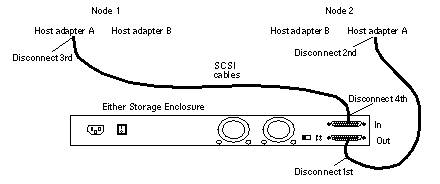
-
Power off, and disconnect the Netra D130/StorEdge S1 enclosures from the AC power source.
For more information, see the documentation that shipped with the Netra D130/StorEdge S1 enclosures and the labels inside the lid of the Netra D130/StorEdge S1 enclosures.
-
Remove the Netra D130/StorEdge S1 enclosures.
For the procedure on removing an enclosures, see the Sun StorEdge MultiPack Storage Guide.
-
Identify the disk drives you need to remove from the cluster.
# cfgadm -al
-
On all nodes, remove references to the disk drives that were in the Netra D130/StorEdge S1 enclosures you removed in Step 4.
# cfgadm -c unconfigure cN::dsk/cNtXdY # devfsadm -C # scdidadm -C
-
If needed, remove any unused host adapters from the nodes.
For the procedure on removing a host adapter, see the documentation that shipped with your host adapter and node.
- © 2010, Oracle Corporation and/or its affiliates
