How to Replace a Netra D130/StorEdge S1 Enclosure in a Running Cluster
Use this procedure to replace a Netra D130/StorEdge S1 enclosures. This procedure assumes that you want to retain the disk drives in the Netra D130/StorEdge S1 enclosures you are replacing and to retain the references to these same disk drives.
If you want to replace your disk drives, see "How to Replace a Netra D130/StorEdge S1 Disk Drive in a Running Cluster".
-
If possible, back up the metadevices or volumes that reside in the disk array.
For more information, see your Solstice DiskSuite or VERITAS Volume Manager documentation.
-
Perform volume management administration to remove the disk array from the configuration.
For more information, see your Solstice DiskSuite or VERITAS Volume Manager documentation.
-
Disconnect the SCSI cables from the Netra D130/StorEdge S1 enclosures, disconnecting the cable on the SCSI OUT connector first, then the cable on the SCSI IN connector second (see Figure 10-7).
Figure 10-7 Disconnecting the SCSI cables
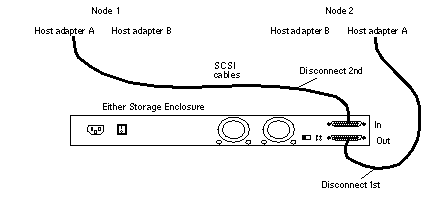
-
Power off, and disconnect the Netra D130/StorEdge S1 enclosures from the AC power source.
For more information, see the documentation that shipped with your Netra D130/StorEdge S1 enclosures and the labels inside the lid of the Netra D130/StorEdge S1 enclosures.
-
Connect the new Netra D130/StorEdge S1 enclosures to an AC power source.
Refer to the documentation that shipped with the Netra D130/StorEdge S1 enclosures and the labels inside the lid of the Netra D130/StorEdge S1 enclosures.
-
Connect the SCSI cables to the new Netra D130/StorEdge S1 enclosures, reversing the order in which you disconnected them (connect the SCSI IN connector first, then the SCSI OUT connector second). See Figure 10-7.
-
Move the disk drives one at time from the old Netra D130/StorEdge S1 enclosures to the same slots in the new Netra D130/StorEdge S1 enclosures.
-
Power on the Netra D130/StorEdge S1 enclosures.
-
On all nodes attached to the Netra D130/StorEdge S1 enclosures, run the devfsadm(1M) command.
# devfsadm
-
One at a time, shut down and reboot the nodes connected to the Netra D130/StorEdge S1 enclosures.
# scswitch -S -h nodename # shutdown -y -g0 -i6
For more information on shutdown(1M), see the Sun Cluster 3.0 12/01 System Administration Guide.
-
Perform volume management administration to add the Netra D130/StorEdge S1 enclosures to the configuration.
For more information, see your Solstice DiskSuite or VERITAS Volume Manager documentation.
- © 2010, Oracle Corporation and/or its affiliates
