How to Install StorEdge T3/T3+ Arrays
Use this procedure to install and configure new StorEdge T3 or StorEdge T3+ arrays in a cluster that is not running. Perform the steps in this procedure in conjunction with the procedures in the Sun Cluster 3.0 12/01 Software Installation Guide and your server hardware manual.
-
Install the host adapters in the nodes that are to be connected to the StorEdge T3/T3+ arrays.
For the procedure on installing host adapters, see the documentation that shipped with your host adapters and nodes.
-
Install the Sun StorEdge FC-100 hubs.
For the procedure on installing Sun StorEdge FC-100 hubs, see the FC-100 Hub Installation and Service Manual.
Note -Cabling procedures are different if you are using your StorEdge T3/T3+ arrays to create a storage area network (SAN) by using two Sun StorEdge Network FC Switch-8 or Switch-16 switches and Sun SAN Version 3.0 release software. See "StorEdge T3 and T3+ Array (Single-Controller) SAN Considerations" for more information.
-
Set up a Reverse Address Resolution Protocol (RARP) server on the network you want the new StorEdge T3/T3+ arrays to reside on.
This RARP server enables you to assign an IP address to the new StorEdge T3/T3+ arrays by using each StorEdge T3/T3+ array's unique MAC address.
For the procedure on setting up a RARP server, see the Sun StorEdge T3 and T3+ Array Installation, Operation, and Service Manual.
-
(Skip this step if you are installing a StorEdge T3+ array) Install the media interface adapters (MIAs) in the StorEdge T3 arrays you are installing, as shown in Figure 8-1.
For the procedure on installing a media interface adapter (MIA), see the Sun StorEdge T3 and T3+ Array Configuration Guide.
-
If necessary, install gigabit interface converters (GBICs) in the Sun StorEdge FC-100 hubs, as shown in Figure 8-1.
The GBICs let you connect the Sun StorEdge FC-100 hubs to the StorEdge T3/T3+ arrays you are installing. For the procedure on installing an FC-100 hub GBIC, see the FC-100 Hub Installation and Service Manual.
-
Install fiber-optic cables between the Sun StorEdge FC-100 hubs and the StorEdge T3/T3+ arrays as shown in Figure 8-1.
For the procedure on installing a fiber-optic cable, see the Sun StorEdge T3 and T3+ Array Configuration Guide.
-
Install fiber-optic cables between the Sun StorEdge FC-100 hubs and the cluster nodes as shown in Figure 8-1.
-
Install the Ethernet cables between the StorEdge T3/T3+ arrays and the Local Area Network (LAN), as shown in Figure 8-1.
-
Install power cords to each array you are installing.
-
Power on the StorEdge T3/T3+ arrays and confirm that all components are powered on and functional.
Note -The StorEdge T3/T3+ arrays might require a few minutes to boot.
For the procedure on powering on a StorEdge T3/T3+ array, see the Sun StorEdge T3 and T3+ Array Installation, Operation, and Service Manual.
Figure 8-1 Cabling StorEdge T3/T3+ Arrays in a Single-Controller Configuration
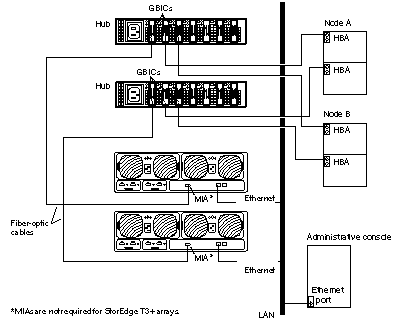
Note -Although Figure 8-1 shows a single-controller configuration, two arrays are shown to illustrate how two non-interconnected arrays are typically cabled in a cluster to allow data sharing and host-based mirroring.
-
(Optional) Configure the StorEdge T3/T3+ arrays with logical volumes.
For the procedure on configuring the StorEdge T3/T3+ array with logical volumes, see the Sun StorEdge T3 and T3+ Array Administrator's Guide.
-
Telnet to each StorEdge T3/T3+ array you are adding and install the required StorEdge T3/T3+ array controller firmware.
See the Sun Cluster 3.0 12/01 Release Notes for information about accessing Sun's EarlyNotifier web pages, which list information about any required patches or firmware levels that are available for download. For the procedure on applying any host adapter firmware patch, see the firmware patch README file.
-
Ensure that this new StorEdge T3/T3+ array has a unique target address.
For the procedure on verifying and assigning a target address, see the Sun StorEdge T3 and T3+ Array Configuration Guide.
-
Reset the StorEdge T3/T3+ array.
For the procedure on rebooting or resetting a StorEdge T3/T3+ array, see the Sun StorEdge T3 and T3+ Array Installation, Operation, and Service Manual.
-
Install to the cluster nodes the Solaris operating environment, and apply any required Solaris patches for Sun Cluster software and StorEdge T3/T3+ array support.
For the procedure on installing the Solaris operating environment, see the Sun Cluster 3.0 12/01 Software Installation Guide. For the location of required Solaris patches and installation instructions for Sun Cluster software support, see the Sun Cluster 3.0 12/01 Release Notes. For a list of required Solaris patches for StorEdge T3/T3+ array support, see the Sun StorEdge T3 and T3+ Array Release Notes.
Where to Go From Here
To continue with Sun Cluster software installation tasks, see the Sun Cluster 3.0 12/01 Software Installation Guide.
- © 2010, Oracle Corporation and/or its affiliates
