How to Install PCI-SCI Transport Cables and Switches
-
If not already installed, install PCI-SCI host adapters in your cluster nodes.
For the procedure on installing PCI-SCI host adapters and setting their DIP switches, see the documentation that shipped with your PCI-SCI host adapters and node hardware.
Note -Sbus-SCI host adapters are not supported by Sun Cluster 3.0. If you are upgrading from a Sun Cluster 2.2 cluster, be sure to remove any Sbus-SCI host adapters from the cluster nodes or you may see panic error messages during the SCI self test.
-
Install the PCI-SCI transport cables and optionally, switches, depending on how many nodes are in your cluster:
-
A two-node cluster can use a point-to-point connection, requiring no switch. See Figure 3-3.
Connect the ends of the cables marked "SCI Out" to the "O" connectors on the adapters.
Connect the ends of the cables marked "SCI In" to the "I" connectors of the adapters as shown in Figure 3-3.
Figure 3-3 Typical Two-Node PCI-SCI Cluster Interconnect

-
A four-node cluster requires SCI switches. See Figure 3-4 for a cabling diagram. See the SCI switch documentation that came with your hardware for more detailed instructions on installing and cabling the switches.
Connect the ends of the cables that are marked "SCI Out" to the "O" connectors on the adapters and the "Out" connectors on the switches.
Connect the ends of the cables that are marked "SCI In" to the "I" connectors of the adapters and "In" connectors on the switches. See Figure 3-4.
Note -Set the Unit selectors on the fronts of the SCI switches to "F." Do not use the "X-Ports" on the SCI switches.
Figure 3-4 Typical Four-Node PCI-SCI Cluster Interconnect
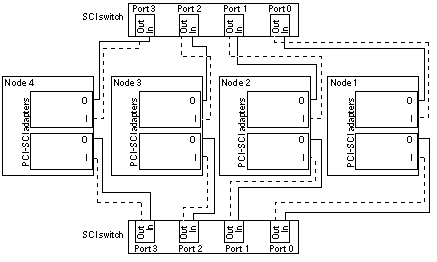
-
- © 2010, Oracle Corporation and/or its affiliates
