Planning the Installation and Configuration
Read the following information to plan your Sun Cluster HA for SAP installation.
Sun Cluster HA for SAP Packages and Support
The following tables lists the packages that Sun Cluster HA for SAP supports.
Table B-3 Sun Cluster HA for SAP packages from Sun Cluster 3.0 7/01|
Resource Type |
Description |
|---|---|
|
SUNW.sap_ci |
Added support for failover central instance. |
|
SUNW.sap_as |
Added support for failover application servers. |
Table B-4 Sun Cluster HA for SAP package from Sun Cluster 3.0 12/01
|
Resource Type |
Description |
|---|---|
|
SUNW.sap_ci |
Same as Sun Cluster 3.0 7/01. See Table B-3. |
|
SUNW.sap_as |
Same as Sun Cluster 3.0 7/01. See Table B-3. |
|
SUNW.sap_ci_v2 |
Added the Property Network_resources_used resource property to the Resource Type Registration (RTR) file. |
|
|
Retained support for failover central instance. |
|
SUNW.sap_as_v2 |
Added the Property Network_resources_used resource property to RTR file. Added support for scalable application servers. |
|
|
Retained support for failover application servers |
Configuration Guidelines for Sun Cluster HA for SAP
When you design a Sun Cluster HA for SAP configuration, consider the following guidelines.
Failover and Scalable Applications
-
Use an SAP software version that is qualified with Sun Cluster 3.0.
-
Use an SAP software version with automatic enqueue reconnect mechanism capability - Sun Cluster HA for SAP relies on this capability. SAP 4.0 software with patch information and later releases should have automatic enqueue reconnect mechanism capability.
-
Retrieve the latest patch for the sapstart executable - This patch enables Sun Cluster HA for SAP users to configure a lock file. For details on the benefits of this patch in your cluster environment, see "Setting Up a Lock File".
-
Read all of the related SAP online service-system notes for the SAP software release and database that you are installing on your Sun Cluster configuration - Identify any known installation problems and fixes.
-
Consult SAP software documentation for memory and swap recommendations - SAP software uses a large amount of memory and swap space.
-
Generously estimate the total possible load on nodes that might host the central instance, the database instance, and the application server, if you have an internal application server - This guideline is especially important if you configure the cluster to ensure that the central instance, database instance, and application server will all exist on one node if failover occurs.
-
Install application servers on either the same cluster that hosts the central instance or on a separate cluster - If you install and configure any application server outside of the cluster environment, Sun Cluster HA for SAP does not perform fault monitoring and does not automatically restart or fail over those application servers. You must manually start and shut down application servers that you install and configure outside of the cluster environment.
-
Limit node names as outlined in the SAP installation guide - This limitation is an SAP software requirement.
Scalable Applications
-
Use the same instance number and the same SID when you create all application server instances on multiple cluster nodes - This guideline ensures ease of maintenance and ease of administration because you will only need to use one set of commands to maintain all application servers on multiple nodes.
-
Install the application servers locally on the cluster node instead of on a cluster file system - This guideline ensures that another application server does not overwrite the log/data/work/sec directory for the application server.
-
Ensure that the SAPSIDadm home directory resides on a cluster file system - This guideline enables you to maintain only one set of scripts for all application server instances that run on all nodes. However, if you have some application servers that need to be configured differently (for example, application servers with different profiles), install those application servers with different instance numbers, and then configure them in a separate resource group.
-
Place the application servers into multiple resource groups if you want to use RGOffload functionality to shut down one or more application servers when a higher priority resource is failing over - This guideline provides flexibility and availability if you want to use RGOffload functionality (a separate resource type) to offload one or more application servers for the database. The functionality you gain from this guideline supersedes the ease of use you gain from placing the application servers into one large group. See "Freeing Node Resources by Offloading Non-critical Resource Groups" on page 332 for more information on using the RGOffload resource type.
Sample Configurations
See your Enterprise Services representative for the most current information about supported SAP versions. The following figures illustrate sample configurations for Sun Cluster HA for SAP.
Figure B-1 Four-Node Cluster with Central Instance, Application Servers, and Database
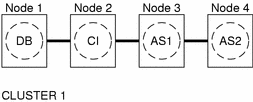
Figure B-2 Two-Node Cluster with Central Instance, NFS, and Non-HA External Application Servers
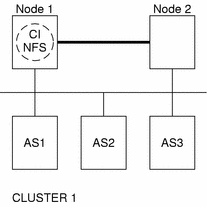
only -
The configuration in Figure B-2 was a common configuration under previous Sun Cluster releases. To use the Sun Cluster 3.0 software to the fullest extent, configure SAP as shown in Figure B-1 or Figure B-3.
Figure B-3 Two-Node Cluster With Central Instance and Development Node
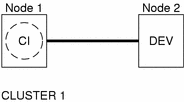
Pre-Installation Requirements
Before you install the SAP software, see "Installing and Configuring SAP and Database", understand the following requirements.
-
After you create all of the file systems for the database and for SAP software, create the mount points, and put the mount points in the /etc/vfstab file on all of the cluster nodes - See the SAP installation guides, Installation of the SAP R/3 on UNIX and R/3 Installation on UNIX-OS Dependencies, for details on how to set up the database and SAP file systems.
-
Create the required groups and users on all of the cluster nodes - See the SAP installation guides, Installation of the SAP R/3 on UNIX and R/3 Installation on UNIX-OS Dependencies, for details on how to create SAP groups and users.
-
Configure Sun Cluster HA for NFS on the cluster that hosts the central instance if you plan to install some external SAP application servers - See "Installing and Configuring Sun Cluster HA for NFS" in the Sun Cluster 3.0 12/01 Data Services Installation and Configuration Guide for details on how to configure Sun Cluster HA for NFS.
-
Set up the /etc/nsswitch.conf file so that the data service starts and stops correctly during switchovers or failovers - On each node that can master the logical host that runs Sun Cluster HA for SAP, the /etc/nsswitch.conf file must have one of the following entries for group.
group: group: files group: files [NOTFOUND=return] nis group: files [NOTFOUND=return] nisplus
Sun Cluster HA for SAP uses the su user command to start and stop the database node. The network information name service might become unavailable when a cluster node's public network fails. Add one of the preceding entries for group to ensure that the su(1M) command does not refer to the NIS/NIS+ name services if the name service becomes unavailable.
Pre-Installation Considerations
Before you install the SAP software, see "Installing and Configuring SAP and Database", install SAP binaries and SAP users' home directories. Install SAP binaries and users' home directories on a cluster file system. Installation on a cluster file system, however, has some drawbacks with SAP software release upgrades. See "Determining the Location of the Application Binaries" on page 3 for information about drawbacks.
- © 2010, Oracle Corporation and/or its affiliates
