Campus Cluster Configuration Examples
This section provides examples of two- and three-room campus clustering configurations:
-
Figure E-1 shows a two-room configuration using Sun StorEdge T3 partner groups.
-
Figure E-2 shows a three-room campus cluster using Sun StorEdge A5x00 disk arrays.
Note -
The examples in this chapter illustrate general configurations and are not intended to indicate required or recommended setups. The type of storage device shown, for example, is purely for illustrative purposes. For simplicity's sake, the diagrams and explanations concentrate only on features unique to understanding campus clustering, so that, for example, public-network Ethernet connections are not shown.
See "Additional Campus Cluster Configuration Examples" for other example setups.
Example Two-Room Configuration
A two-room configuration is defined as follows:
-
Two separate rooms
-
Both rooms with one node each and disk subsystems
-
Data mirrored across disk subsystems in these rooms
-
At least one disk subsystem, attached to both hosts, used as a quorum device, located in one of the rooms
In the event of loss of the room containing the quorum disk, the system will be unable to recover automatically. Recovery will require operator intervention.
Figure E-1 shows a sample two-room configuration using a partner-group of Sun StorEdge T3/T3+ disk arrays in each room.
Figure E-1 Example Two-Room Campus Cluster without a multipathing solution implemented
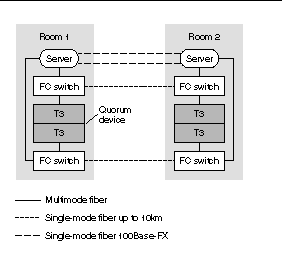
Figure E-1 is similar to a standard non-campus configuration; the most obvious difference is that Fibre Channel switches have been added to switch from multimode to single-mode fibers.
Although not so depicted in this chapter, campus clustering allows for configurations using multiple storage arrays. Where large storage environments are required, additional SAN switches for Sun StorEdge T3/T3+ arrays might be required.
Example Three-Room Configuration
A three-room configuration is defined as follows:
-
Three separate rooms
-
Two rooms with one node each and an equal number of disk arrays, in this case, Sun StorEdge A5x00 disk subsystems; data is mirrored across disk-subsystems in these rooms
-
Third room with at least one disk subsystem attached to both hosts to be used as a quorum device
Figure E-2 shows this configuration using Sun StorEdge A5x00 disk arrays. Note that, unlike Figure E-1, which used Sun StorEdge T3 disk trays, this configuration does not use Fibre Channel switches to connect Sun StorEdge A5x00 disk arrays. (Switches are not needed, as long-wave GBICs are already present in the A5x00s and should also be present in the servers' host bus adapters.)
Figure E-2 Example Three-Room Configuration
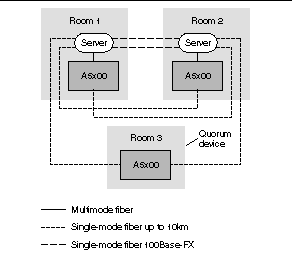
In this configuration, as long as at least two rooms are up and communicating, recovery will be automatic. This is the only configuration in which loss of any one room is guaranteed to be automatically handled. Loss of two rooms requires the replacement or rebuilding of one room and typically requires SunService intervention.
- © 2010, Oracle Corporation and/or its affiliates
