Three-Room Examples
The following examples all show three-room campus cluster configurations.
As mentioned in "Storage Devices", because of potential limitations with switch connectivity, only the Sun StorEdge A5x00 disk arrays can be used for the third, quorum room. Figure E-7 and Figure E-8 show Sun StorEdge A5x00 disk arrays in the quorum room.
Figure E-7 is the same as Figure E-1, except that the quorum disk is separate and in a third room.
Figure E-7 Three-Room Campus Cluster With a Multipathing Solution Implemented
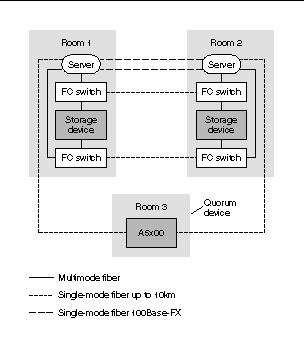
Like Figure E-5, Figure E-8 depicts a campus cluster without a multipathing solution implemented. However, in Figure E-8 the quorum disk is separate, in a third room.
Because the configurations in Figure E-7 and Figure E-8 use heterogeneous storage setups (Sun StorEdge T3/T3+ or Sun StorEdge 9910/9960 and Sun StorEdge A5x00 arrays), the host bus adapter types will be mixed. The Sun StorEdge A5x00 connects to the server using a SOC+-based SBus host adapter, so the server must be SBus-based, meaning that the connection to the storage arrays must also be SBus-based. Therefore, the storage array connection must be via a Sun StorEdge SBus Dual Fibre Channel Network Adapter.
Figure E-8 Three-Room Campus Cluster Without a Multipathing Solution Implemented
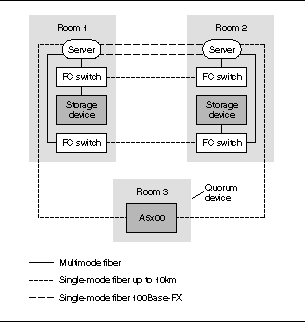
Figure E-9, like Figure E-6, depicts a campus cluster using Sun StorEdge A5x00 arrays; however, in Figure E-9, the quorum disk is now separate and in its own room.
Figure E-9 Three-Room Campus Cluster (Sun StorEdge A5x00s)
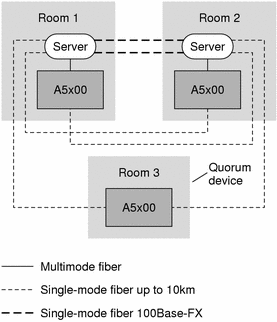
- © 2010, Oracle Corporation and/or its affiliates
