unilckd) manages the concurrent access to local nodes (sometimes referred to as local databases). In other words, the function of this daemon/service is to queue and process the many requests for node access coming from Calendar Engine threads. Both the Calendar Lock Manager and the Calendar Engine must be running to operate the Calendar Server.
uniengd) is the database engine for Calendar Server. It provides functionality to accept and service client requests. Since many of these requests can be received at the same time, the servicing Calendar Engines must rely on the Calendar Lock Manager to ensure orderly access to the local nodes. Thus, as mentioned above, both the Calendar Lock Manager and the Calendar Engine must be running for access to local nodes.
unisncd) fulfills two roles in the Calendar Server architecture. In all implementations, the unisncd is used to maintain open TCP/IP connections to other nodes on the network and to grant those connections to clients that request access to another node. The connections granted are unidirectional: from a current node to another node, but not vice versa. It is therefore important to ensure that node connections are set in both directions. A unique node identification number called a node-ID distinguishes each node. A group of nodes connected together form a node network.
In its second function, the unisncd acts as a broker in granting connections to the Directory Access Server (unidasd).
The Calendar Synchronous Network Connection service grants connections on a "first in, first out" (FIFO) basis. Requests that cannot be processed immediately are put in a queue. The number of connections between two nodes may be increased or decreased. Thus, it is possible to minimize the traffic and connection time between two nodes or to minimize the number of connections used. If a Calendar Synchronous Network Connection service loses a connection due to network problems, it will attempt to reconnect later.
uniengd) and Calendar Directory Access Servers (unidasd). For technical information about the configuration of the Calendar Synchronous Network Connections daemon/service, including a list of the parameters and their default values, see "Server configuration". Unless otherwise indicated, the Calendar Synchronous Network Connections daemon/service must be re-started in order for a configuration change to take effect.
unicwsd) allow the exchange of information between users who reside on different nodes. People on one node may need to view calendar information or schedule events with users from another node. This service also provides mail notification via an SMTP mail server.
The Calendar Corporate-Wide Services communicate with other nodes using TCP/IP sockets and named pipe connections. These links provide fast communication and instant free-time lookups when scheduling an event. The TCP/IP sockets and named pipe connections are provided and managed by the Calendar Synchronous Node Connection daemon/service (unisncd).
unidasd) is used to maintain open connections to an LDAP Directory Server. Connections to the Directory Access Server are granted by the Calendar Synchronous Network Connection (unisncd) daemon/service.
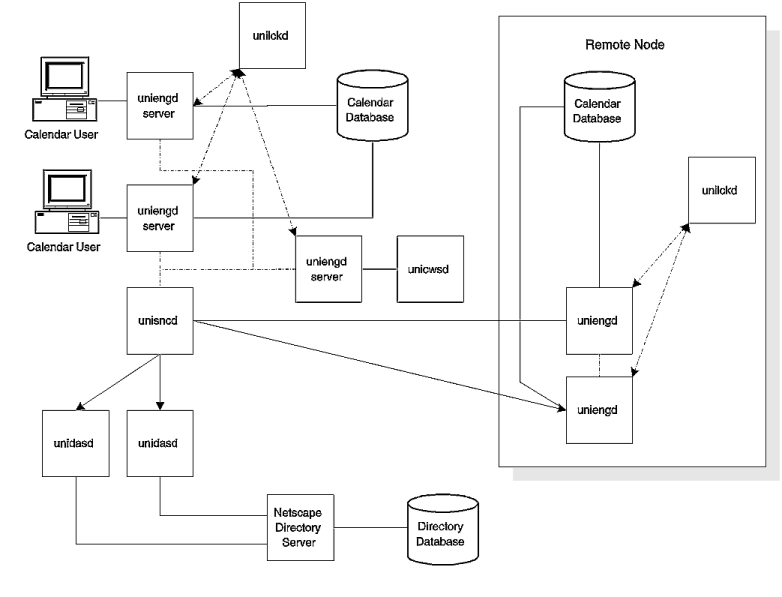
Client connection requests are initially processed via the
uniengd daemon/service through the Berkeley Sockets Interface. During the connection process, a forked uniengd server is created for the client for all subsequent requests. Database access requests are synchronized via the unilckd daemon/service through Interprocess Communication Requests (System V IPC).
User validation. All user attributes are stored in the Directory Server. The local uniengd server process borrows a persistent connection from the unisncd (synchronous network daemon) to the unidasd proxy. This process, then acting as a client, connects directly to the Directory Server which may be on a remote server.
Scheduling meetings with remote users (users on other nodes) is transparent to Calendar users. When a user creates a meeting with a user on a remote server, this places a request in the database which is handled by the unicwsd (corporate-wide services) daemon/service, whose job it is to place remote copies on other nodes.
Configuration parameters
The types of behavior that can be modified fall under the following headings:
license
Description
name
Description
version
Description
allowattachments
Description
TRUE (attachments allowed)
FALSE (attachments not allowed)
Default value
FALSE
maxattachmentsize
Description
allowattachments parameter is TRUE. Suggested value is 102400 or 100K.
Accepted values
0 or any positive integer up to a maximum value of (232-1)
Default value
autocontrol
Description
lck_users/60, the value of lck_users/60 will take precedence. For example, if autocontrol=15 and lck_users=1200, a refresh will not occur before 20 (i.e. 1200/60) minutes has elapsed.
Accepted values
0 or any positive integer up to a maximum value of (216-1)
Default value
15
maxrecur
Description
0 or any positive integer up to a maximum value of (232-1)
Default value
60 (60 instances per meeting, note, or day event)
maxremleadtime
Description
0 or any positive integer up to a maximum value of (232-1)
Default value
21
agendaview
Description
0 (day view)
1 (week view)
2 (month view)
Default value
0
maxwinopen
Description
0 or any positive integer up to a maximum value of (232-1)
Default value
7
groupviewmax
Description
100
maxviewcombined
Description
20
passwords
Description
case (for case sensitive)
ignorecase (for case insensitive)
Default value
case
maxpasswordage
Description
0 or any positive integer up to a maximum value of (232-1)
Default value
76543 (for all intents and purposes, password aging is OFF)
pwdreturnonitemget
Description
TRUE (password is returned)
FALSE (password is not returned)
Default value
FALSE
dir_updcalonly
Description
inetOrgPerson attributes maintained by the directory server and contained within the Calendar schema.
Accepted values
TRUE (updates permitted)
FALSE (updates not permitted)
Default value
TRUE
pubgroups
Description
TRUE (users are permitted to create public groups)
FALSE (users are not permitted to create public groups)
Default value
TRUE
mail
Description
TRUE (mail notification is enabled)
FALSE (mail notification is disabled)
Default value
TRUE
maxmaildistr
Description
0 or any positive integer up to a maximum value of (232-1)
Default value
30
mincharsearch
Description
0 or any positive integer up to a maximum value of (232-1)
Default value
0
maxsearchresult
Description
sizelimit parameter (default value = 500) in the slapd.conf file of the directory server. A second parameter in the same file in the directory server, the lookthroughlimit parameter (default value = 5000), controls the maximum number of entries that will be checked before returning the search results. A third parameter in the slapd.conf file, the timelimit parameter (default value=3600), specifies the maximum number of seconds allocated for a search request. If tuning search capabilities for a large installation, you must assess the dependencies between all four of these parameters. See the Directory Server Administrator's Guide for more information on these parameters.
Accepted values
0 or any positive integer up to the value of (232-1)
Default value
page-forward
Description
TRUE (the "next" button will be enabled)
FALSE (the "next" button will be disabled)
Default value
TRUE
page-backward
Description
TRUE (the "previous" button will be enabled)
FALSE (the "previous" button will be disabled)
Default value
TRUE
resourceconflicts
Description
TRUE (double-bookings are allowed)
FALSE (double-bookings are not allowed)
Default value
TRUE
localnodes
Description
settimezone
Description
TRUE (users permitted to set a different time zone)
FALSE (users not permitted to set a different time zone)
Default value
FALSE
lck_users
Description
35
max_userlogons
Description
0 (no limit is to be enforced) or any positive integer
Default value
0
max_addrlogons
Description
readlocktimeout
Description
uniengd server will terminate (and thus the associated user session as well), and the timeout will be logged to eng.log.
Accepted values
0 or any positive integer up to the value of (232-1)
Default value
0
writelocktimeout
Description
uniengd server will terminate (and thus the associated user session as well), and the timeout will be logged to eng.log.
Accepted values
0 or any positive integer up to the value of (232-1)
Default value
0
remotewait
Description
2
remotemaxretry
Description
5
dac_dirdownfailover
Description
TRUE (client will operate with directory server down)
FALSE (client will not operate with directory server down)
Default value
FALSE
dbi_name
Description
dbversion
Description
enable
Description
unicwsd, the Corporate-Wide Services daemon/ service, is automatically started. This parameter must be set to TRUE if your Calendar Server configuration has multiple nodes or mail notification.
Accepted values
TRUE (unicwsd automatically starts)
FALSE (unicwsd does not automatically start)
Default value
TRUE
enable
Description
unisncd daemon/service will be started with the other services when the Calendar system is brought up. The unisncd service must be started if your Calendar implementation contains multiple nodes.
Accepted values
TRUE (unisncd is started)
FALSE (unisncd is not started)
Default value
FALSE
enable
Description
unidasd daemon/service is automatically started when the Calendar Server is started.
Accepted values
TRUE (unidasd will be started)
FALSE (unidasd will not be started)
Default value
FALSE
unistartcheck
Description
unicheck and uniclean) on start-up. Omitting the checks reduces the start-up time. This is useful in cases where the Calendar Server is taking too long to start, causing the httpd to time out.
Accepted values
TRUE (standard checks executed upon start-up)
FALSE (standard checks disabled at start-up)
Default value
TRUE
startupsleep
Description
45
max_socket
Description
/users/unison/misc/nodes.ini file. The SNC daemon/service in this case will distribute the total number of connections evenly among all nodes.
This parameter may need to be tuned based on usage statistics.
Accepted values
host
Description
sys_owner
Description
unison
root
Accepted values
(NT)
unison
administrator
Default value
unison
numconnect
Description
5
autosync
Description
TRUE (use of synchronization mechanism enabled)
FALSE (use of synchronization mechanism disabled; sleep calls are used for synchronization)
Default value
TRUE
activity
Description
/users/unison/log/act.log) should be closely monitored as it can grow quickly.
Accepted values
TRUE (enables logging)
FALSE (disables logging)
Default value
FALSE
stats
Description
/users/unison/log/stats.log) should be closely monitored since it can grow quickly.
Accepted values
TRUE (logging is done)
FALSE (no logging is done)
Default value
FALSE
localcharset
Description
Shift_JIS, names in the /users/unison/log/act.log would be displayed in Shift_JIS.
Accepted values
HPROMAN
ISO-8859-1
MAC-JAPANESE
MAC-ROMAN
MSCP1252
MSCP932
Shift_JIS
T61
Default value
n/a
standards
Description
ICAL2.0 (support for IETF ICAL 2.0 standard; must be activated to enable CAPI support
CAPI (required if CAPI applications are used)
Default value
{ICAL2.0,CAPI}
trace
Description
unicwsd daemon/service log file (/users/unison/log/cws.log). If set to TRUE, a more verbose style of logging is enabled whereby each transaction performed by the CWS daemon/service is logged. This will cause the log file to grow rapidly and should only be used for a short time for testing or debugging purposes.
Accepted values
TRUE (enables verbose logging)
FALSE (disables verbose logging)
Default value
FALSE
stats
Description
unidasd statistics are generated and logged to the dasstats.log and the dsstats.log files. The log files grow quickly and thus should be generated for only a short time for testing or debugging purposes.
Accepted values
TRUE (enables logging)
FALSE (disables logging)
Default value
FALSE
dac_dirdownfailoverlog
Description
dac_dirdownfailover parameter, will be logged to the /users/unison/log/eng.log file.
Accepted values
TRUE (logging enabled)
FALSE (logging disabled)
Default value
FALSE
dac_failederrlog
Description
/users/unison/log/eng.log file.
Accepted values
TRUE (logging enabled)
FALSE (logging disabled)
Default value
TRUE
dac_configerrlog
Description
/users/unison/log/eng.log file. The three errors are: "unable to connect to the SNC daemon/service"; "no connections to the directory access (DAS) daemon/service are currently available" and "the number of retries to obtain a connection has been attained; no connections to the directory access (DAS) daemon/service are configured".
Accepted values
TRUE (logging enabled)
FALSE (logging disabled)
Default value
TRUE
dac_miscerrlog
Description
/users/unison/log/eng.log file. The three errors are: password discrepancy due to changes made in the directory server through another application; an LDAP client-side error; an LDAP server-side error.
Accepted values
TRUE (logging enabled)
FALSE (logging disabled)
Default value
TRUE
dac_ignorederrlog
Description
/users/unison/log/eng.log file.
Accepted values
TRUE (logging enabled)
FALSE (logging disabled)
Default value
TRUE
utf8_onfailprintmesg
Description
/users/unison/log/eng.log if the server is unable to instantiate UTF-8 conversion functionality for a given user session. Enough information is logged in the error message to determine why the functionality could not be created.
Accepted values
TRUE (error message is logged to eng.log)
FALSE (no error message is logged)
Default value
TRUE
dac_itemget
Description
TRUE (items are retrieved from the directory server)
FALSE (items are retrieved from the internal cache)
Default value
TRUE
utf8_autoconvert
Description
TRUE (input data is converted to UTF-8)
FALSE (input data is not converted to UTF-8)
Default value
TRUE
db_pages
Description
8
db_indexpages
Description
4
db_openrepeat
Description
5
db_opensleep
Description
2
db_files
Description
/usr/include/sys/param.h.
Default value
15
taf_max_retry
Description
100
lock_timeout
Description
300
external_backup
Description
unidbbackup. The value of this parameter is used to construct the following command line:
value_of_external_backup [-f] -s src -d dst
where
-f indicates that the source is a file (absence of this flag indicates the source is a directory)
-s specifies the source to be backed up ("src" is any valid file or directory name)
-d specifies the destination for the backup, as specified by the user
and both "src" and "dst" are any valid file or directory name
The generated command line must be valid. It may be that an intermediate script is required to take this command line, create one which is valid, and then invoke it. In this case, the value of external_backup would be set to the appropriate value for invoking the intermediate script.
Accepted values
external_restore
Description
unidbrestore. The value of this parameter is used to construct the following command line:
value_of_external_restore [-f] -s src -d dst
where
-f indicates that the source is a file (absence of this flag indicates the source is a directory)
-s specifies the source to be restored ("src" is any valid file or directory name)
-d specifies the destination for the restore, as specified by the user
and both "src" and "dst" are any valid file or directory name
The generated command line must be valid. It may be that an intermediate script is required to take this command line, create one which is valid, and then invoke it. In this case, the value of external_restore would be set to the appropriate value for invoking the intermediate script.
Accepted values
backup_timeout
Description
3600
restore_timeout
Description
3600
Default value
100
aliases
Description
name
Description
/users/unison/db/nodes/<name>. The value of this parameter is automatically generated during node creation. The first node created is labelled `N0', the second `N1', and following up to `N9'. Subsequent nodes continue the cycle through the alphabet from O to Z and then from A to L.
Accepted values
timezone
Description
default parameter.
The timezone parameter allows nodes in a multiple node configuration to be associated with different time zones.
Accepted values
version
Description
notify
Description
TRUE (enable notification)
FALSE (disable notification)
Default value
TRUE
usermailmap
Description
resourcemailmap
Description
smtpmail
Description
TRUE, regardless of whether or not mail notification is enabled. Mail notification is enabled or disabled using the mail parameter in the [LIMITS] section.
This parameter supercedes unixmail. For backwards compatibility, if smtpmail is not set, and a value for the unixmail parameter can be found, that value will be used.
Accepted values
TRUE (the SMTP mail server is used)
FALSE (the SMTP mail server is not used)
Default value
FALSE
unixmail
Description
smtpmail.
smtpmailprogram
Description
unixmailprogram. For backwards compatibility, if smtpmailprogram is not set, and a value for the unixmailprogram parameter can be found, that value will be used.
Accepted values
sendmail
postmail
Default value
(UNIX)
sendmail
Default value
(NT)
sendmail.exe
unixmailprogram
Description
smtpmailprogram.
smtpmailpath
Description
unixmailpath. For backwards compatibility, if smtpmailpath is not set, and a value for the unixmailpath parameter can be found, that value will be used.
Accepted values
/usr/lib
Default value
(NT)
/users/unison/bin
sendmailpath
Description
smtpmailpath.
smtpmailhost
Description
mailhost. For backwards compatibility, if smtpmailhost is not set, and a value for the mailhost parameter can be found, that value will be used.
Accepted values
local-host
smtpmaillog
Description
unicwsd delivers e-mail by calling the system() function to execute sendmail (or the mail utility configured). The input to the system() function is a Bourne Shell script. If this script produces output, the issue arises of what to do with that output: as a daemon process, unicwsd has no stdout or stderr. To ensure that the output does not get sent to uniengd (and result in a deadlocking of communications between the two daemons), it is redirected to the file specified by this parameter.
Accepted values
/dev/null may also be used if no log of the output is required)
Default value
(UNIX)
/users/unison/log/smtpmail.log
mailhdrtofield
Description
TRUE ("To:" field is displayed)
FALSE ("To:" field is not displayed)
Default value
TRUE
mailhdrtoname
Description
TRUE (names are included)
FALSE (names are not included)
Default value
TRUE
mimecontentcharset
Description
ISO-8859-1
Shift_JIS
MSCP932
Default value
ISO-8859-1
charset
Description
HPROMAN
ISO-8859-1
MAC-JAPANESE
MAC-ROMAN
MSCP1252
MSCP932
Shift_JIS
T61
Default value
ISO-8859-1
tmp_dir
Description
/users/unison/tmp
maxmailsleep
Description
unicwsd will wait (sleep) when it cannot connect to the mail server before trying again. This sleep time starts at 300 seconds (5 minutes) and is incremented by 600 seconds (10 minutes) each time a connect is retried, up to the defined maximum.
Accepted values
1800 (30 minutes)
warninggap
Description
21600 (6 hours)
dac_rscconnectmodel
Description
uniengd and the unidasd are persistent or on-demand. The ideal of maintaining persistent connections (for speed) is balanced against the number of open file descriptors permitted by the operating system.
Accepted values
ondemand (connection maintained for the duration of each specific request)
persistent (open connections maintained)
Default value
ondemand
dac_maxretry
Description
0 or any positive integer up to a maximum value of (232-1)
Default value
3
dac_retrywaitsecs
Description
dac_retrywaitusecs to determine the total time between retries.
Accepted values
0 or any positive integer up to a maximum value of (232-1)
Default value
0
dac_retrywaitusecs
Description
dac_retrywaitsecs to determine the total time between retries.
Accepted values
0 or any positive integer up to a maximum value of (232-1)
Default value
100
so_any
Description
uniengd daemon/service process will listen for packets directed at ANY of the addresses associated with the machine hosting the Calendar Server. This is only relevant when the Calendar Server is running on a machine which has multiple IP addresses.
Accepted values
TRUE (listens for packets destined for ANY of the addresses associated with the machine)
FALSE (only listens for packets destined for the IP address given to it on start-up)
Default value
TRUE
so_any
Description
unidasd daemon/service process will listen for packets directed at ANY of the addresses associated with the machine hosting the Calendar Server. This is only relevant when the Calendar Server is running on a machine which has multiple IP addresses.
Accepted values
TRUE (listens for packets destined for ANY of the addresses associated with the machine)
FALSE (only listens for packets destined for the IP address given to it on start-up)
Default value
TRUE
so_reuseaddr
Description
unidasd daemon, the local portion of the address handed to the operating system is flagged as re-usable. Note that this is relevant only for the start-up of the unidasd daemon and not for any subsequent unidasd servers.
Accepted values
TRUE (the local portion of the address is flagged re-usable)
FALSE (the local portion of the address is flagged not re-usable)
Default value
TRUE
noreqsleep
Description
unicwsd will again check its queue for pending requests. This setting affects how long it will take to propagate data, such as remote user invitations, to other nodes.
Accepted values
60
requestmaxage
Description
2880 (two days)
default
Description
/users/unison/misc/timezone.ini file (e.g. "EST-5EDT")
Default value
rules
Description
/users/unison/misc/timezone.ini
checksum
Description
dir_service
Description
unidasd daemon/service will access. The value of this parameter is also found as the name of the section in the /user/unison/misc/unison.ini file where the configuration parameters for the directory service will be found. For example, if dir_service=LDAP, the LDAP directory service configuration parameters would be found in the [LDAP] section of the unison.ini file.
Accepted values
not applicable
Default value
LDAP
dsa
Description
Netscape (for the Netscape LDAP directory server)
Default value
host
Description
version
Description
3
port
Description
389
charset
Description
.map file exists in the directory specified by the charsetdir parameter. The charmap.config file in that directory may be consulted to determine the .map file associated with a particular character set as well as the set of valid names for that character set.
Default value
UTF-8
dsausesearchtocompare
Description
TRUE (ldap_compare() must be used)
FALSE (ldap_search() calls are handled properly)
Default value
FALSE
dir_adminmodcalonly
Description
TRUE (permit modifications only to Calendar attributes in the directory server)
FALSE (permit modifications to all attributes in the directory server)
Default value
FALSE
dir_adminupdcalonly
Description
TRUE (only permit updates to Calendar attributes in the directory server)
FALSE (permit updates to all attributes in the directory server)
Default value
FALSE
attrpreservelist
Description
attr_country
Description
attr_generation
Description
generationQualifier
attr_organization
Description
attr_fax
Description
facsimileTelephoneNumber
attr_givenname
Description
givenName
attr_mail
Description
mail
admin
Description
basedn parameter to the value of the admin parameter. For example, where admin="ou=calendar servers" and basedn="o=acme", the DN for the location under which the Calendar Server administrators will be created is "ou=calendar servers, o=acme".
Accepted values
ou=Netscape Servers
admingroup
Description
basedn parameter to the value of the admingroup parameter. For example, where admingroup="cn=calendar server admins" and basedn="o=acme", the DN for the group entry of the Calendar Server administrators is "cn=calendar server admins, o=acme".
Accepted values
cn=Netscape Server Admins, ou=Netscape Servers
basedn
Description
binddn
Description
mgrdn
Description
bindpwd
Description
defaultpwd
Description
sesame
dsausedeladdtoreplacepwd
Description
TRUE (passwords must first be erased and then set afresh)
FALSE (passwords may be reset without first erasing them)
Default value
FALSE
debug
Description
TRUE (enable debugging mode)
FALSE (disable debugging mode)
Default value
FALSE
wait_sbh
Description
5
request_chunk_size
Description
25
snc_tr_block
Description
uniengd and the unidasd. This value should not be changed without first consulting your support provider.
Accepted values
0 (choose the default from the trn library)
A positive integer
Default value
0
snc_tr_recv_timeout
Description
60
snc_tr_send_timeout
Description
0
snc_so_rcvbuf
Description
0 (let trn library supply a default value)
A positive integer
Default value
0
snc_so_sndbuf
Description
0 (let trn library supply a default value)
A positive integer
Default value
0
snc_so_linger
Description
TRUE (system will attempt to deliver the unsent data)
FALSE (system will discard any unsent data)
Default value
FALSE
snc_so_keepalive
Description
TRUE (periodically checks idle connections and terminates ones which have no acknowledging process at the other end)
FALSE (maintains idle connections indefinitely)
Default value
TRUE
The section name consists of three parts: the computer name, the service name ([ computername | ALL , unieng , node-ID | ALL ]service = uniengtmp_dir = /users/unison/tmpsocketfile = unieng.scktr_block = 0tr_recv_timeout = 60tr_send_timeout = 0so_rcvbuf = 0so_sndbuf = 0so_linger = FALSEso_reuseaddr = FALSEso_keepalive = FALSEretry = 1connect_timeout = 30max_wait_before_retry = 64send_cleanup_timeout = 200recv_cleanup_timeout = 200unstable_net_period = 15unstable_net_lost_per_min = 1 unstable_net_first_retry = 32
uniengd) and the associated node. In the example above, eight new options have been introduced:
retry = 1Indicates the number of times the SNC service should retry to establish a connection.
connect_timeout = 30The time-out (in seconds) used to indicated that a connection has failed.
max_wait_before_retry = 64The maximum time (in minutes) for the retry mechanism.
send_cleanup_timeout = 200Determines the time-out (in milliseconds) associated with the connection shutdown.
recv_cleanup_timeout = 200Determines the time-out (in milliseconds) associated with the connection shutdown.
unstable_net_period = 15 unstable_net_lost_per_min =1 unstable_net_first_retry = 32The above three parameters are used to define an unstable network. In the above case, when the SNC service finds
unstable_net_lost_per_min connections for unstable_net_period minutes, the service enters the retry mechanism mode. In this case, the SNC service waits for unstable_net_first_retry minutes before reconnecting to the node.