Understanding Merging
Merging loads and displays two text files for side-by-side comparison, each in a read-only text pane. Any differences between the two files are marked. A merged version of the two files, which you can edit to produce a final merged version is diaplayed.
When you load the two files to be merged, you can also specify a third file from which the two files were created. When you have specified this ancestor file, Merging marks lines in the descendants that are different from the ancestor and produces a merged file based on all three files.
Figure 7-1 Merging Window With Loaded Files
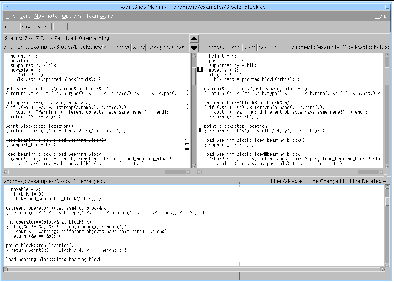
The merged version contains two types of lines:
-
Lines common to both input files
-
Resolved differences
- © 2010, Oracle Corporation and/or its affiliates
