 To Delete a Posted Report
To Delete a Posted Report
Steps
-
Log in to the Sun Management Center web server.
For the detailed steps, see steps 1 and 2 in To Access a Posted Report.
-
Click the selection box (to the left) of the report you want to delete.
See Example 5–1.
-
From the Report Actions pull-down list, choose Delete Selected.
-
Click OK.
The selected reports are deleted from the list in the table and is removed from the web server.
Example 5–1 Sample of a List of Reports That Are Posted to a Web Server
The figure below shows a sample of the list of posted reports as it appears in a browser window.
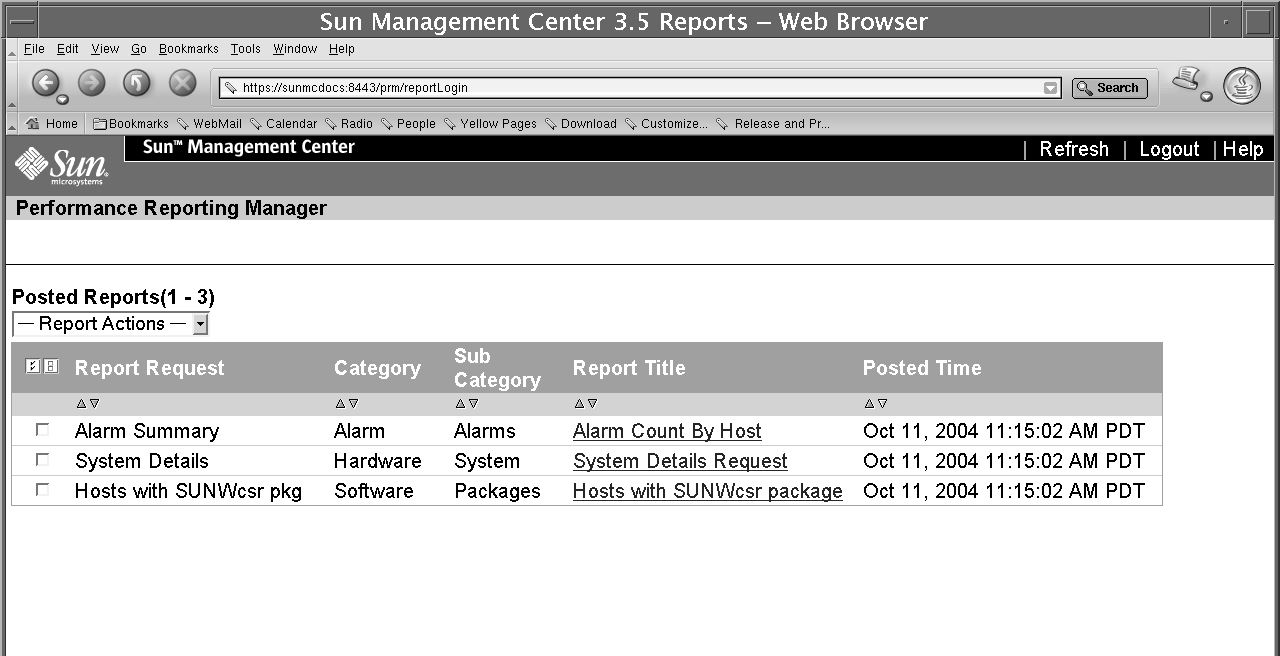
- © 2010, Oracle Corporation and/or its affiliates
