Installing the Product
Solaris Container Manager 3.6 is an add-on product to the SunTM Management Center 3.6 release. Sun Management Center is the base software or framework on which Solaris Container Manager works.
Sun Management Center has three main components, called base layers, that need to be installed: server, agent, and JavaTM Console. The server is a collection of processes on a central host that enables management services. The agent is a process that runs on each monitored host. The Java Console is the window through which you monitor and manage the agents. The Java Console is the main user interface to the Sun Management Center product, but is not required for Solaris Container Manager.
Before you can use Solaris Container Manager, you must install Sun Management Center 3.6 on the following layers:
-
Server – On at least one machine.
Note –When the server is installed, the Sun Management Center agent is installed on the server machine as well.
-
Agent – On any machine you want to monitor.
-
Java Console – On any machine from which users log in to Sun Management Center. This layer is optional. However, if you want to manage alarms, you must install the Java Console.
The Solaris Container Manager add-on needs to be installed on the following:
-
The Sun Management Center agents, which are monitored by the Sun Management Center server.
-
The Sun Management Center server.
The user interface for Solaris Container Manager is based on the browser interface called the Java Web Console, which is shipped with Sun Management Center. Do not confuse the Java Web Console that is used by Solaris Container Manager with the Java Console layer of Sun Management Center.
In planning your installation, you need to consider the following issues:
-
On which machine do you want to run the Sun Management Center server?
-
In addition to the Solaris Container Manager 3.6 add-on, you might also want to install the Performance Reporting Manager add-on. The Performance Reporting Manager add-on enables you to create reports detailing the status of your machines. If this add-on is not installed, the resource utilization graphs of Solaris Container Manager will not be available.
In addition to installing the product components and the add-ons, you must set up the product components and add-ons before you can start the product.
The following flowchart depicts the stages required to install and set up Solaris Container Manager.
Figure 1–1 Stages in Installation
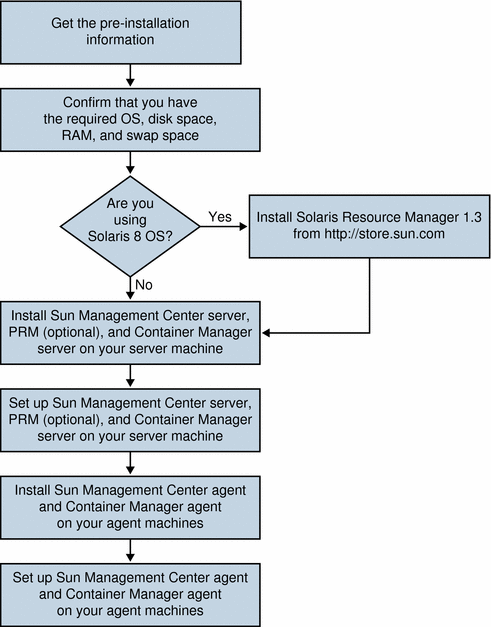
- © 2010, Oracle Corporation and/or its affiliates
