CPU Shares Assigned During Pool or Project Creation
On hosts running Solaris 8 OS, one resource pool, pool_default only, is available. The pool_default has a value of 100 CPU shares.
On hosts running Solaris 9 and Solaris 10 OS, when you create a new resource pool, you establish the value of the CPU shares for the pool. Solaris Container Manager gives a default value, but you can enter any integer. Some system administrators use a formula of 100 CPU shares per CPUs available to the resource pool. For example, you might assign 100 CPU shares to a pool, which has 1 CPU.
Let's say, for this pool, you have three projects: Project X, Project Y and Project Z. You assign the most important project, Project X, 50 CPU shares and the next project, Project Y, 10 shares and the next project, Project Z, 40 shares.
Figure 3–8 Project CPU Shares
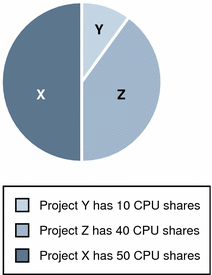
You assign the CPU shares to the project when you create the project by using the New Project wizard. The New Project wizard shows the Unreserved CPU shares for the pool so you can determine the CPU shares available and assign an appropriate amount to the project.
Figure 3–9 CPU Shares
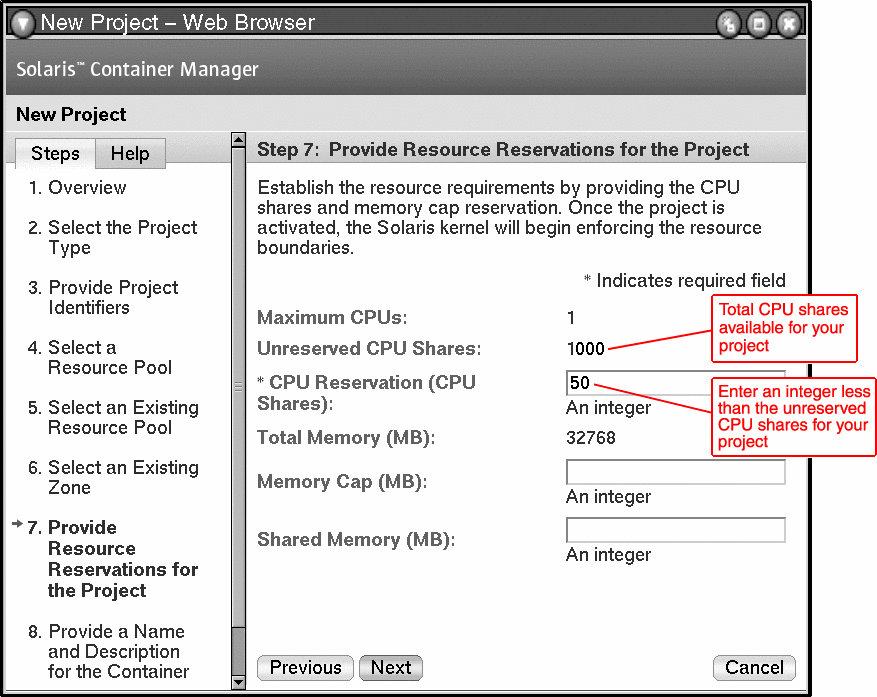
- © 2010, Oracle Corporation and/or its affiliates
