Containers View
The Containers view organizes information from the container perspective. All containers and projects appear in the navigation window. Because containers can be used repeatedly to make new projects, you can readily access the containers from this view, as well as perform other management tasks.
After installation and setup are complete, the Containers view automatically adds the Containers group as a default. Containers are managed from the Containers view.
The following figure shows the Containers view.
Figure 3–6 Sample: Containers View Showing the Hosts Associated With the Default Container
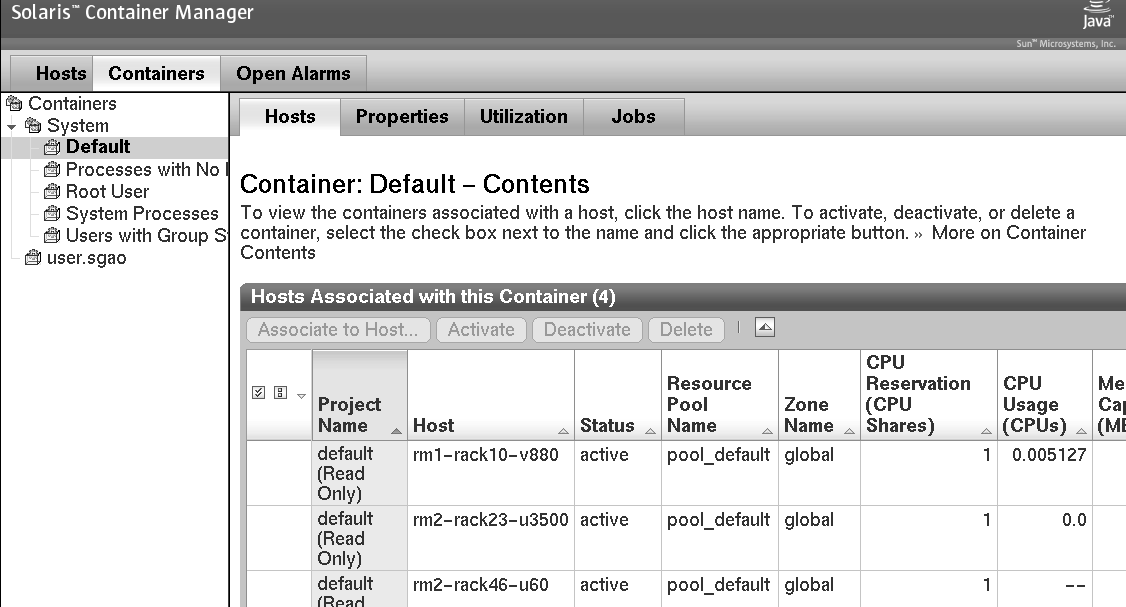
The information that is available in the Containers view is listed in Table 3–1.
- © 2010, Oracle Corporation and/or its affiliates
