Project CPU Shares Assigned During Zone Creation
In Step 4 of the New Zone wizard, you can also enter the Project CPU Shares. This field specifies the number of CPU shares that is allocated to projects in the zone. When you create this value, you establish the value of the Project CPU shares for the zone. You can enter any integer. The integer you enter determines the granularity you want to achieve.
For example, let's say we assign the Project CPU shares for Zone A to be 1000. On a physical level, 1000 Project CPU shares is the 20 CPU shares, inherited from the resource pool, divided into 1000 shares. Here is a formula that shows the relationship between 1 Project CPU share and CPU shares in this example:
1 Project CPU share = 20 (number of CPU shares allocated to the zone)/1000 (number of Project CPU shares) = 0.02 CPU shares
When you create a project, Project 1, in Zone A, Project 1 gets the shares from the zone and not directly from the resource pool. If Project 1 is assigned 300 shares in Zone A, then it gets 300 Project CPU shares or 300/1000 x 20/100 = 0.06 CPU shares.
Figure 3–11 Zone CPU Shares
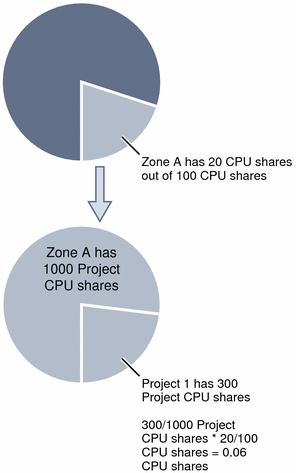
You assign the Project CPU shares to the project when you invoke the New Project wizard. In Step 7 of the New Project Wizard, Provide Resource Reservations for the Project, you enter the Project CPU shares in the field labeled CPU Reservations (CPU Shares). This is true when you create a project only in a zone on a Solaris 10 host only.
Figure 3–12 Project CPU Shares
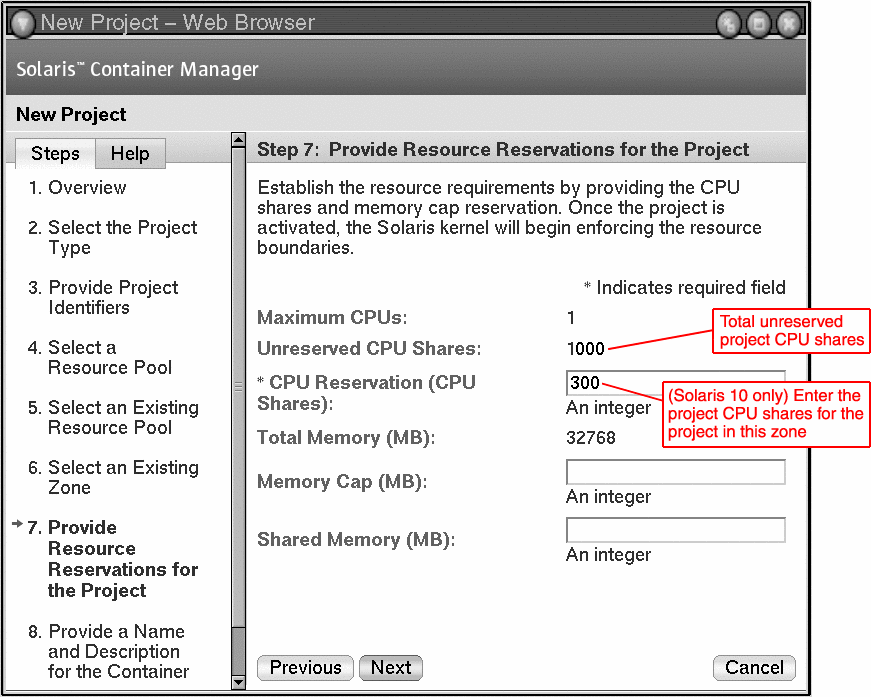
Note –
When you create a project on a Solaris 8 or Solaris 9 host, the field Unreserved CPU Shares is used for entering CPU shares (not Project CPU shares).
Do not use the command line (zonecfg command) to change the CPU shares manually. This will interfere with the Solaris Container Manager calculations.
- © 2010, Oracle Corporation and/or its affiliates
