Basic Alternate Pathing Concepts
This section discusses basic AP concepts and introduces the terminology that is used throughout this chapter.
Physical Path
For the purposes of AP, an I/O device is either a disk or network. An I/O controller is the controller card for an I/O device. An I/O port is a connector on a controller card. (Usually there are two ports per controller card.) A device node is a path in the devices directory that is used to specify a physical device, for example, /dev/dsk/c0t0d1s0.
The term physical path refers to the electrical path from the host to a disk or network.
Figure 1-4 Physical Path
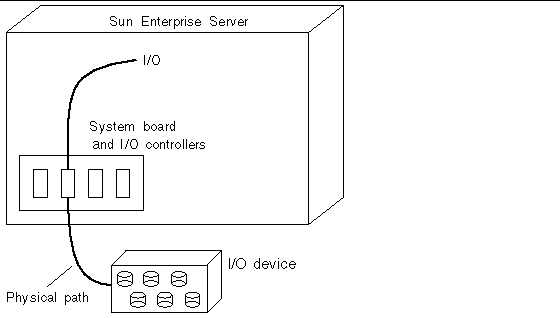
You reference a physical device via a device node, for example, /dev/dsk/c0t1d1s0.
Metadisk
A metadisk, as illustrated in Figure 1-5, is a construct that enables you to access a disk via either of two physical paths without having to reference either path explicitly within your scripts and programs. You reference a metadisk (in your scripts and programs) using an AP-specific device node such as /dev/ap/dsk/mc0t1d1s0. (See "Device Nodes for Metadisks" for more information.)
In Figure 1-5, an AP-specific device node is used to perform disk I/O, regardless of which pln port (pln2 or pln9) is currently handling I/O.
Figure 1-5 Metadisk Example
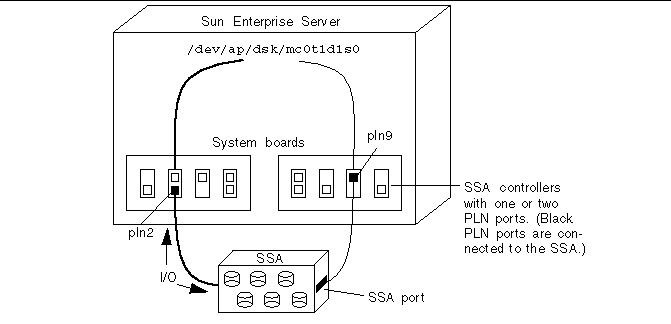
Metanetwork
A metanetwork, as illustrated in Figure 1-6, is a construct that enables you to access a network via either of two physical paths without having to reference either path explicitly within your scripts and programs. You reference a metanetwork (in your scripts and programs) using a metanetwork interface name such as mle1. (See "Metanetwork Interfaces" for more information.)
In Figure 1-6, mle1 is used to access a metanetwork, regardless of which controller (le1 or le6) is currently processing I/O for the metanetwork.
Figure 1-6 Metanetwork
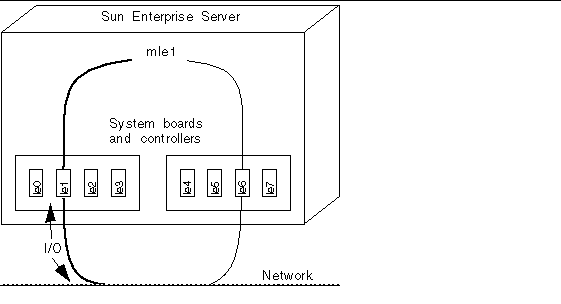
Disk Pathgroup
A disk pathgroup, as illustrated in Figure 1-7, consists of two physical paths leading to the same disk array. When a physical path is part of a pathgroup, it is called an alternate path. An alternate path to a disk can be uniquely identified by the pln port or sf port that the alternate path uses. Only one alternate path at a time handles disk I/O. The alternate path that is currently handling I/O is called the active alternate.
Note that whereas a metadisk provides a means for you to access a disk (in your scripts and programs), a disk pathgroup provides a means for you to manipulate the path to that disk (when you run AP commands). For example, to perform a switch operation (that is, change the active alternate from one alternate path to another), you reference a disk pathgroup within an apconfig(1M) command.
One of the alternate paths is designated as the primary path. The primary path is initially the active alternate. Although the active alternate changes when you perform a switch operation, the primary path remains constant. You reference a disk pathgroup by specifying the pln port (for example, pln1) or sf port (for example, sf1) that corresponds to the primary path. (For information about determining the pln or sf port name, see "Device Nodes for Metadisks".)
For example, Figure 1-7 shows the results of using the apconfig command to switch the active alternate of a disk pathgroup.
Figure 1-7 Disk Pathgroup
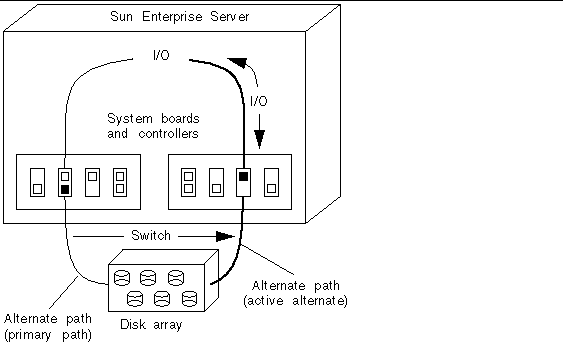
You reference a disk pathgroup (for example, to switch from one path to another) by specifying the primary path, for example, apconfig-P pln2-apln9.
Network Pathgroup
A network pathgroup, as illustrated in , consists of two network controllers connected to the same physical network. The terms alternate path, active alternate, primary path, and switch have basically the same meaning as they do for disk pathgroups.
To specify a network pathgroup, reference the corresponding metanetwork interface name, for example, mle1. (Metanetwork interface names are described in "Metanetwork Interfaces".) For example, shows the results of using the apconfig(1M) command to switch the active alternate of a network pathgroup.
Figure 1-8 Network Pathgroup
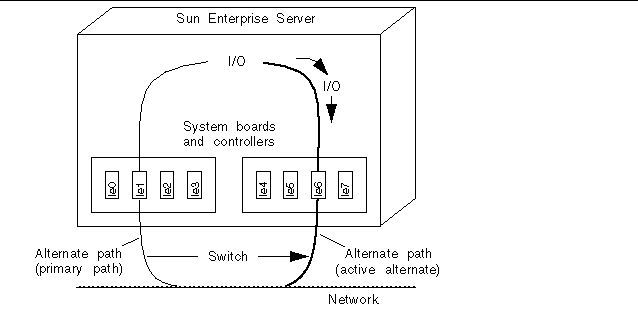
You reference a network pathgroup (for example, to switch from one path to another) by specifying the metanetwork interface, for example, apconfig -P mle1 -a le6.
- © 2010, Oracle Corporation and/or its affiliates
