| C H A P T E R 5 |
|
Starfire System Details Windows |
The add-on Starfire components consist of the following Sun Management Center agent modules that are viewable from the Starfire System Details windows:
These modules provide Starfire hardware monitoring capability and provide information about the Starfire composite configuration. See Starfire Agent Modules for detailed information about the objects and properties provided by these modules.
This chapter provides details about the Starfire domain and platform information shown in the Details window. Three related chapters in the Sun Management Center 3.5 User's Guide provide general information about using the Sun Management Center Details window:
The Starfire domain Details window resembles the host Details window described in the Sun Management Center 3.5 User's Guide, except that additional information is shown by the Hardware tab.
The Hardware tab displays information provided by the Starfire domain Config Reader module. This module provides up-to-date information about the system boards and the components that reside on those boards including:
Only the system boards allocated to the Starfire domain are included in this information. Information about the hardware configuration of the entire platform can be viewed from the Starfire platform Details window. See Starfire Platform Details Window for more information.
The Resources view of the Starfire domain Hardware tab provides information about the platform components of which this Starfire domain is a part, as well as summary information about domain hardware resources (FIGURE 5-1).
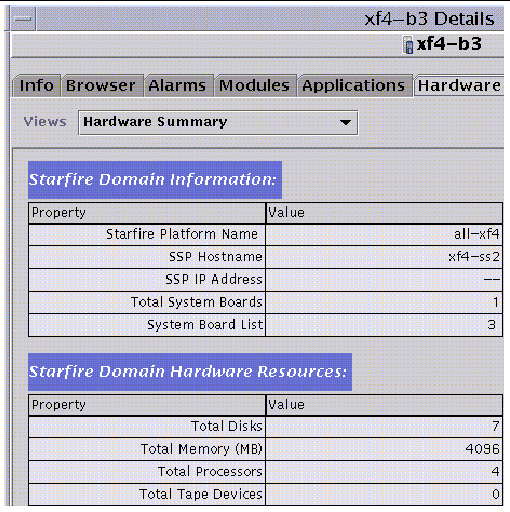
The Starfire Domain Information shown above includes these properties (TABLE 5-2):
|
Name given to the platform during SSP software configuration. |
|
The Starfire Domain Hardware Resources shown above includes these properties (TABLE 5-3):
|
Number of processors. This includes all processors allocated to the domain, including processors not configured by POST. |
|
The Starfire domain Config Reader module periodically opens and immediately closes Starfire domain disk and tape devices to determine the physical presence of these devices. These actions may cause the following behavior:
The Sun Management Center Details window for a Starfire platform displays information about the entire platform hardware. This window includes the following tab buttons, which are explained in the Sun Management Center 3.5 User's Guide:
The Starfire platform is monitored by a Sun Management Center platform agent on the SSP. The platform agent is dedicated to this task, so you cannot load or unload agent modules from the Starfire platform Details window.
The Hardware tab displays information provided by the Starfire platform Config Reader module. This module provides up-to-date information about platform hardware, including:
Both the Starfire platform and Starfire domain Config Reader modules provide information about the system board configuration. This duplicated information may cause the Starfire domain and platform Details window to report duplicate alarms for a single condition. This enables you to see alarms quickly, regardless of which Details window you are watching.
The Starfire platform Config Reader module does not provide configuration information for the I/O devices attached to the platform. To see this information, open a Starfire domain Details window for each domain whose I/O devices you want to check.
The complete Starfire platform hardware configuration cannot be determined from the SSP alone. The Starfire platform Config Reader module queries the Starfire domain Config Reader module for the following system board information:
If the platform Config Reader cannot access the Starfire domain Config Reader information, the detailed configuration for a system board assigned to that Starfire domain is unknown.
Once the detailed system board configuration is determined, this information is available from the Starfire platform Details window even if the Starfire domain Config Reader is inaccessible. All hardware components whose configuration is unknown are clearly marked.
The system board configuration information gathered from the Starfire domain is cached and time-stamped so you can determine how current it is. This information is periodically checked and updated when it has changed. It is discarded whenever either of these events occurs:
|
Note - There may be a delay of a few minutes before the Starfire platform Config Reader module is updated with the most current Starfire domain information. |
The Resources view of the Starfire platform Hardware tab provides information about the hosts associated with this Starfire platform and a summary of the platform's hardware configuration (FIGURE 5-2).
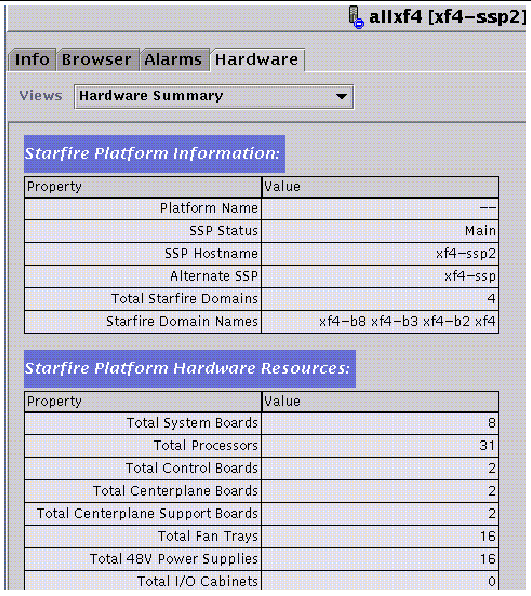
The Starfire Platform Information table includes these properties (TABLE 5-4):
The Starfire Platform Hardware Resources table includes these properties (TABLE 5-5):
In the Starfire domain physical view, the chassis picture has some grayed-out areas rather than the photo-realistic image shown in the Starfire platform physical view (FIGURE 5-3). This difference reminds you that only Starfire domain system board information is available from the Starfire domain.
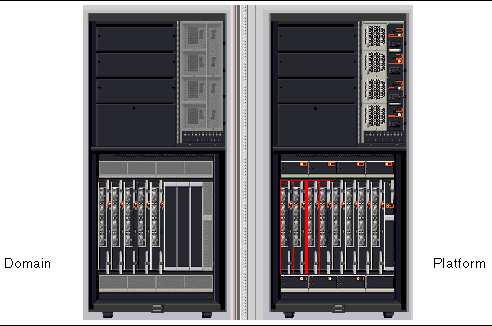
|
Note - Display the Starfire platform physical view if you want more information about the entire platform. |
The Starfire platform physical view "watermarks" the system board memory and I/O modules whose presence is unknown with a question mark indicator (FIGURE 5-4).
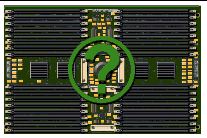
The physical and logical view highlight components that have open alarms but, when displayed, the physical and logical view property detail information does not identify which property is currently in an alarm state. Many Starfire components are characterized by multiple properties that have rules and potential alarms. To determine which component properties have open alarms, examine the Alarm or Browser tab of the Details window.
The physical view shows only components that are visible in the platform chassis. For example, centerplane boards and I/O devices are not shown in the physical view. To view information on these devices, examine the logical view or browser displays.
No changes specific to Starfire servers have been made to the SSP Details window. Two additional local application modules, SSP Status and Discovery Table, are configured for loading into the SSP agent during Starfire platform setup. These modules display the main or spare status of the SSP and provide Starfire composite information.
|
Note - If the SSP status module and Discovery Table are not loaded, perform Starfire platform setup again. |
Copyright © 2003, Sun Microsystems, Inc. All rights reserved.