| C H A P T E R 7 |
|
Alternate Resource Definition |
Alternate Resource Definition is similar to IBM's Resource Definition Online (RDO). It enables you to define resources and make them available while a region is running.
In Sun MTP, you usually use the Table Manager to add resources to a region, identifying each resource with a group name. Using the Group Control Table (GCT), you specify the groups (application-related resources) to be included when the region is started.
Another way to define resources involves the CEDA transaction and the dfhusdup utility. Resources defined using CEDA and the dfhusdup utility are stored in the resource definition file (DFHUSD).
This chapter describes how to use alternate resource definition. It contains the following topics:
The following resource types are supported:
The supported commands are a subset of those in IBM's RDO. CEDA commands are used for online resource definition and dfhusdup is a batch utility that provides similar functionality.
|
Add or replace resource definition in the region when the region is executing |
|
Report on the groups, resources within the groups and the attributes of the resources |
|
|
Note - Sun MTP does not support LIST, which, in IBM's RDO, is an ordered set of group names. |
Refer to the Sun Mainframe Transaction Processing Software Administrator's Guide for a description of the CEDA commands and options, and to the Sun Mainframe Transaction Processing Software Reference Guide for a description of the dfhusdup utility options.
When you start a region, the rdo.dir subdirectory is created in the $KIXSYS directory. The tables in this directory contain all the entries required to enable the resource definition file and the CEDA transaction. To make these resources available to the region, you must make an entry in the GCT named rdo that points to the $KIXSYS/rdo.dir directory.
|
1. Open the Table Manager and press PF5 - Extended Tables.
3. Press PF4 to insert a new entry.
4. In the Group Name field, type rdo.
6. In the Directory field, type $KIXSYS/rdo.dir.
7. Press Enter to insert the entry and return to the GCT screen.
8. Press PF2 to save the table to disk.
9. Press PF3 twice to return to the Table Manager main menu.
10. Continue with the configuration process by following the procedure To Define the DFHUSD File in the Catalog.
The DFHUSD file is the VSAM resource file that corresponds to the CICS DFHCSD file. The Sun MTP software contains the definition of this resource file in the FCT. You must make a corresponding entry for it in the VSAM Catalog.
|
1. Open File Manager using either method:
2. On the File Manager screen, press PF6.
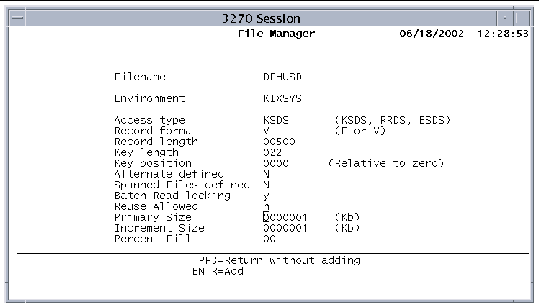 [ D ]
[ D ]
3. When the Add Cluster screen is displayed, define the file as follows:
a. In the Filename field, type DFHUSD.
b. In the Environment field, type KIXSYS (or other user-defined environment variable pointing to the directory where the resource file must reside).
If you use an environment variable other than KIXSYS, you must modify the Environment field in the FCT to match.
c. In the Access type field, type KSDS.
d. In the Record format field, type V.
e. In the Record length field, type 500.
h. Type N in the Alternate defined field.
i. Type N in the Spanned Files defined field.
j. Type Y in the Batch Read-locking field.
k. Type N in the Reuse Allowed field.
If recovery is enabled, Sun MTP ensures that the records are locked until the end of transaction. If the transaction aborts, the records are rolled back.
4. Press Enter to add the definition to the VSAM Catalog.
5. Press PF3 to close the Catalog.
|
Note - You must enable recovery in the VCT so that you can recover the DFHUSD file using standard Sun MTP recovery methods in the event of failure. |
6. Shut down and restart the region.
The changes you made to GCT and to the VSAM Catalog will now be in effect.
After you enable the region for alternate resource definition, you can define resources for mapsets, programs, and transactions using the online CEDA transaction or the dfhusdup batch utility.
After you define the resources, you must install them.
Resources defined in the DFHUSD resource definition file are available to the region. However, they are not automatically enabled for use during region startup. You must use the CEDA INSTALL command to dynamically install any resources. Sun MTP provides a way to enable and install previously defined resources during region startup.
|
1. Create a text file that lists the groups to install automatically.
Use spaces or new lines to separate group names.
2. Start the region with the -G filename option, where filename is the name of the text file. For example:
The following unikixmain tuning options are useful for setting limits on the number of resources you can load dynamically and when using mapsets.
|
Specifies the number of entries that can be added dynamically into the region.
|
|
|
Keeps mapsets in shared memory only for the duration of their usage. After they are used, the memory is released. |
The Sun MTP software used to support only resources defined through the Table Manager. Now you can use alternate resource definition for mapsets, programs, and transactions. The advantage to using alternate resource definition is that these resources can be modified dynamically without requiring that the region be shut down and restarted for the changes to take effect. The disadvantage is that, for a period of time, you will be working in a mixed environment, where some of your resources are in the DFHUSD file and others are stored in the Sun MTP tables.
The following table illustrates the differences in how resources are defined and loaded between a traditional table-based environment and an environment that uses both tables and alternate resource definition.
|
Define programs, mapsets, and transactions in tables or using the CEDA and dfhusdup utilities. If you define these resources using CEDA or dfhusdup, the definitions are stored in the DFHUSD file. If you use the Table Manager, the definitions are stored in tables in $KIXSYS or directories specified in the GCT. Define all other resources in tables using the Table Manager. |
||
|
If a duplicate resource definition is found, the first definition is retained and the second definition is discarded. |
All resources defined using the Table Manager are loaded in the standard order; if a duplicate entry is found, the first definition is retained and the second is discarded. If a resource loaded from the DFHUSD file duplicates a resource defined in a table, it overrides the table definition. For example, if a mapset is defined in a table and in the DFHUSD file loaded at startup, the definition in the DFHUSD file overrides the one in the table. |
Copyright © 2004, Sun Microsystems, Inc. All rights reserved.